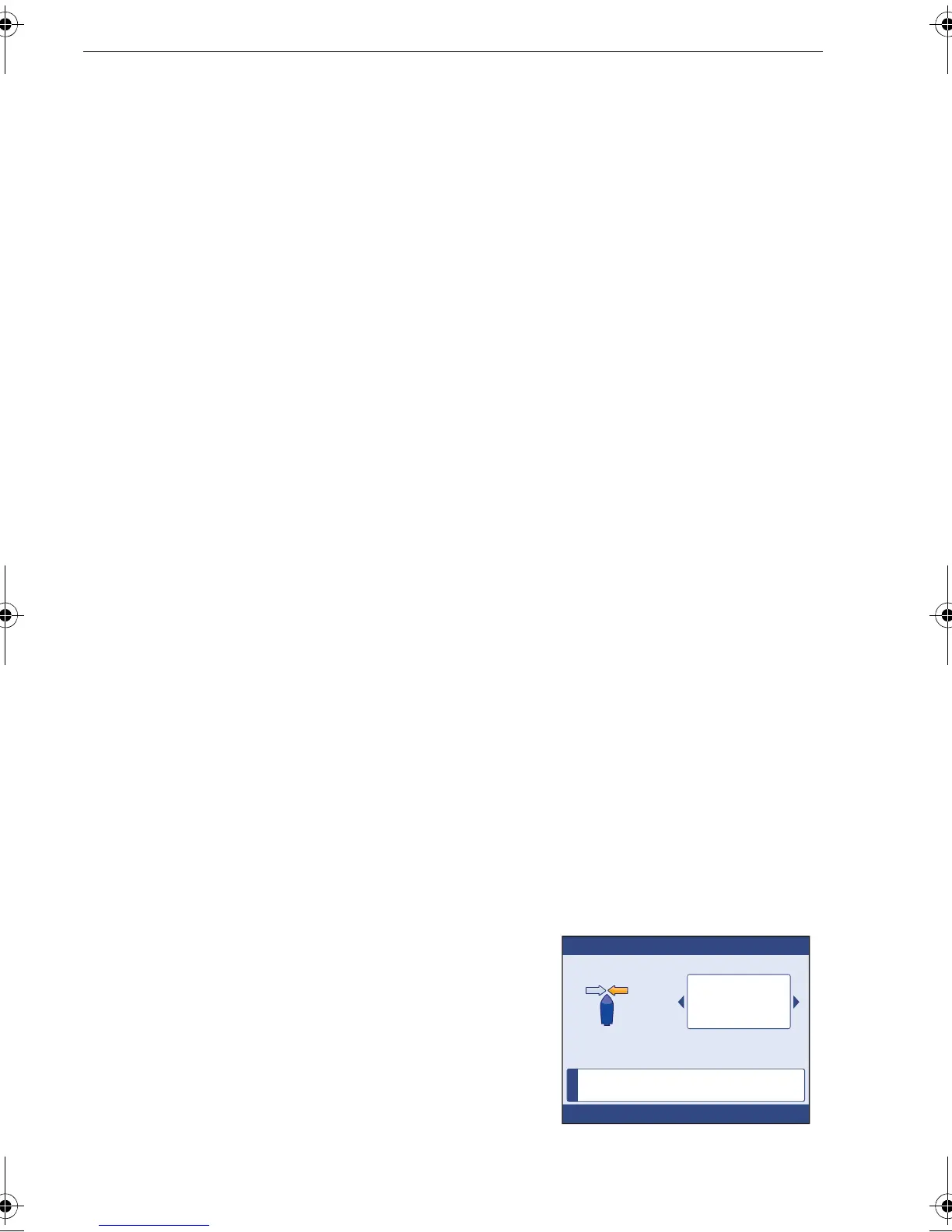50 ST70+ User Reference Manual
3.3 Autopilot setup
Adjusting drive settings
The autopilot drive settings are accessed via the Autopilot calibration menu. To adjust
any parameter, first use the Preliminary procedure below to gain initial access, then
follow the individually headed procedure that follows.
It is recommended that:
• Before changing any autopilot drive parameter, you set the autopilot response
level to 5.
• After each adjustment, carry out a test run under autopilot control to ensure the
autopilot is operating as you want.
Preliminary procedure
To manually set up autopilot drive settings:
1. At a Pilot Controller keypad, use the Select Display button to select a convenient
Pilot Controller display, then:
2. Press
MENU
to display the
Main menu
.
3. Scroll to the
Autopilot calibration
option then press
OK
to select the
Autopilot cali-
bration
menu.
4. Scroll to the
Drive settings
option then press
OK
to display the
Drive settings
menu.
5. Scroll to the parameter you want to set up, then press
OK
to display the relevant
setup page. Adjustable parameters are:
6. Press
OK
to display the setup page for the selected parameter.
7. Use the appropriate procedure below to set up the selected parameter.
Setting response level
Before proceeding with any other adjustment, set
the autopilot response level to
5
as follows:
1. Use the procedure above to display the
Response level
page.
2. Scroll as necessary, to set a response of
5
.
3. Press
OK
to save the setting and return to the
Drive settings
menu.
• Response level • Turn rate limit
• Rudder gain • Power steer
• Counter rudder • Latitude
• Rudder damping • Reverse rudder reference
• AutoTrim • Rudder offset
• AutoTurn • Rudder limit
• Off course alarm • Hard over time
i
D11244-1
Press OK to accept
Response level
4
Response level determines how quickly
the pilot responds to heading error.
85024_1.book Page 50 Tuesday, January 27, 2009 11:31 AM
