
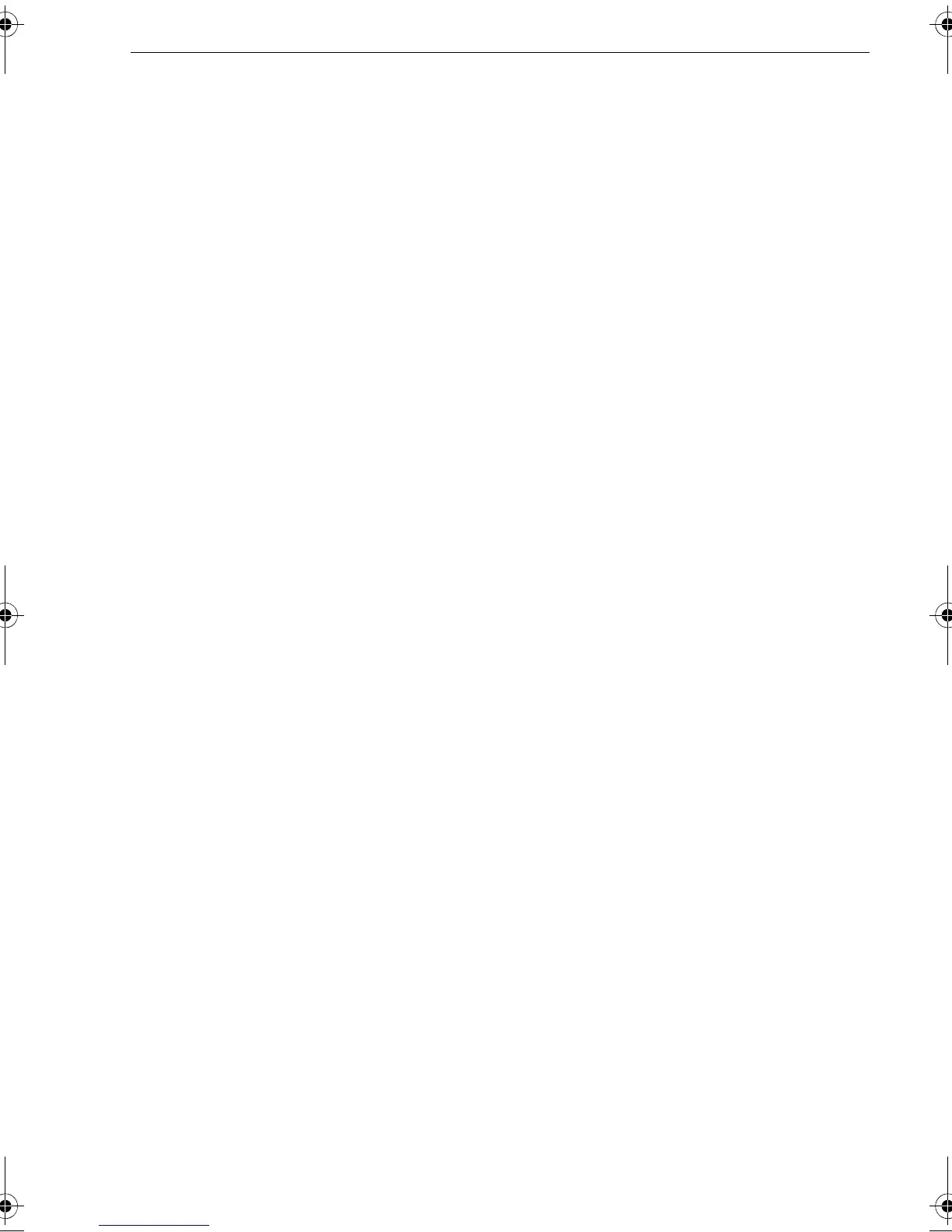 Loading...
Loading...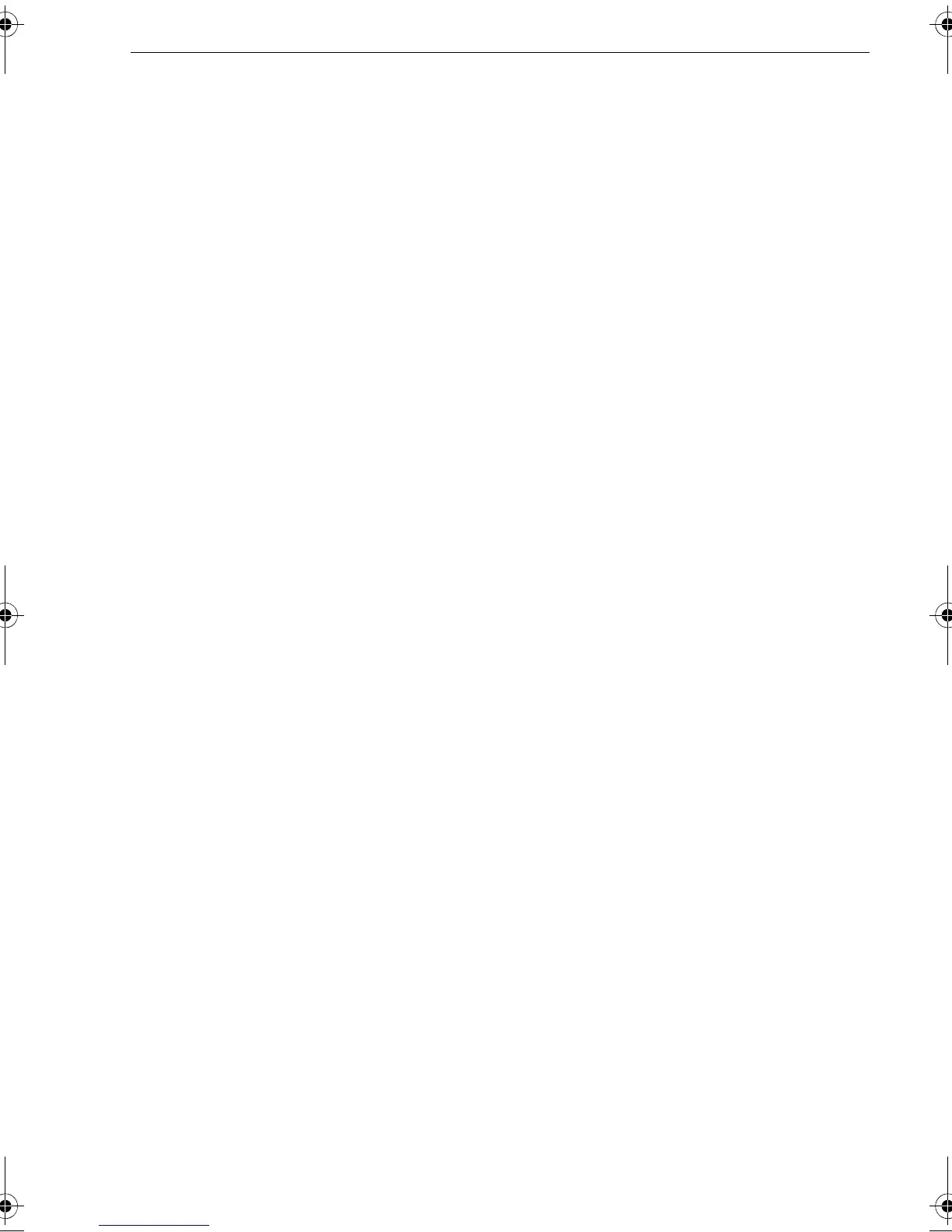
Do you have a question about the Raymarine ST70+ and is the answer not in the manual?
| Display Type | LCD |
|---|---|
| Waterproof | Yes |
| Waterproof Rating | IPX6 |
| Interface | NMEA 2000 |
| Power Supply | 12V DC |
| Backlighting | Yes |
| Network | NMEA 2000 |
| Input Voltage | 10-32V DC |
| Dimensions | 110mm |
Important warnings about product installation, operation, and safe navigation.
Information on electromagnetic compatibility standards for marine environments.
Warning against using pressure washers on Raymarine products.
Recommendation for certified installation for enhanced warranty benefits.
Lists available user documents for the ST70+ system.
Disclaimer regarding the accuracy and potential changes in specifications.
Guidance on proper disposal of electronic equipment according to WEEE directive.
Overview of the manual's content for commissioning and setup information.
Describes the ST70+ system components and their basic functions.
Explains the mandatory commissioning and initial setup procedures before operation.
Details day-to-day operation of Pilot Controllers and Instruments.
Information on connecting ST70+ to Raymarine SeaTalkng systems.
Outlines the mandatory commissioning procedures before using ST70+ products.
Stresses the need for commissioning procedures before operational use.
Details the sequence of initial setup steps for the ST70+ system.
Covers dockside setup procedures like autopilot system and transducer configuration.
Guides through open water calibration for autopilot and instrument systems.
Procedures to verify the correct functioning of the autopilot after calibration.
Explains setup functions for optimizing ST70+ performance.
Covers changing system parameters like language, vessel type, and time/date.
Details how to adjust autopilot drive settings for optimal performance.
Explains how to configure display functions and group keypads.
Provides information for identifying problems and maintaining the ST70+ system.
Outlines basic user maintenance tasks for ST70+ displays and keypads.
Offers guidance on identifying and resolving common issues with the ST70+ system.
Describes how to use built-in self-monitoring features for diagnostics.
Lists the technical specifications for the ST70+ display unit.
Provides general specifications applicable to all ST70+ keypad types.
Lists the specific dimensions and button functions for the Instrument keypad.
Provides a glossary of terms and definitions used in the manual.
An alphabetical index to help locate specific topics within the manual.