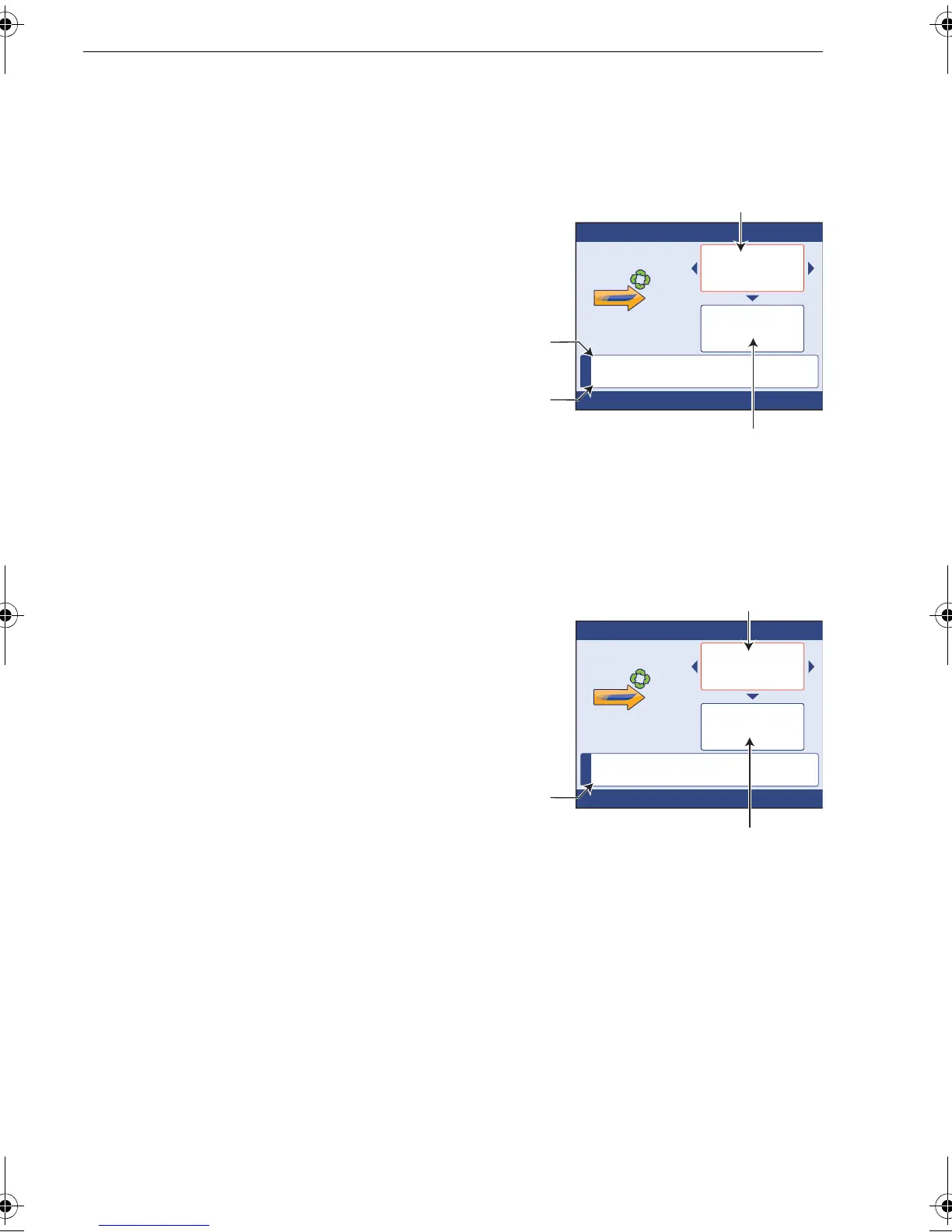42 ST70+ User Reference Manual
Set to SOG
To use SOG to set the correct speed:
1. Carry out the Starting speed calibration procedure (above).
2. Press
PAGE DN
to highlight the calibration factor field.
3. In conditions of zero tide and zero
current, run your vessel at
approximately the selected calibration
speed, using the SOG reading as a
guide.
4. Scroll to adjust the calibration factor,
so the current speed value changes to
be the same as SOG
5. Press
PAGE UP
to highlight the
calibration speed field.
6. Scroll to select the next calibration
speed.
7. Repeat Set to SOG steps 2 to 6, until calibration factor values have been set for all
calibration speeds.
8. Press
OK
to save the values and return to the
Speed
transducer setup menu.
9. Press
CANCEL
to return to the Transducers found menu.
Manual speed calibration
You only need to carry out a manual speed
calibration if SOG data is not available. If
you have successfully calibrated your
system using SOG data, ignore this
manual procedure.
To manually calibrate a conventional
speed transducer:
1. Using the appropriate start speed cali-
bration procedure (above), display the
speed
Calibration
screen and select the
calibration speed field.
2. In conditions of zero tide and zero current, run your vessel at a steady speed
approximately that of the selected calibration speed, over a measured dis-
tance.When you do this, make a note of:
• The current speed value.
• The time it takes to cover the measured distance.
3. Calculate the actual speed over the measured distance (distance/time).
i
Press OK to accept
Calibration
2.0 KTS
1.8
Calibration factor
Calibration speed
SOG = 0.9
Speed = 1.2
Current
speed
value
Current
SOG
value
i
Press OK to accept
Calibration
2.0 KTS
1.8
Calibration factor
Calibration speed
See Documentation for Manual Calibrarion
Speed = 1.2 KTS
Current
speed
value
85024_1.book Page 42 Tuesday, January 27, 2009 11:31 AM
