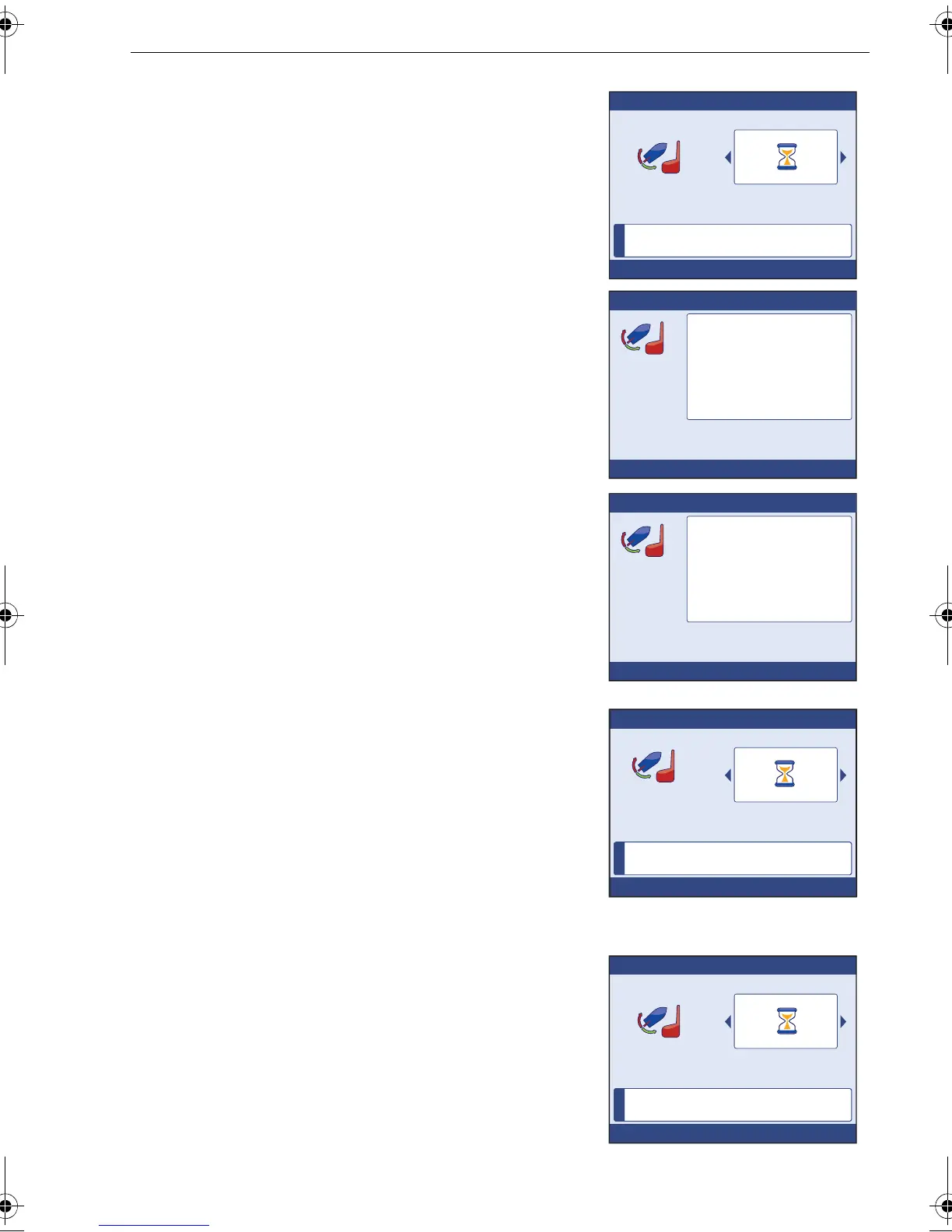Chapter 2: Commissioning Procedures 23
8. Press
OK
, to display the
Motor Check
entry
page.
9. Press
OK
, to display a
Motor Check
caution
page.
10. Manually center the rudder, then if it is safe to
proceed, press
OK
. The autopilot automatically
drives the rudder in one direction. When this is
complete a result page is displayed.
11. If it is safe to proceed, press
OK
.
The autopilot then drives the rudder in the
opposite direction. When this check is com-
plete, a
Motor Check Task Complete
page is
displayed.
12. Press
OK
to end the autopilot dockside wizard.
Rudder and motor checks for systems without a Rudder Reference
transducer
After setting the drive type, the
Motor Phasing Non-
referenced
entry page is displayed, if your system
does not have a Rudder Reference transducer.
i
Press OK to continue
Motor Check
IS IT SAFE TO TAKE THE HELM!
Press CANCEL to exit
D11610-1
Please center and let go of
rudder and release any rudder
drive clutch.
Press OK if it is safe for
Autopilot to engage the
rudder drive.
Press CANCEL to stop
Motor Phasing Non-referenced
D11611-1
Rudder drive has been
detected. Please press OK if
it is safe to engage the
rudder drive in the opposite
direction.
Motor Check
Press CANCEL to stop
D11612-1
i
Motor Check
Press CANCEL to stop
Task Complete - success
D11613-1
i
Press OK to continue
Motor Phasing Non-referenced
IS IT SAFE TO TAKE THE HELM!
Press CANCEL to exit
D11614-1
85024_1.book Page 23 Tuesday, January 27, 2009 11:31 AM
