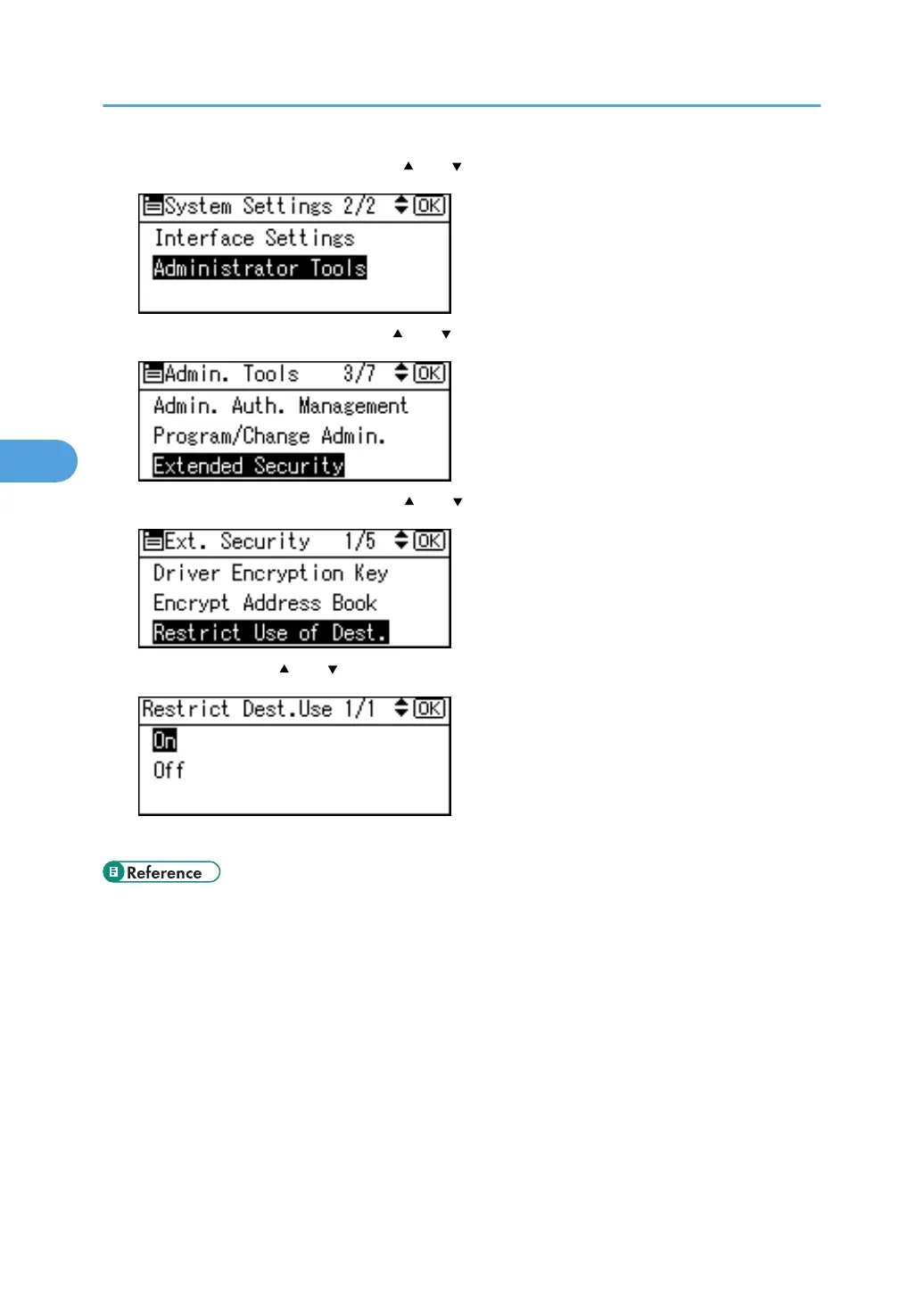3. Select [Administrator Tools] using [ ] or [ ], and then press the [OK] key.
4. Select [Extended Security] using [ ] or [ ], and then press the [OK] key.
5. Select [Restrict Use of Dest.] using [ ] or [ ], and then press the [OK] key.
6. Select [On] using [ ] or [ ], and then press the [OK] key.
7. Press the [User Tools/Counter] key.
• p.177 "Specifying the Extended Security Functions"
• p.30 "Logging on Using Administrator Authentication"
• p.31 "Logging off Using Administrator Authentication"
4. Protecting Document Data Information from Leaks
104
