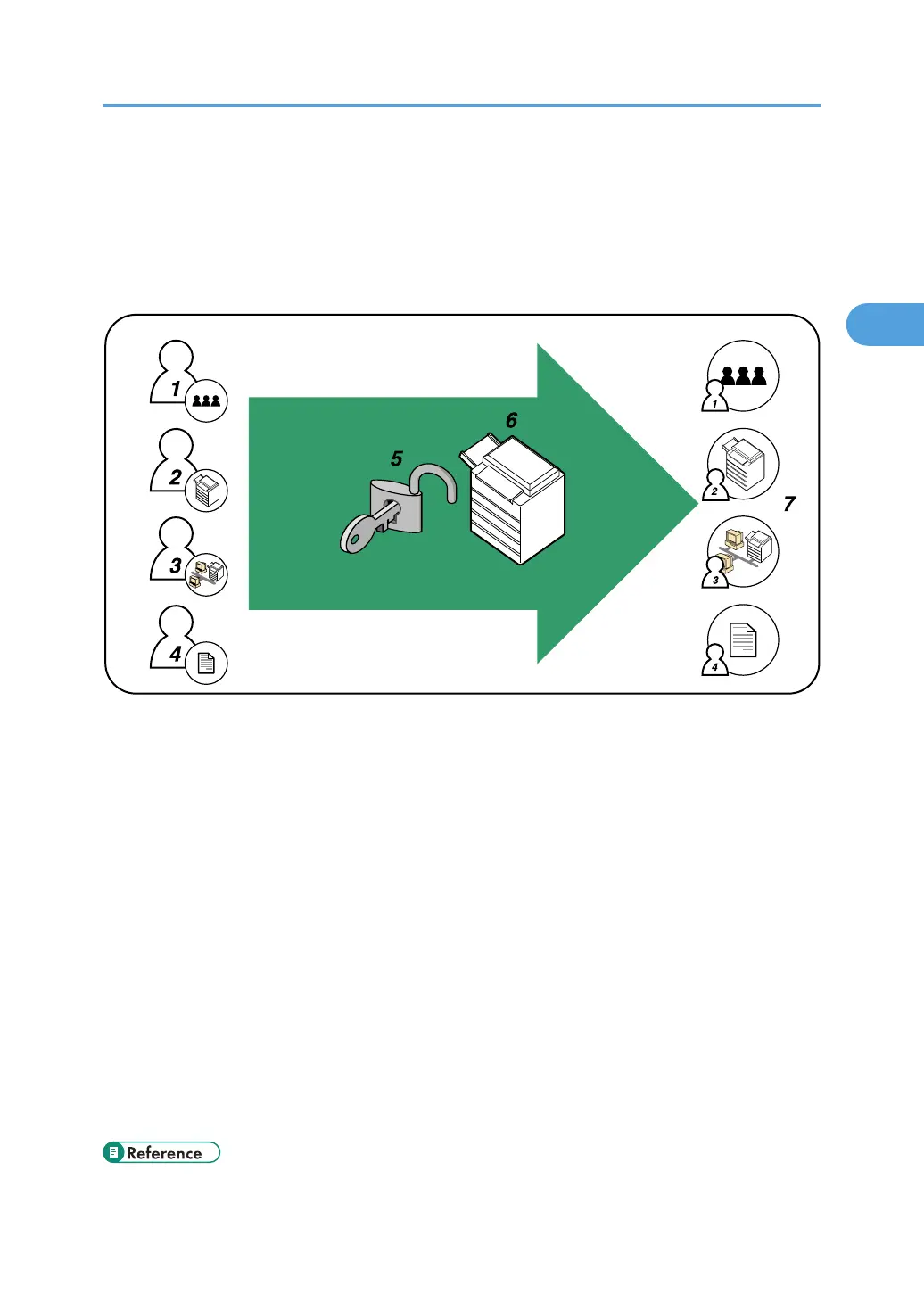About Administrator Authentication
There are four types of administrators: user administrator, machine administrator, network administrator,
and file administrator.
For details about each administrator, see "Administrators".
1. User Administrator
This administrator manages personal information in the Address Book. You can register/delete users in the
Address Book or change users' personal information.
2. Machine Administrator
This administrator manages the machine's default settings. It is possible to enable only the machine administrator
to set data security for copying, log deletion and other defaults.
3. Network Administrator
This administrator manages the network settings. You can set the machine so that network settings such as the IP
address can be specified by the network administrator only.
4. File Administrator
This administrator can confirm the printer log information.
5. Authentication
Administrators must enter their login user name and password to be authenticated.
6. This machine
7. Administrators manage the machine's settings and access limits.
• p.21 "Administrators"
About Administrator Authentication
23
