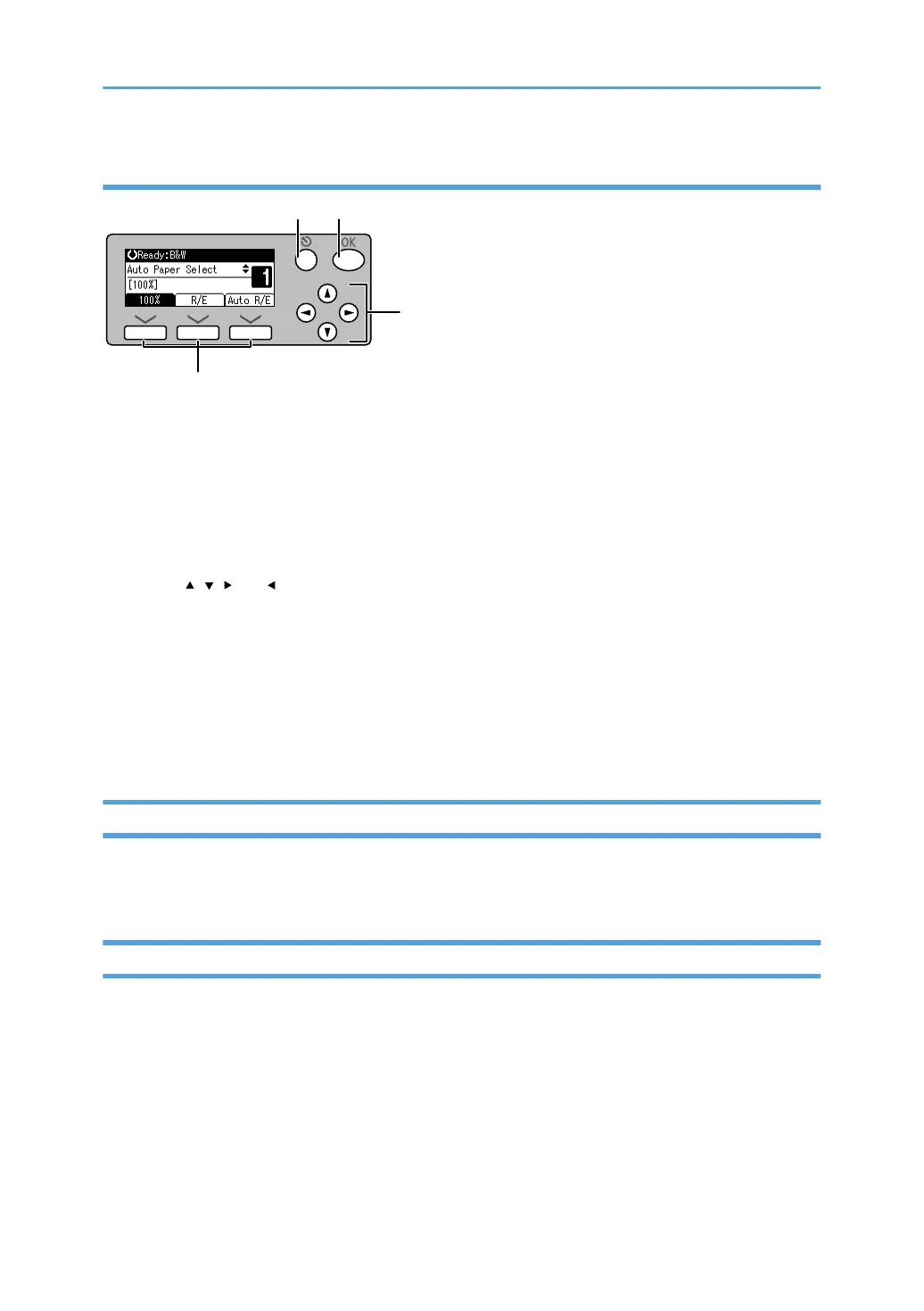Reading the Display and Using Keys
1. [Escape] key
Press to cancel an operation or return to the previous display.
2. [OK] key
Press to set a selected item or entered numeric value.
3. Scroll keys
Press to move the cursor to each direction one by one.
When [ ][ ][ ], or [ ] key appears in this manual, press the scroll key of the same direction.
4. Selection keys
Correspond to items at the bottom line on the display.
Example: initial copy display
• When the instruction "press [100%]" appears in this manual, press the left selection key.
• When the instruction "press [R/E]" appears in this manual, press the center selection key.
When the instruction "press [Auto R/E]" appears in this manual, press the right selection key.
IP Address
In this manual, "IP address" covers both IPv4 and IPv6 environments. Read the instructions that are relevant
to the environment you are using.
Note
Contents of this manual are subject to change without prior notice.
Colors on color keys or the color circle may differ slightly from the colors of actual copies.
Some illustrations in this manual might be slightly different from the machine.
Certain options might not be available in some countries. For details, please contact your local dealer.
Depending on which country you are in, certain units may be optional. For details, please contact your
local dealer.
11
