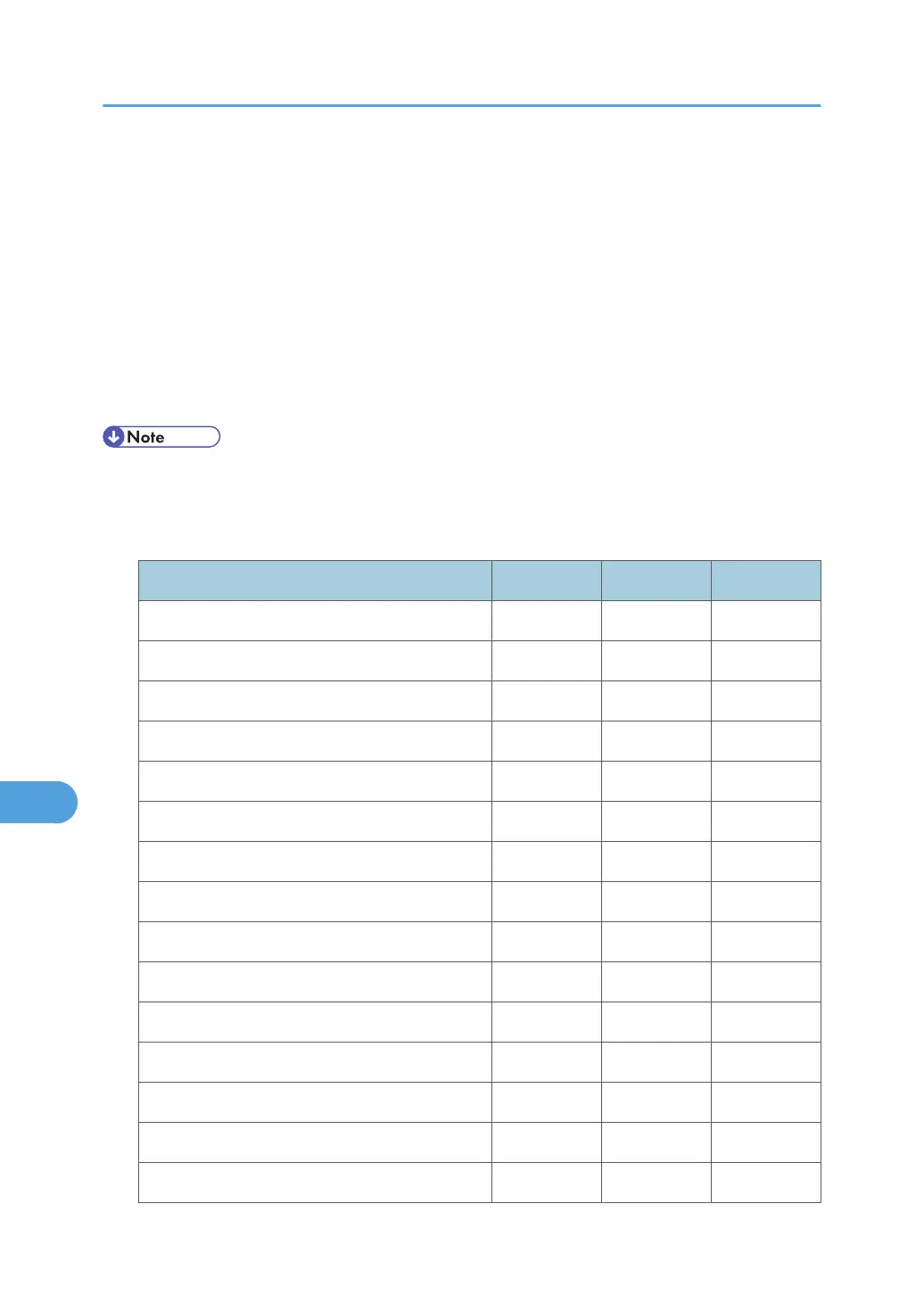Copier Features
When administrator authentication is specified, the administrator's configuration of Menu Protect
determines which functions and settings are available to users. If user authentication is specified, functions
and settings are available to authorized users only, who must log in to access them.
• Abbreviations in the table columns
R/W (Read and Write) = Both reading and modifying the setting are available.
R (Read) = Reading only.
N/A (Not Applicable) = Neither reading nor modifying the setting is available.
• Settings that are not in the list can only be viewed, regardless of the menu protect level setting.
The default for [Menu Protect] is [Level 2].
General Features
Settings Off Level 1 Level 2
APS/ Auto R/E Priority R/W R R
Auto Tray Switching R/W R R
Original Type Setting R/W R/W R
Duplex Mode Priority R/W R R
Orientation R/W R/W R
Max. Number of Sets R/W R R
Original Count Display R/W R R
Colour Mode Priority R/W R R
Reproduction Ratio R/W R R
Preset R/E Priority R/W R R
Duplex Margin R/W R/W R
Rotate Sort R/W R/W R
Rotate Sort:Auto Continue R/W R R
Letterhead Setting R/W R R
ADS Background R/W R/W R
9. Appendix
216
