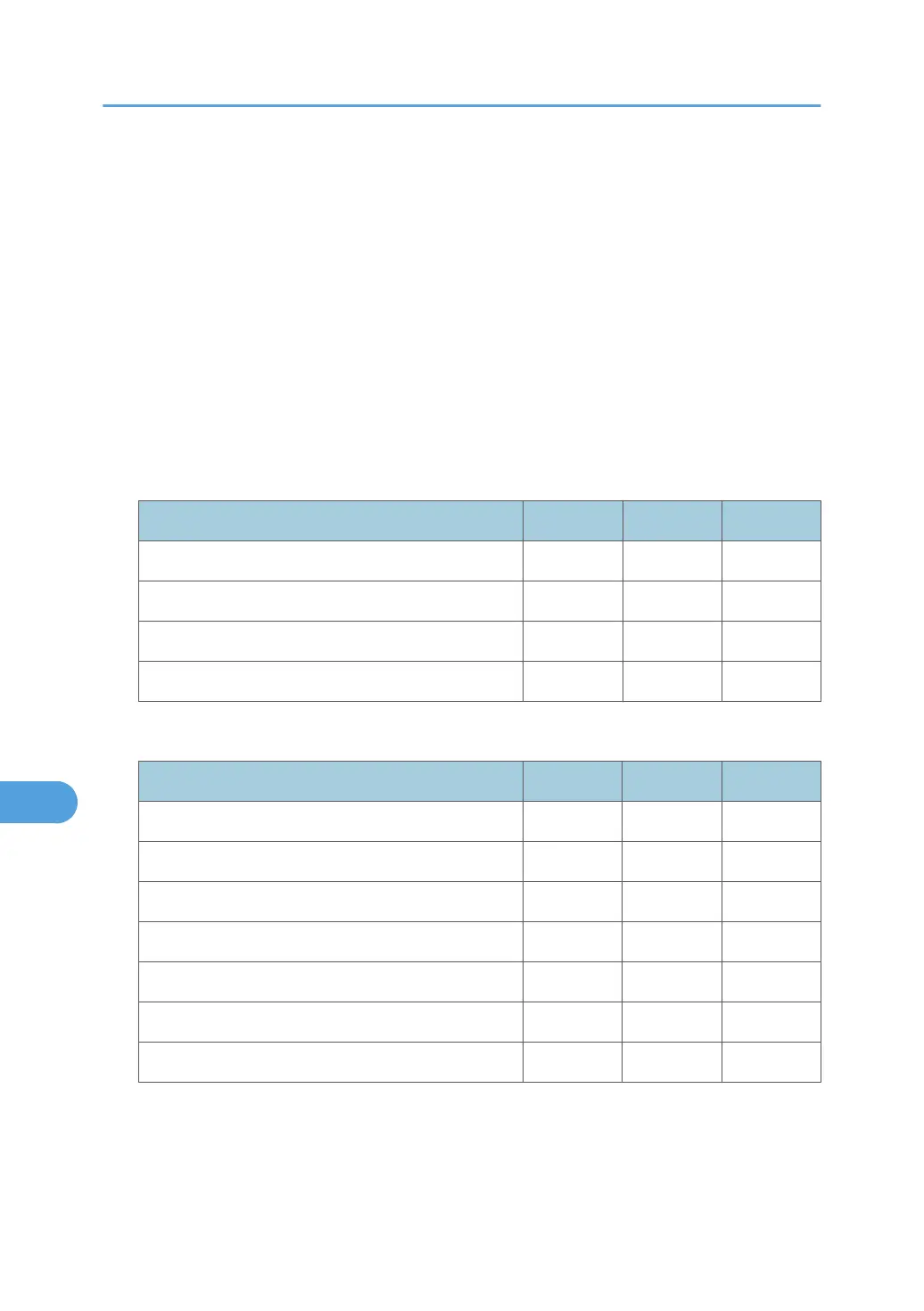Fax
If you have specified administrator authentication, the available functions and settings depend on the menu
protect setting.
The following settings can be specified by someone who is not an administrator.
• Abbreviations in the table columns
R/W (Read and Write) = Both reading and modifying the setting are available.
R (Read) = Reading only.
N/A (Not Applicable) = Neither reading nor modifying the setting is available.
The default for [Menu Protect] is [Off].
Administrator Tools
Settings Off Level 1 Level 2
Memory Lock Reception R/W N/A N/A
Program Memory Lock ID R/W N/A N/A
Select Extension / Outside R/W N/A N/A
Outside Access No. R/W N/A N/A
General Settings
Settings Off Level 1 Level 2
Switch Reception Mode R/W N/A N/A
Fax Header R/W N/A N/A
Own Name R/W N/A N/A
Own Fax Number R/W N/A N/A
Switch Reception Mode R/W N/A N/A
Paper Tray R/W R/W N/A
FAX Print Color R/W R/W N/A
9. Appendix
234
