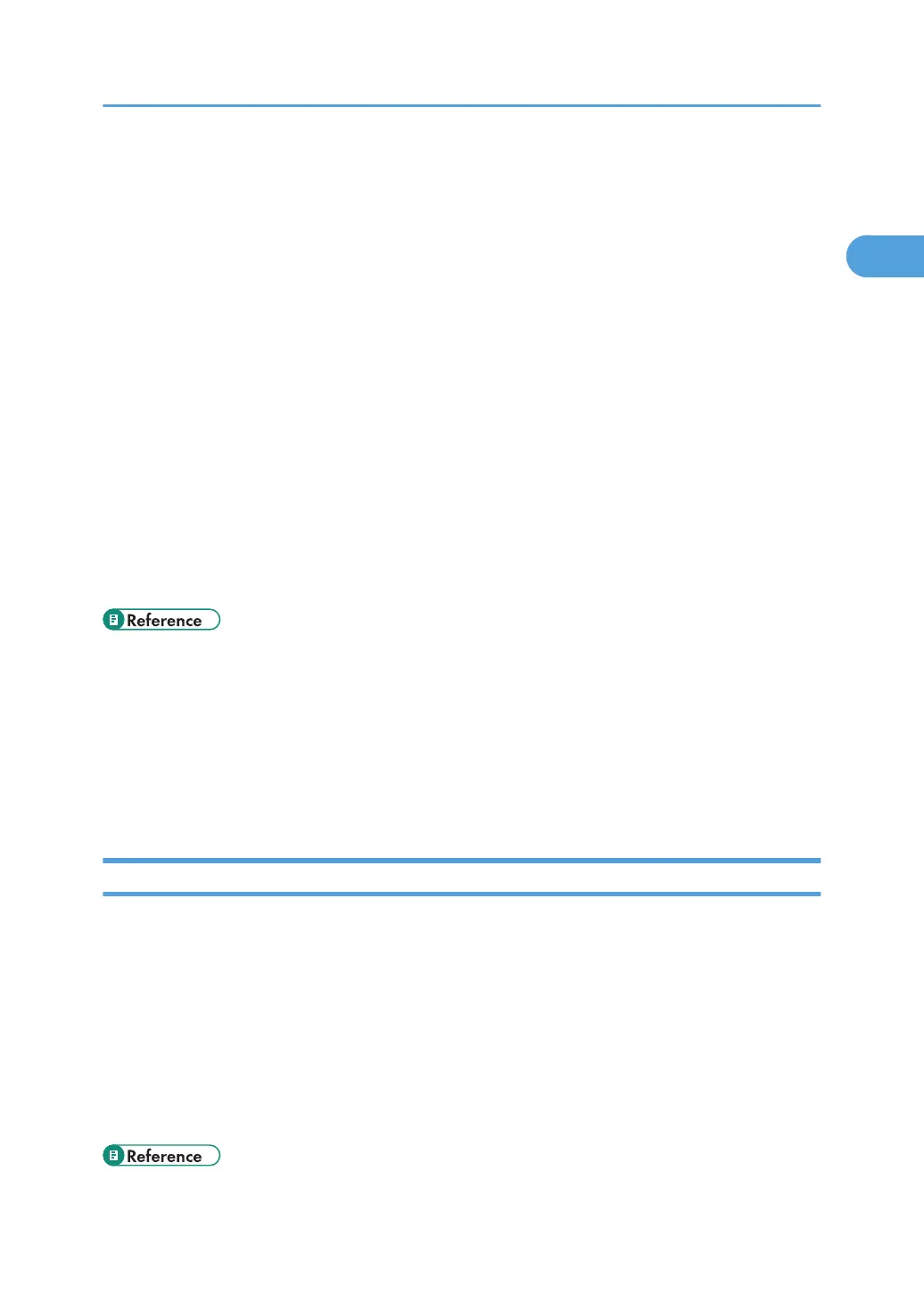Preventing Data Leaks Due to Unauthorized Transmission
You can specify in the Address Book which users are allowed to send files using the fax function.
You can also limit the direct entry of destinations to prevent files from being sent to destinations not
registered in the Address Book. For details about preventing data leaks due to unauthorized
transmission, see "Preventing Data Leaks Due to Unauthorized Transmission".
Protecting Registered Information in the Address Book
You can specify who is allowed to access the data in the Address Book. You can prevent the data in
the Address Book being used by unregistered users.
To protect the data from unauthorized reading, you can also encrypt the data in the Address Book.
For details about protecting registered information in the Address Book, see "Protecting the Address
Book".
Managing Log Files
The logs record failed access attempts and the names of users who accessed the machine successfully.
You can use this information to help prevent data leaks.
To transfer the log data, Web SmartDeviceMonitor is required. For details about managing log files,
see "Managing Log Files".
• p.97 "Preventing Unauthorized Copying"
• p.101 "Printing with Unauthorized Copy Prevention and Data Security for Copying"
• p.99 "Data Security for Copying"
• p.103 "Preventing Data Leaks Due to Unauthorized Transmission"
• p.105 "Protecting the Address Book"
• p.120 "Managing Log Files"
Limiting and Controlling Access
Preventing Modification of Machine Settings
The machine settings that can be modified depend on the type of administrator account.
Register the administrators so that users cannot change the administrator settings. For details about
preventing modification of machine settings, see "Preventing Modification of Machine Settings".
Limiting Available Functions
To prevent unauthorized operation, you can specify who is allowed to access each of the machine's
functions. For details about limiting available functions for users and groups, see "Limiting Available
Functions".
• p.111 "Preventing Modification of Machine Settings"
Security Measures Provided by this Machine
19
