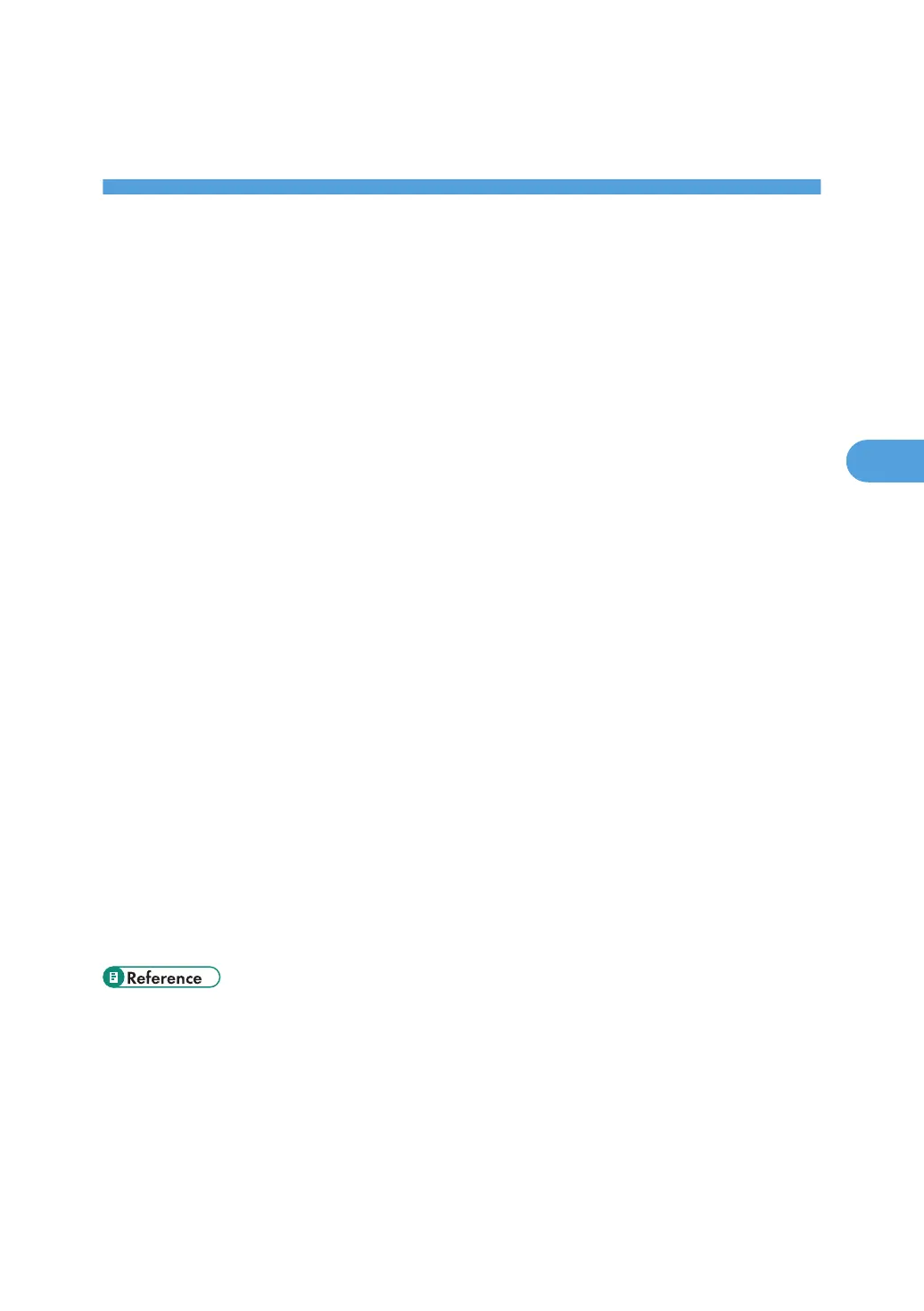4. Protecting Document Data
Information from Leaks
This chapter describes how to protect document data and information transmitted through the network from
unauthorized viewing and modification.
Preventing Unauthorized Copying
In Printer Features, using the printer driver, you can embed a pattern in the printed copy to discourage or
prevent unauthorized copying.
The unauthorized copy prevention function prevents unauthorized copies of documents by embedding a
text pattern (for instance, a warning such as "No Copying") that you can set on the print driver (which will
appear on printed copies).
Data security for copying prevents document information leaks by graying out copies of documents that
were printed with the data security for copying pattern enabled in the printer driver.
However, in order to gray out the security pattern, the Copy Data Security Unit is required for the copier
or multi-function printer.
For more information, see the information below.
Unauthorized Copy Prevention
1. Using the printer driver, specify the printer settings for unauthorized copy prevention. For details
on how to specify settings for unauthorized copy prevention, see "Specifying Printer Settings for
Unauthorized Copy Prevention (Printer Driver Setting)".
Data Security for Copying
1. Using the printer driver, specify the printer settings for data security for copying. For details on
how to specify settings on the printer driver, see "Specifying Printer Settings for Data Security for
Copying (Printer Driver Setting)".
2. Set the data security for copying function to appear gray when documents with the function are
copied or scanned. For details on how to specify settings on the machine, see "Specifying Data
Security for Copying (Machine Setting)".
• p.101 "Specifying Printer Settings for Unauthorized Copy Prevention (Printer Driver Setting)"
• p.101 "Specifying Printer Settings for Data Security for Copying (Printer Driver Setting)"
• p.102 "Specifying Data Security for Copying (Machine Setting)"
97
