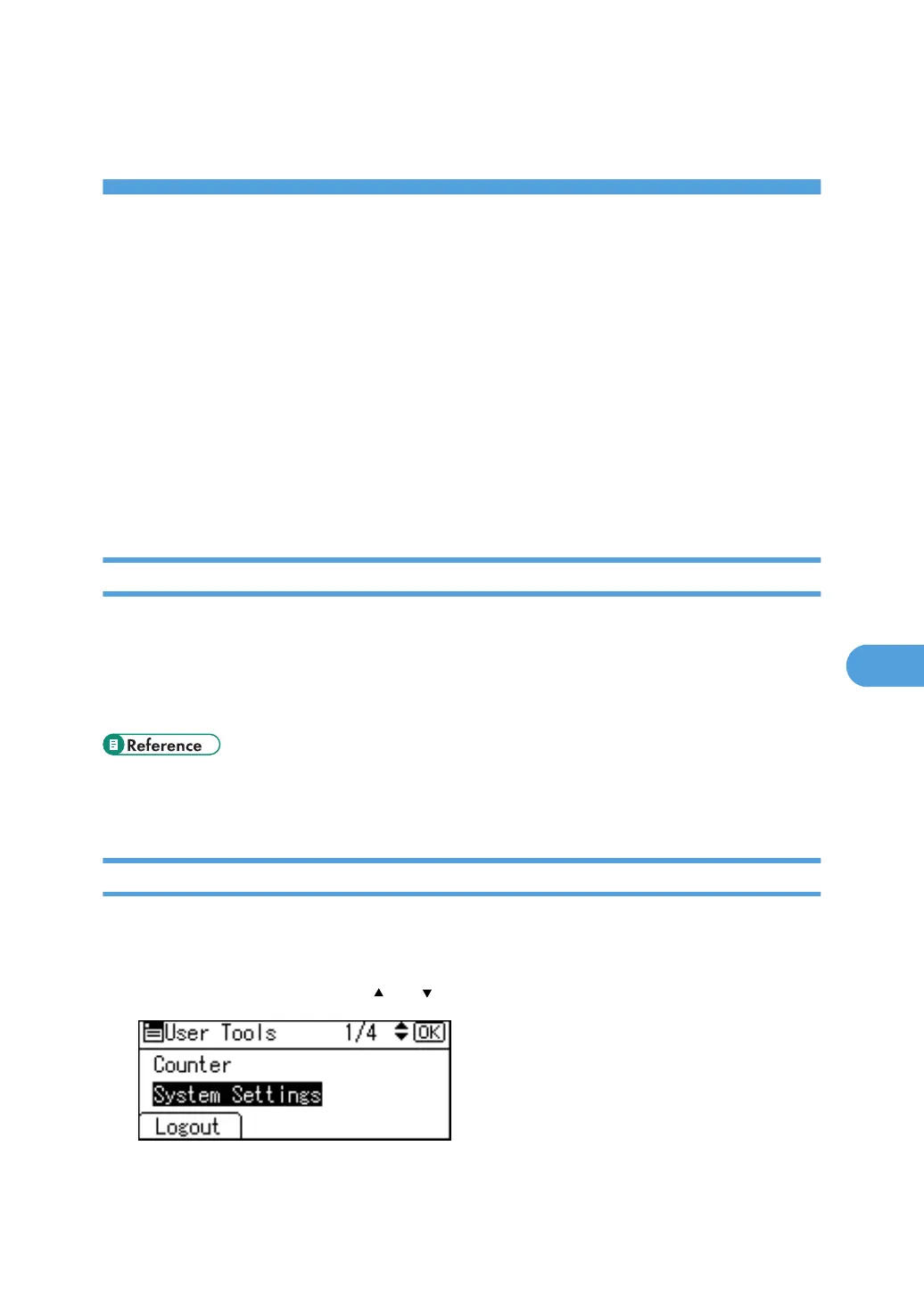7. Specifying the Extended Security
Functions
This chapter describes the machine's extended security features and how to specify them.
Specifying the Extended Security Functions
In addition to providing basic security through user authentication and administrator specified access limits
on the machine, security can also be increased by encrypting transmitted data and data in the Address
Book. If you need extended security, specify the machine's extended security functions before using the
machine.
This section outlines the extended security functions and how to specify them.
For details about when to use each function, see the corresponding chapters.
Changing the Extended Security Functions
To change the extended security functions, display the extended security screen as follows.
Administrators can change the extended security functions according to their role.
For details about logging on and logging off with administrator authentication, see "Logging on Using
Administrator Authentication", "Logging off Using Administrator Authentication".
• p.30 "Logging on Using Administrator Authentication"
• p.31 "Logging off Using Administrator Authentication"
Procedure for Changing the Extended Security Functions
This section describes how to Change the Extended Security Functions.
1. Press the [User Tools/Counter] key.
2. Select [System Settings] using [ ] or [ ], and then press the [OK] key.
177
