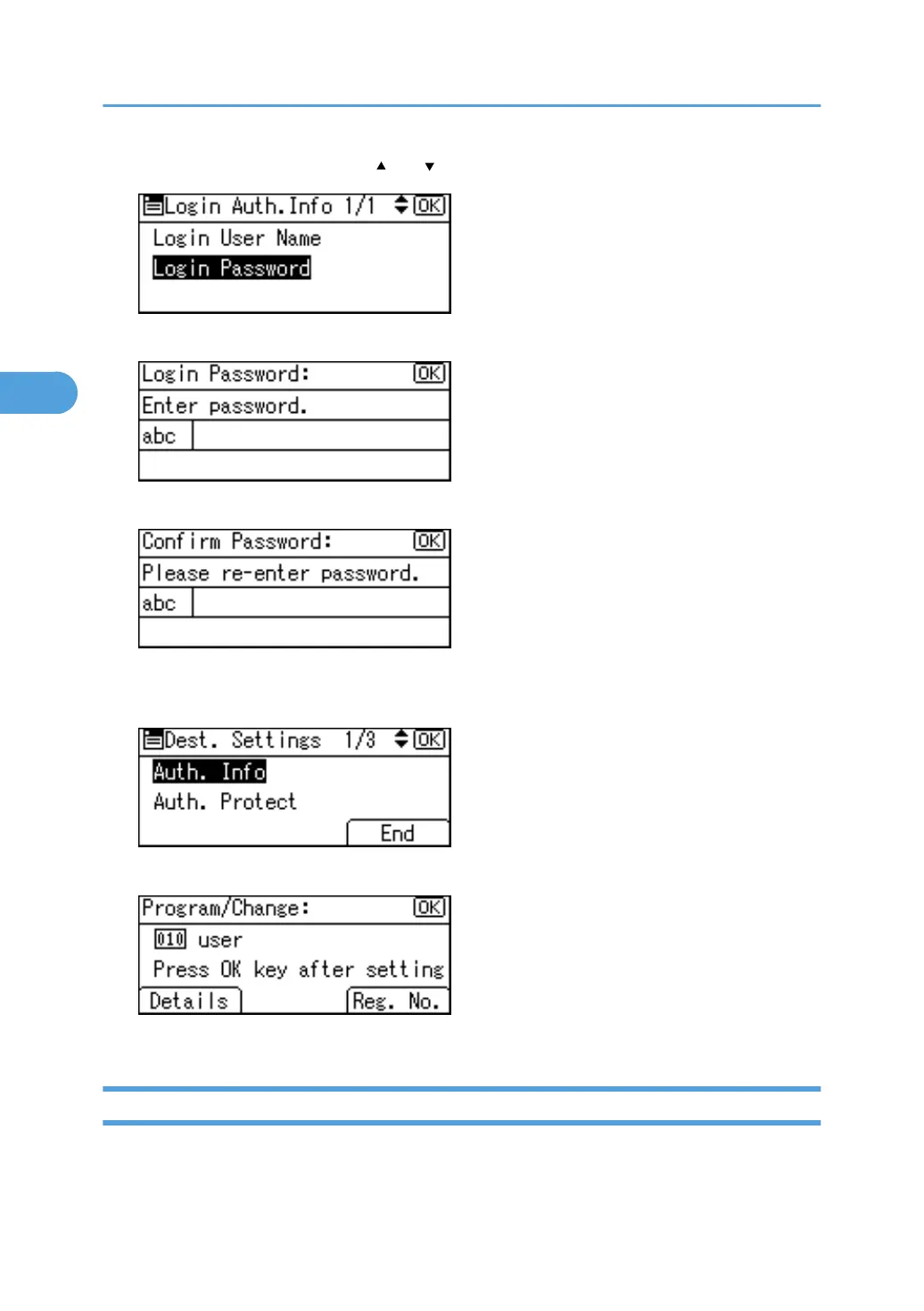13. Select [Login Password] using [ ] or [ ], and then press the [OK] key.
14. Enter the login password, and then Press the [OK] key.
15. Re-enter the login password, and then Press the [OK] key.
16. Press the [Escape] key two times.
17. Press [End].
18. Press the [OK] key.
19. Press the [User Tools/Counter] key.
Specifying Authentication Information to Log on
The login user name and password specified in [Address Book Management] can be used as the login
information for "Folder Authentication" and "LDAP Authentication".
3. Users/Authentication and Its Application
54
