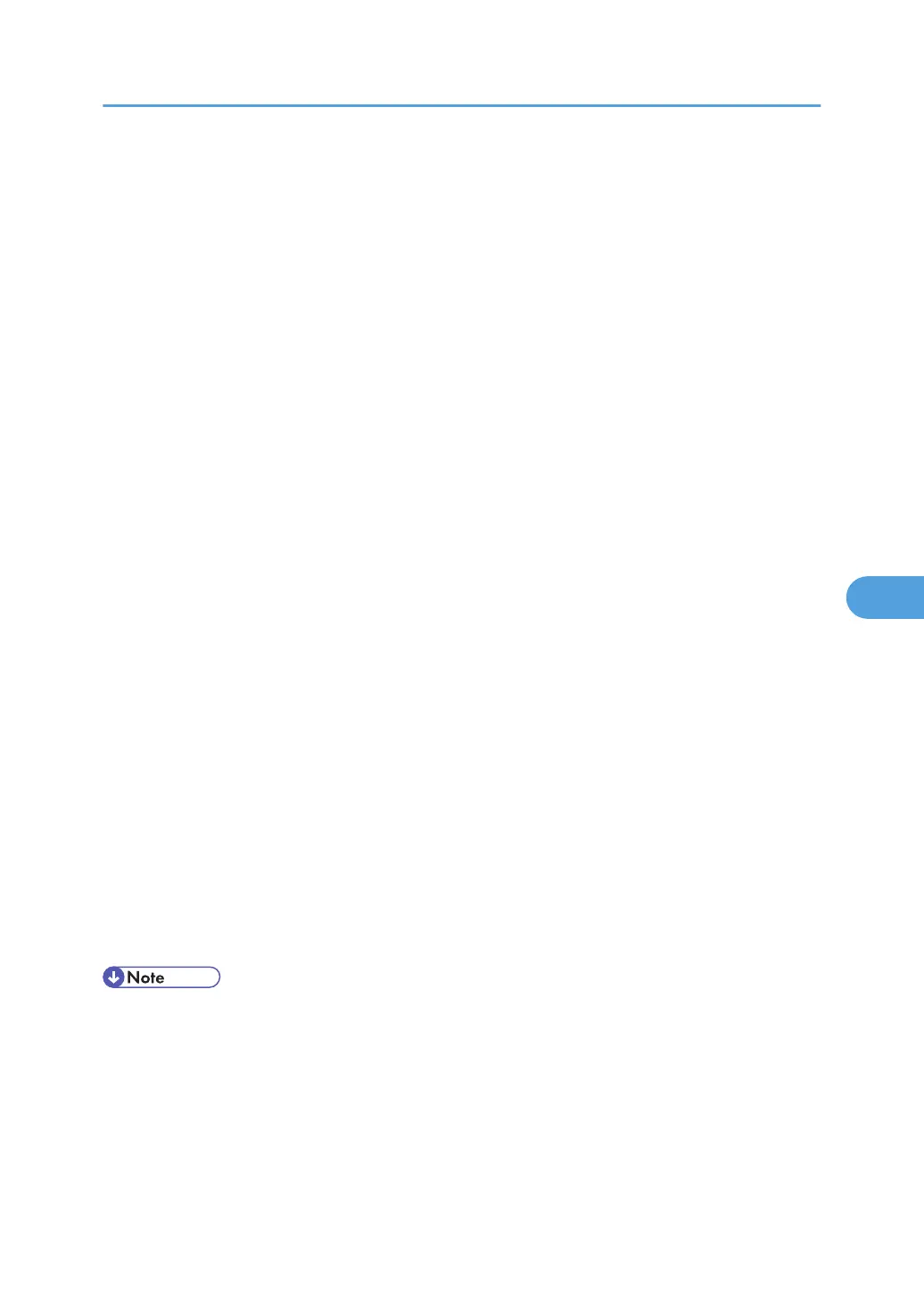21. In [Name], enter an IP Filter name, and then click [Add].
The IP Filter Wizard appears.
22. Click [Next].
23. Select "My Address" in "Source Address", and then click [Next].
24. Select "A specific IP address" in "Destination Address", enter the machine's IP address, and
then click [Next].
25. Select the protocol type for IPsec, and then click [Next].
26. Click [Finish].
27. Click [OK].
28. Select the IP filter that was just created, and then click [Next].
29. Select the IPsec security filter, and then click [Edit].
30. Click [Add], select the "Custom" check box, and then click [Settings].
31. In "Integrity algorithm", select the authentication algorithm that was specified on the
machine in Encryption Key Auto Exchange Settings Phase 2.
32. In "Encryption algorithm", select the encryption algorithm that specified on the machine in
Encryption Key Auto Exchange Settings Phase 2.
33. In Session Key settings, select "Generate a new key every", and enter the validity period
(in seconds) that was specified on the machine in Encryption Key Auto Exchange Settings
Phase 2.
34. Click [OK] three times.
35. Click [Next].
36. Click [Finish].
37. Click [OK].
38. Click [Close].
The new IP security policy (IPsec settings) is specified.
39. Select the security policy that was just created, right click, and then click [Assign].
IPsec settings on the computer are enabled.
• To disable the computer's IPsec settings, select the security policy, right click, and then click [Un-
assign].
• If you specify the "Authentication and High Level Encryption" security level in encryption key auto
exchange settings, also select the "Master key perfect forward secrecy (PFS)" check box in the Security
Filter Properties screen (which appears in step 29). If using PFS in Windows XP, the PFS group number
used in phase 2 is automatically negotiated in phase 1 from the Diffie-Hellman group number (set in
step 11). Consequently, if you change the security level specified automatic settings on the machine
Transmission Using IPsec
165
