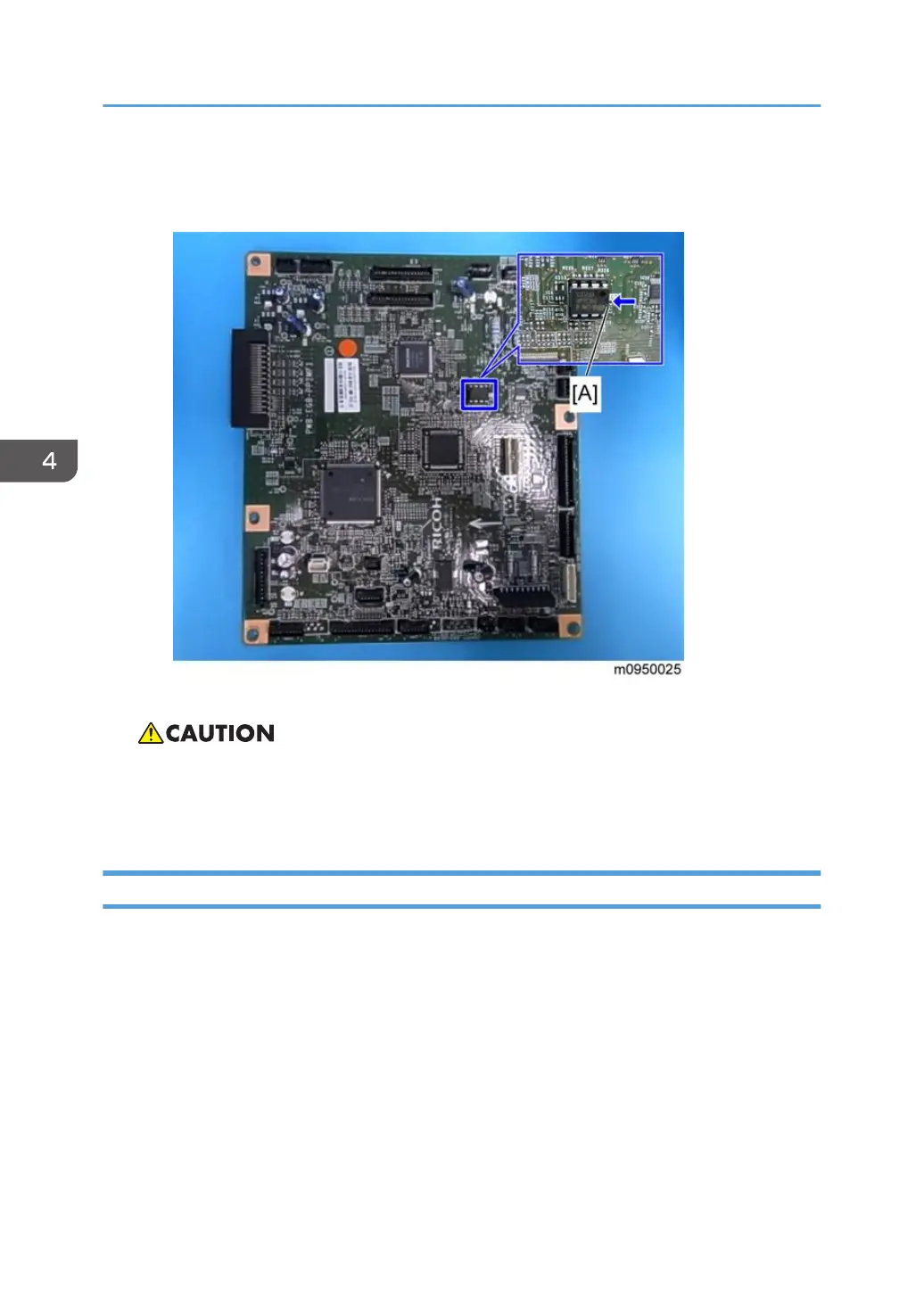2. Install it on the new EGB with the mark [A] pointing to the right side of the board
after you replace the EGB.
3. Replace the EEPROM if the EEPROM on the old EGB is defective.
• Keep the EEPROM away from any objects that can cause static electricity. Static electricity
can damage EEPROM data.
• Make sure that the EEPROM is correctly installed on the EGB.
FCU (only for MF Models)
1. Rear cover (page 32 "Rear Cover")
2. Controller box cover (page 99 "Controller Board")
3. Interface bracket (page 99 "Controller Board")
4. Replacement and Adjustment
106
