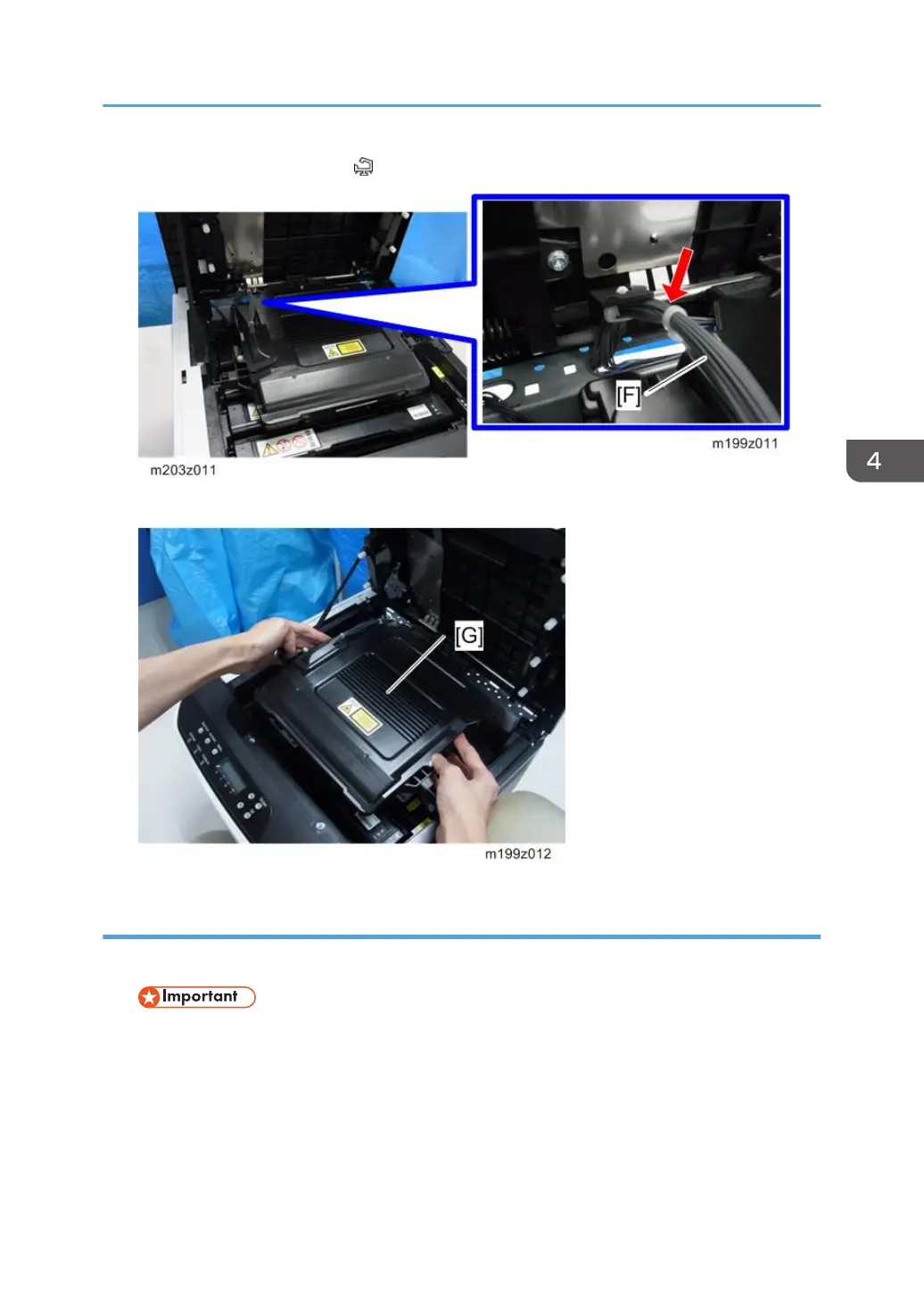10. Take out the harnesses [F]. ( × 1)
11. Laser optics housing unit [G].
After replacing the laser optics housing unit
1. Open the front cover and turn on the machine.
• Do the following 2 steps with the front cover of the machine open.
1. On the LCD, access “LSU Adjustment” inside the “Engine Maintenance” menu.
2. Manually input the corresponding LSU data from your supervisor into the space
provided on the LCD.
2. Close the front cover.
3. Perform “Color Registration” in the “Engine Maintenance” menu.
Laser Unit
57
