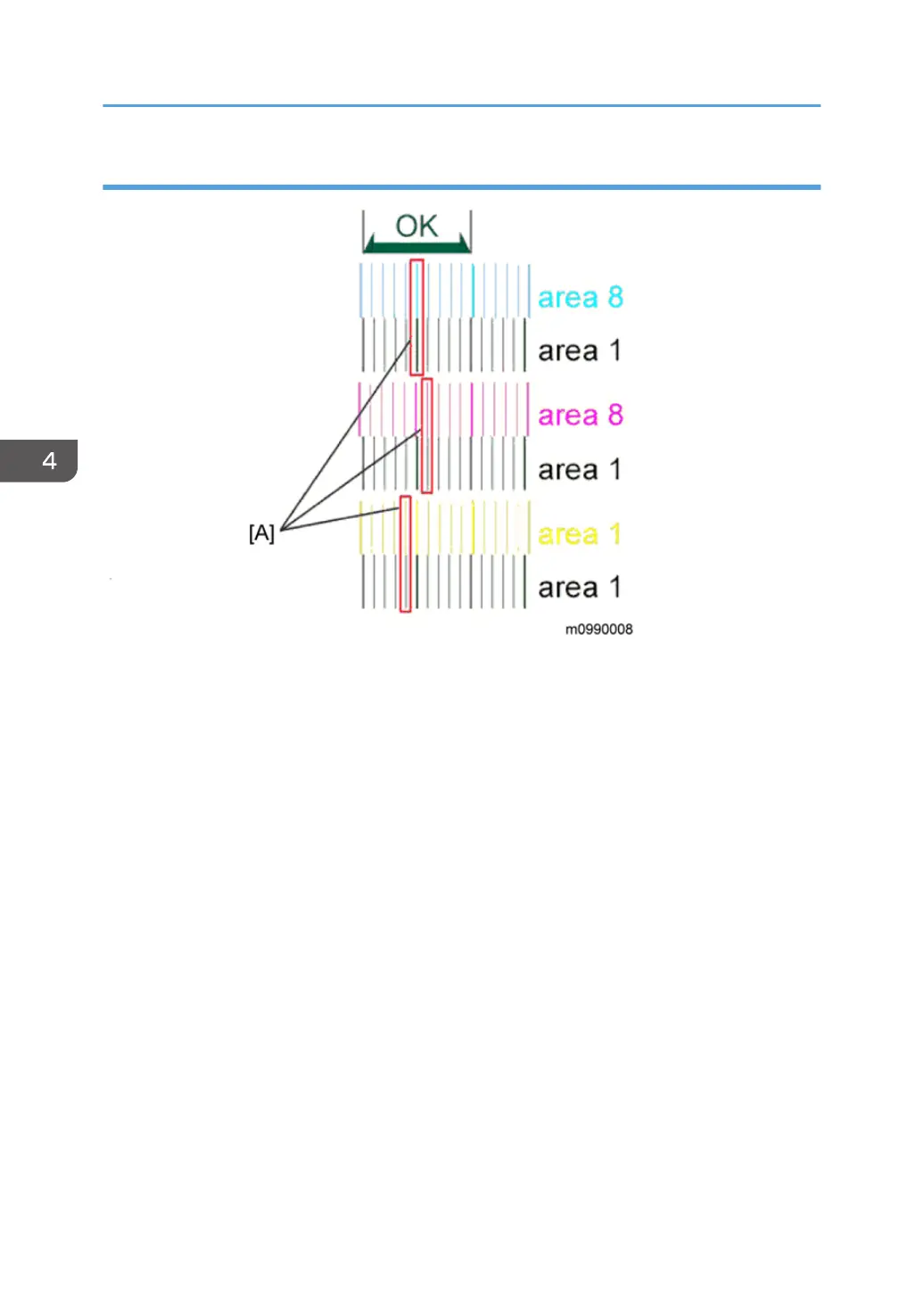Checking that MUSIC was Performed Correctly
Four sets of vertical lines appear on the test chart (C and k, M and k, Y and k…). In each set, look for
vertical lines that are aligned within the region defined by “OK”.
If all sets have at least one set of vertical lines that are aligned [A], MUSIC was successful.
4. Replacement and Adjustment
128
