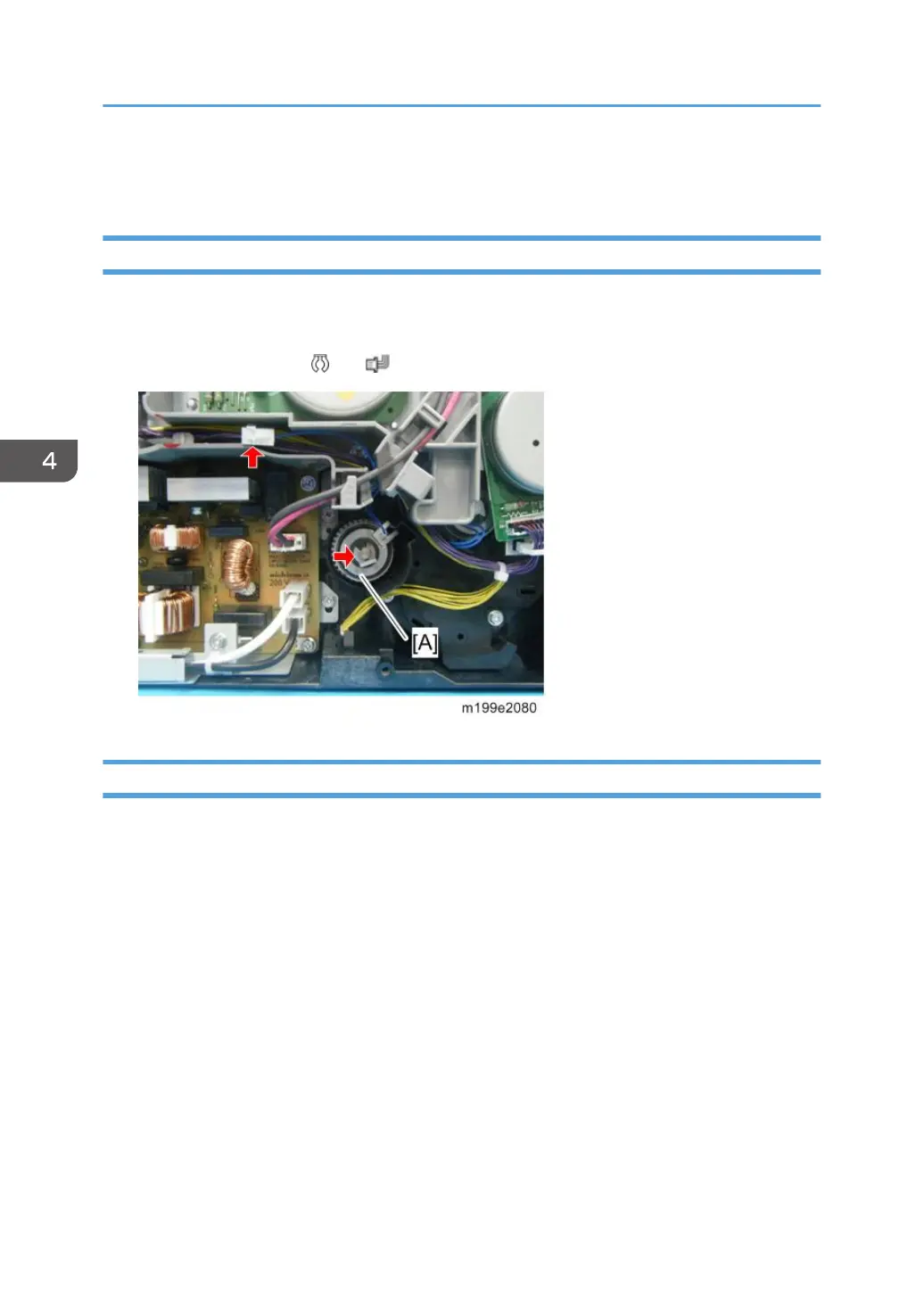Paper Feed
Paper Feed Clutch
1. Rear cover (page 32 "Rear Cover")
2. Left cover (page 35 "Left Cover")
3. Paper feed clutch [A] ( × 1, × 1)
Paper Feed Roller
1. Remove all the AIO cartridges.
2. Remove the waste toner bottle.
3. Rear cover (page 32 "Rear Cover")
4. Left cover (page 35 "Left Cover")
5. Paper feed clutch (page 92 "Paper Feed Clutch")
6. Close the top cover and front cover.
7. Pull out the tray.
4. Replacement and Adjustment
92
