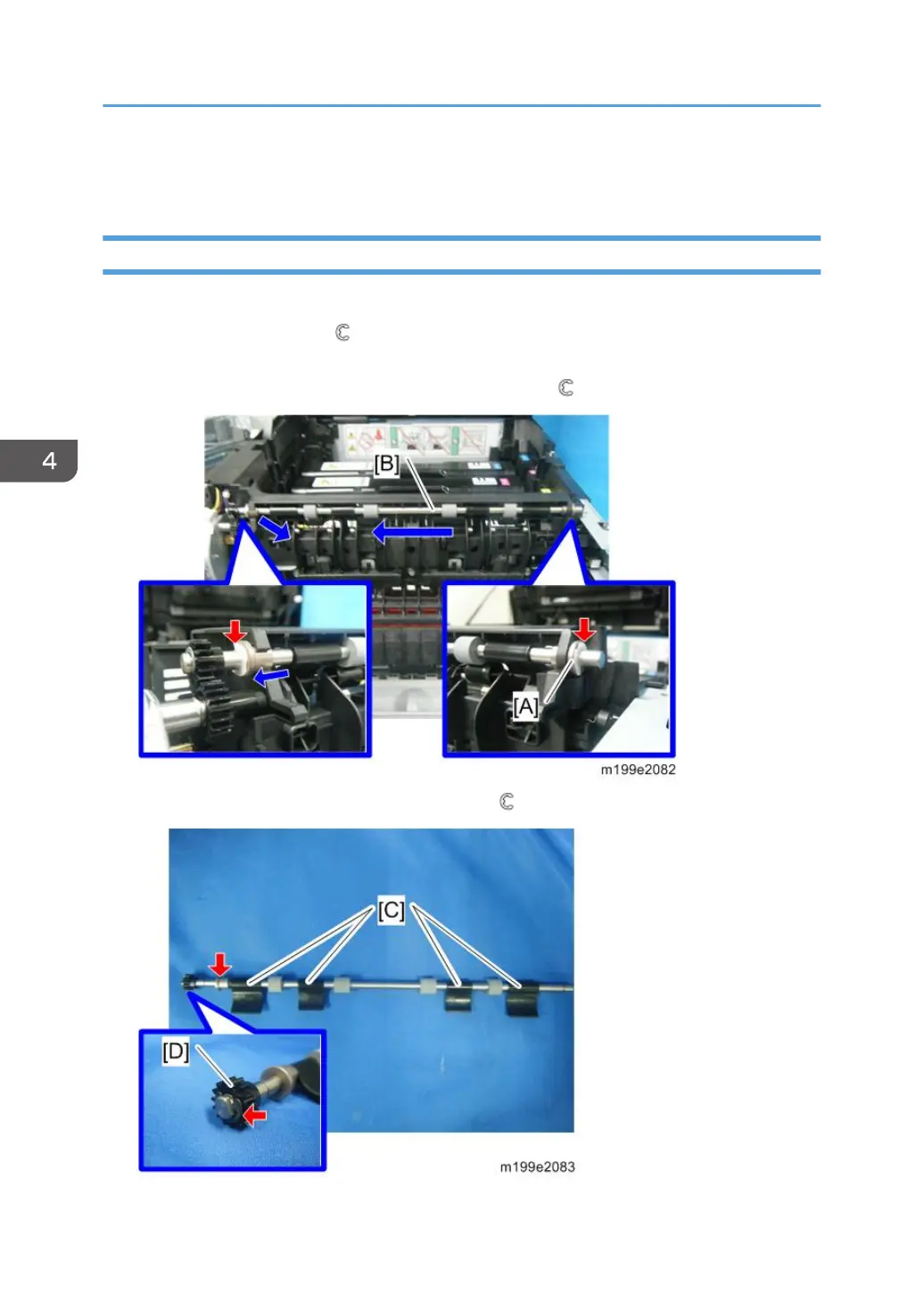Paper Exit
Paper Exit Roller
1. Operation panel (page 107 "Operation Panel")
2. Remove the bushing [A] ( × 1)
3. Pull out the paper exit roller [B] from the right stay, and move its left side towards the
front slightly, and then remove it from the mainframe. ( × 1)
4. Remove the four exit guides [C] and gear [D]. ( × 1, bushing × 1)
4. Replacement and Adjustment
96
