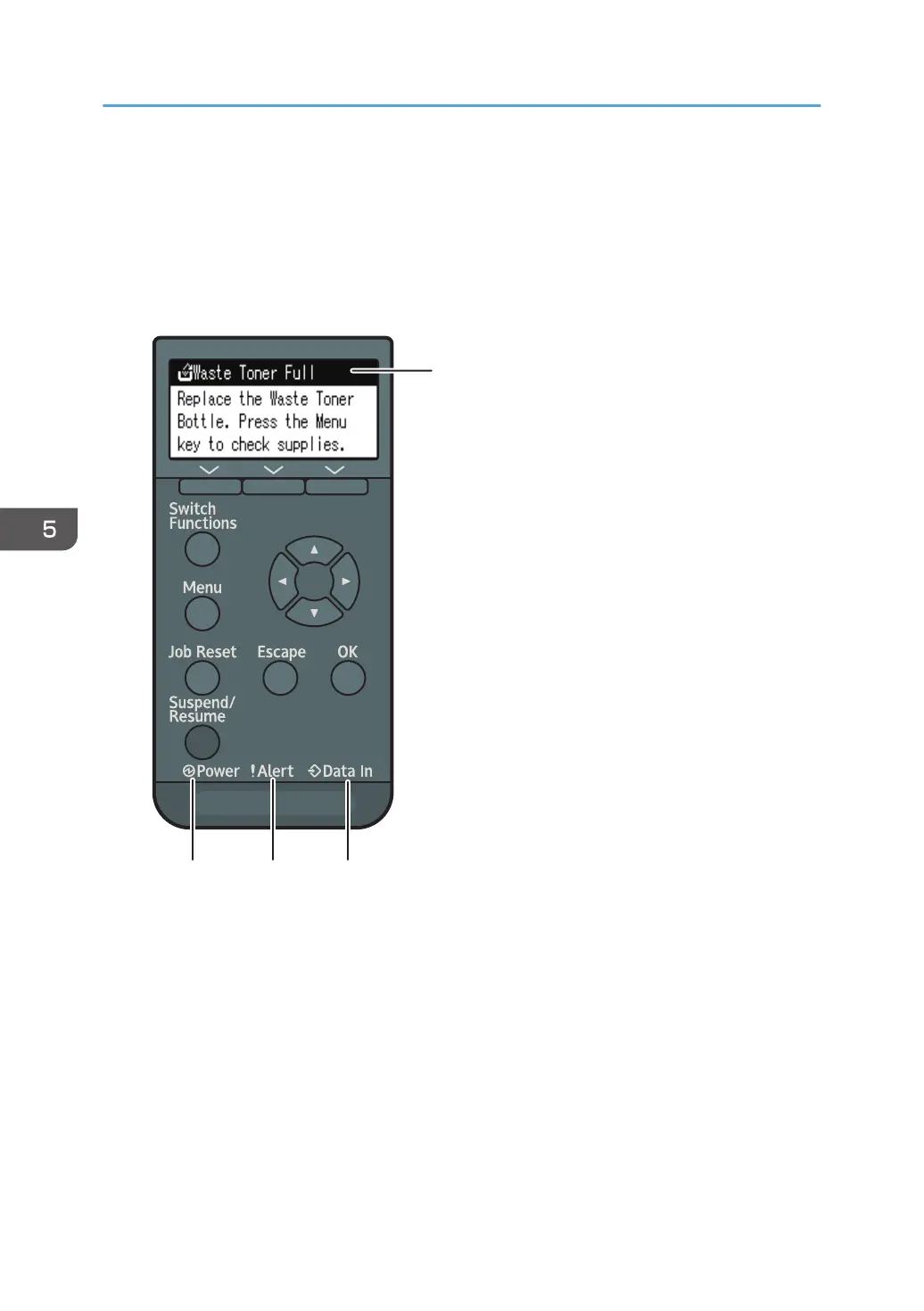Checking the Indicators, Icons, and Messages
on the Control Panel
The machine notifies you of the machine condition or status with the indicator lamps on the control
panel, the status icons, and messages. Check the status and resolve the problem accordingly.
Power indicator
Alert indicator
Data In indicator
Message
EBS523
• Message
Messages appear on the control panel to indicate the status of the machine, such as error
messages or status messages.
• Power indicator
Lights up when the machine is ready to receive data from a computer. Flashes when the machine is
warming up or receiving data. It is unlit when the power is off or when the machine is in energy
saver mode.
• Alert indicator
Lights up or flashes when a machine error occurs.
• Data In indicator
5. Troubleshooting
108
