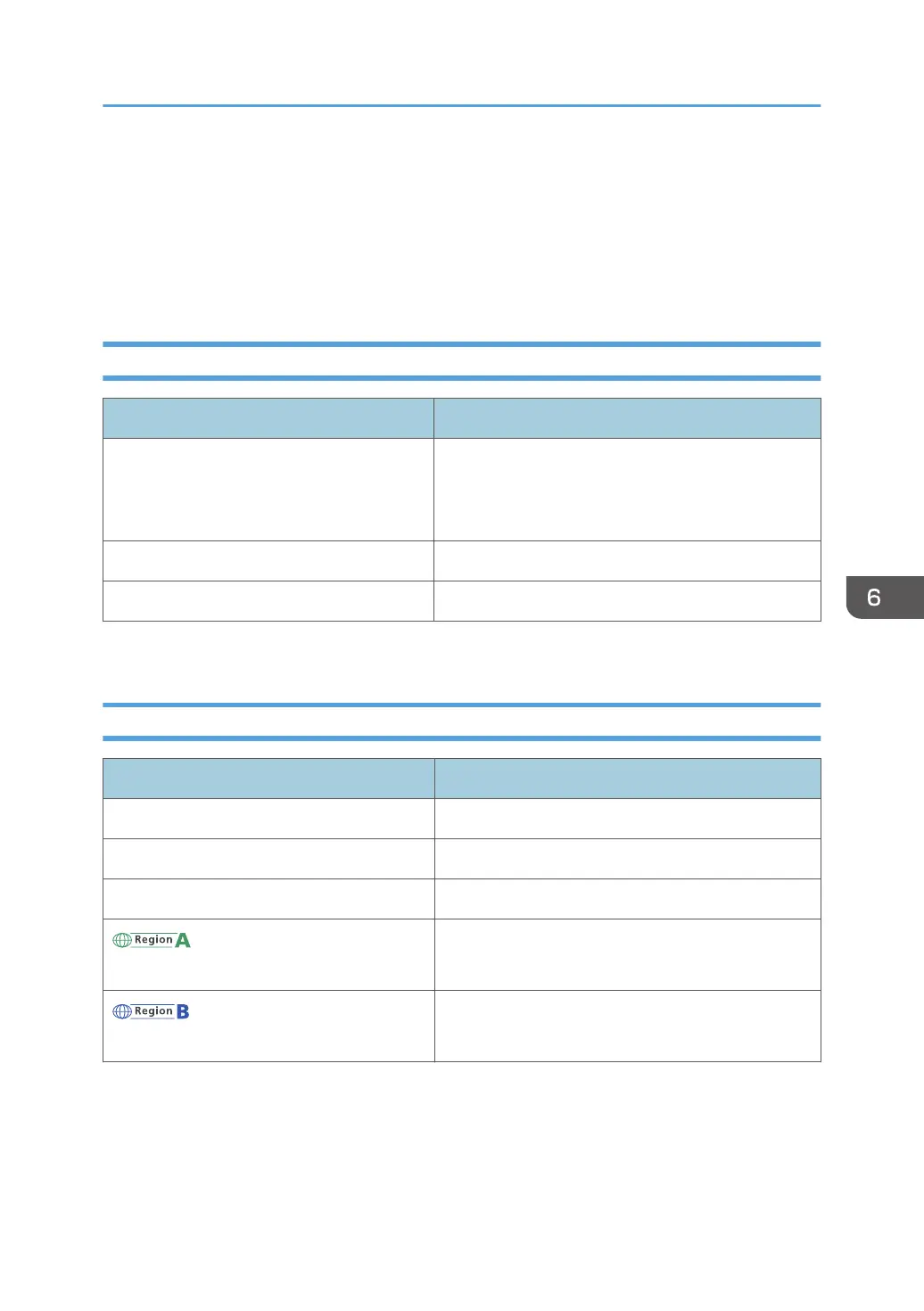Functions Requiring Optional Configurations
When options are installed, the functions and interface of this machine can be expanded.
• The options that can be installed differ depending on the models.
page 147 "Machine Options"
Printer Function
Function/Reference Option
Spool Printing
File Storing
Stored Print
Hard Disk
Genuine Adobe PostScript 3
*1
PostScript 3 unit
XPS XPS card
*1
If an optional Genuine Adobe PostScript 3 is installed, the built-in standard PostScript 3 cannot be used.
Others
Function/Reference Option
Wireless LAN communication Wireless LAN board
Parallel Interface Connection IEEE 1284 interface board
Extra Ethernet Interface (for Printer) Device server option
(mainly Europe)
Specifying the HDD authentication code
Enhanced Security HDD
(mainly North America)
Specifying the HDD authentication code
Enhanced Security HDD
Functions Requiring Optional Configurations
149
