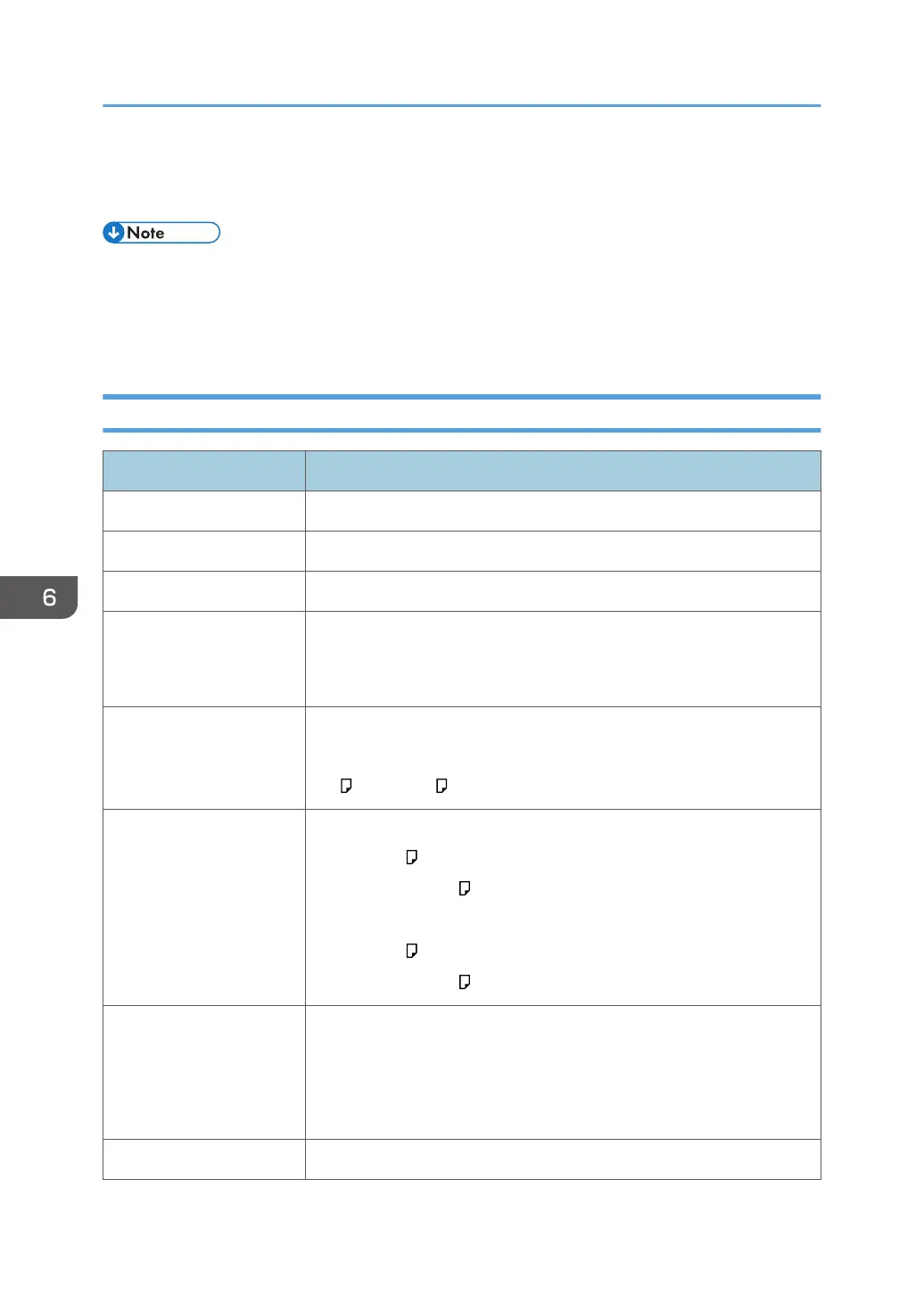List of Specifications
• We have licenses from the authors to use their software including open sources. Refer to the files in
the Licenses folder included in the supplied CD-ROM for statements requested from the authors.
• Some open-source software and licensed software in the CD-ROM are not used, depending on the
machine’s options and software versions.
Specifications for the Main Unit
Item Specifications
Configuration Desktop
Memory 2 GB
Hard disk size 320 GB
Warm-up time
(23°C (73.4°F), rated
voltage)
25 seconds
First print time • P 800: 3.7 seconds
• P 801: 3.6 seconds
(A4 , 8
1
/
2
× 11 , Tray 1)
Print speed (per minute) • P 800
• A4 , 55 sheets/minute
• 8
1
/
2
× 11 , 57 sheets/minute
• P 801
• A4 , 60 sheets/minute
• 8
1
/
2
× 11 , 62 sheets/minute
Paper weight • Tray 1, Bypass tray:
page 85 "Recommended Paper Sizes and Types"
• Duplex:
64–120 g/m
2
(17 lb. Bond–44 lb. Cover)
*1
Resolution 600 × 600 dpi
6. Specifications for the Machine
138
