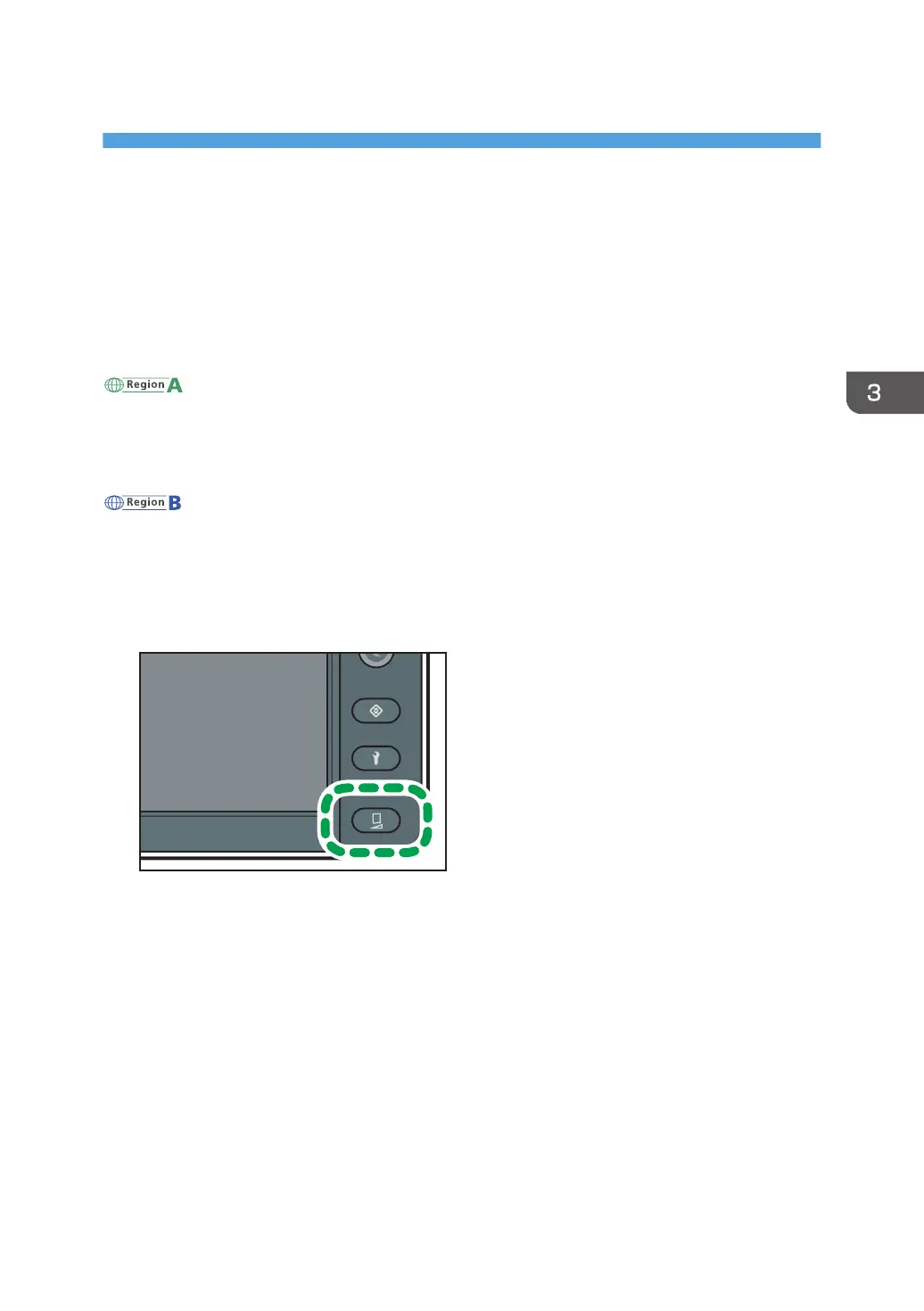3. Convenient Usage
This chapter explains operating procedures for using this machine more usefully and procedures for
each setting.
Configuring the Margin Settings
Set the right and left margins for media.
(mainly Europe and Asia)
The margin settings can be changed in increments of 1 mm with a range of -10 to +85 from the
reference value of 15 mm. For example, if you want to set 25 mm, enter "+10".
The default values of the right and left margins are set at 0 (15 mm).
(mainly North America)
The margin settings can be changed in increments of 0.1 inches with a range of -0.4 to +3.3 from the
reference value of 0.6 inches. For example, if you want to set 1.0 inch, enter "+0.4".
The default values of the right and left margins are set at 0 (0.6 inches).
1. Press the [Standard Procedure] key.
2. Press [Margin Settings].
3. Press [Left Side Margin].
4. Enter the adjustment value of the left side margin using the number keys, and then press
[Set].
Press [+/-] to change between "+" and "-".
105