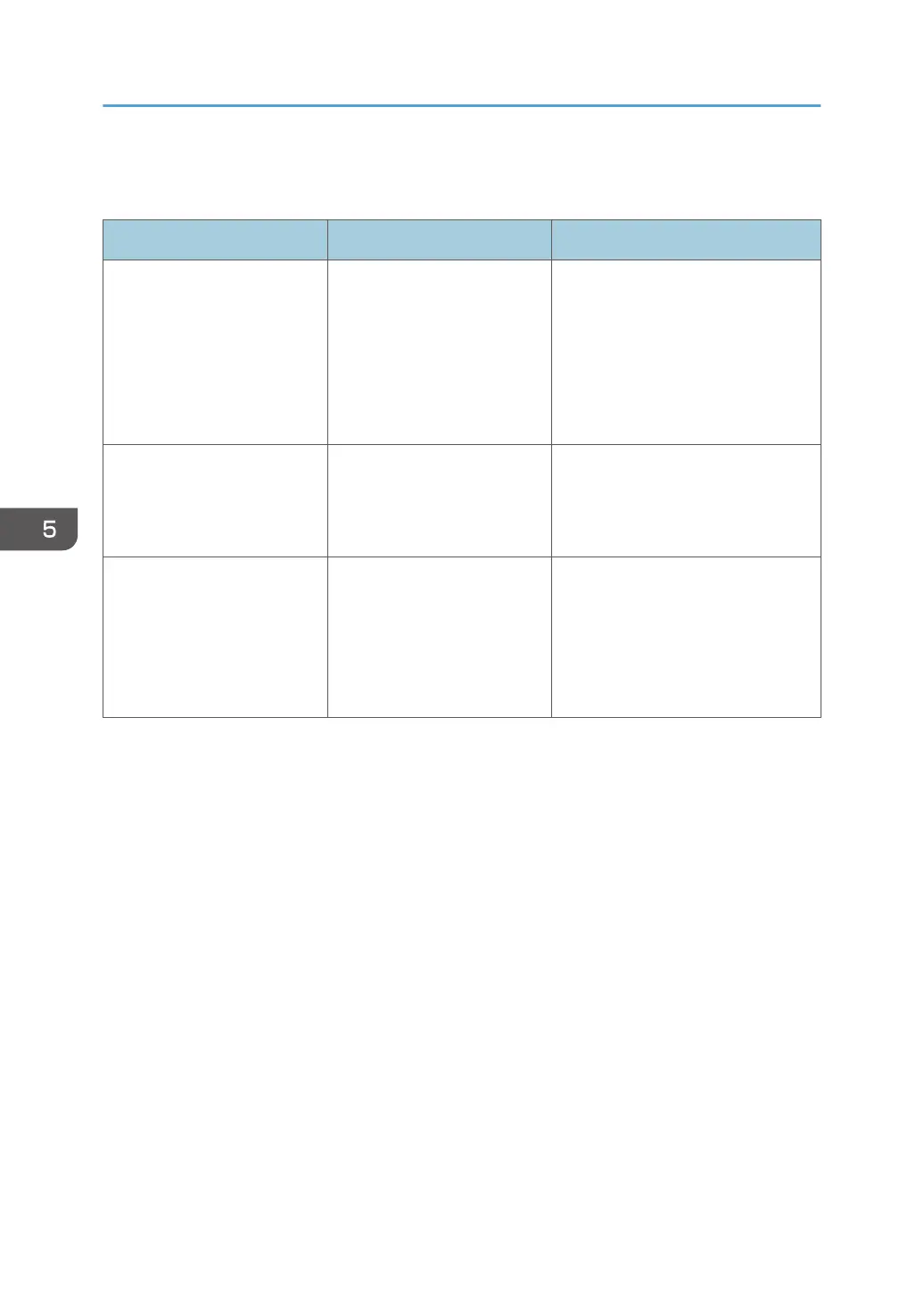When You Cannot Print
Problem Cause Solution
The machine is unable to
connect to the network.
The Ethernet interface cable is
not connected correctly.
Check that the Ethernet interface
cable is correctly connected to the
machine and that the machine is set
correctly. For details about how to
connect the cable to the machine,
see page 28 "Connecting the
Cable".
The machine is unable to
connect to the network.
The network settings are not
configured correctly.
Check that the network settings are
correct. For details about how to
configure the settings, see page 35
"Ethernet Configuration".
The machine is unable to
connect to the network.
The Ethernet interface cable is
connected when the power of
the machine is turned on.
Turn off the power. Connect the
Ethernet interface cable to the
machine, and then turn on the
power. For details about how to turn
on/off the power, see page 32
"Turning On/Off the Power".
5. Troubleshooting
172