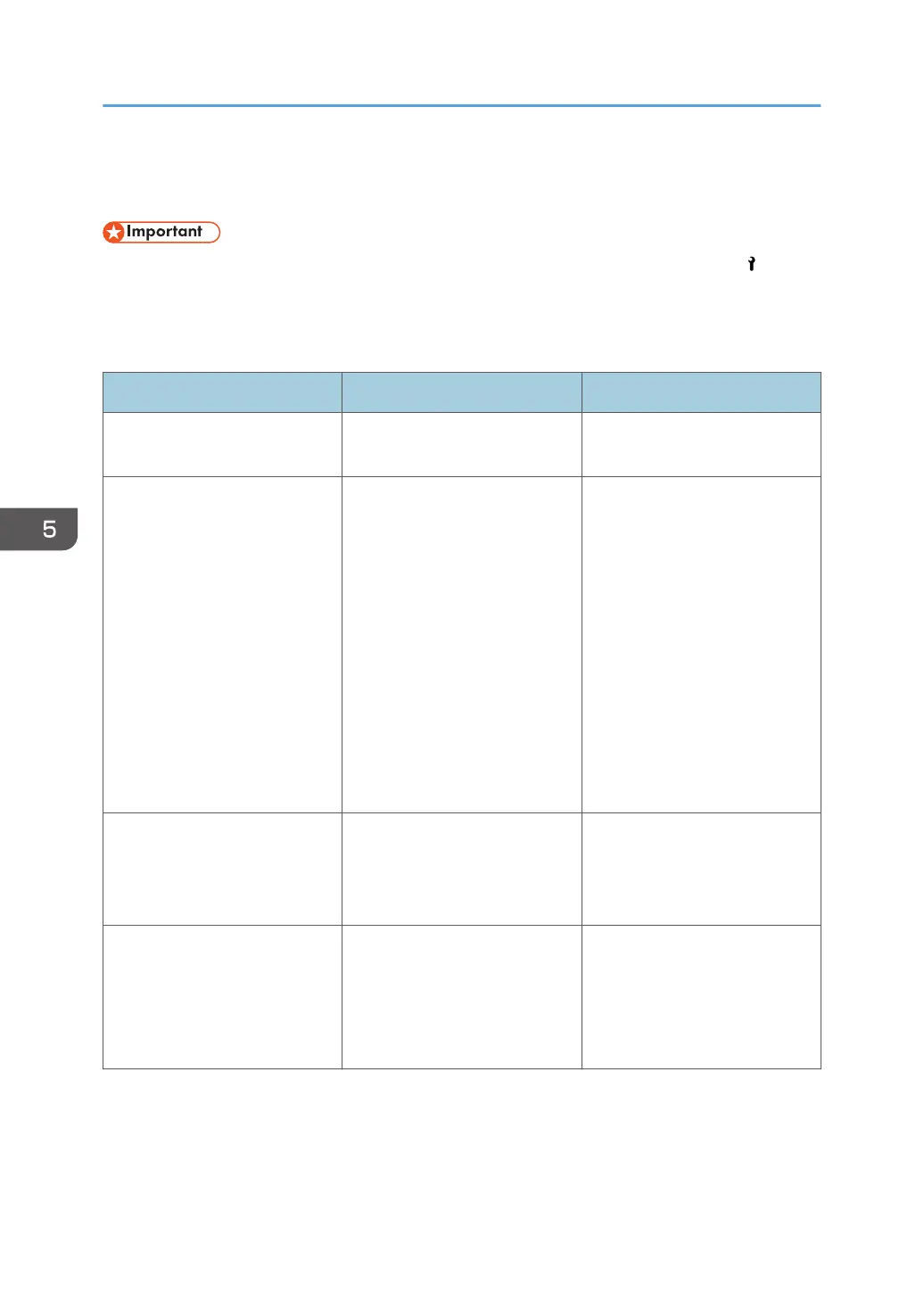When Messages Appear
• The contact information and machine number are displayed in the service call message ( ). Check
them and contact your sales representative. If the contact information is blank, contact the store
where you purchased it.
• Before turning off the power, see page 32 "Turning On/Off the Power".
Message Cause Solution
"A functional problem has
occurred. Please call service."
A service call error has
occurred.
Contact your service
representative.
"The power cord(s) has been
disconnected. Turn the main
power off, then plug in the
cord(s) to the wall outlet."
One of the power cords on the
side of the pre-heater or cure
heater is not supplying power.
• After connecting the power
cord for the pre-heater
and cure heater, turn off
the power, and then turn it
on again.
• If the message appears
again, there is a possibility
that the power cord is
worn, or the wiring inside
the machine is damaged.
After disconnecting the
power cord, contact your
service representative.
"The misfed media is stuck inside
the machine. Press [Call] to call
service. Technical information
will be sent automatically."
Media is stuck. Remove the stuck media. For
details about removing the
jammed media, see page 227
"Clearing Misfeeds".
"The waste ink bottle is full.
Replace the waste ink bottle
and reset the waste ink level."
The waste ink bottle is full. Dispose of the waste ink, and
then reset the counter.
For details about changing the
waste ink bottle, see page 243
"Replacing a Waste Ink Bottle".
5. Troubleshooting
210