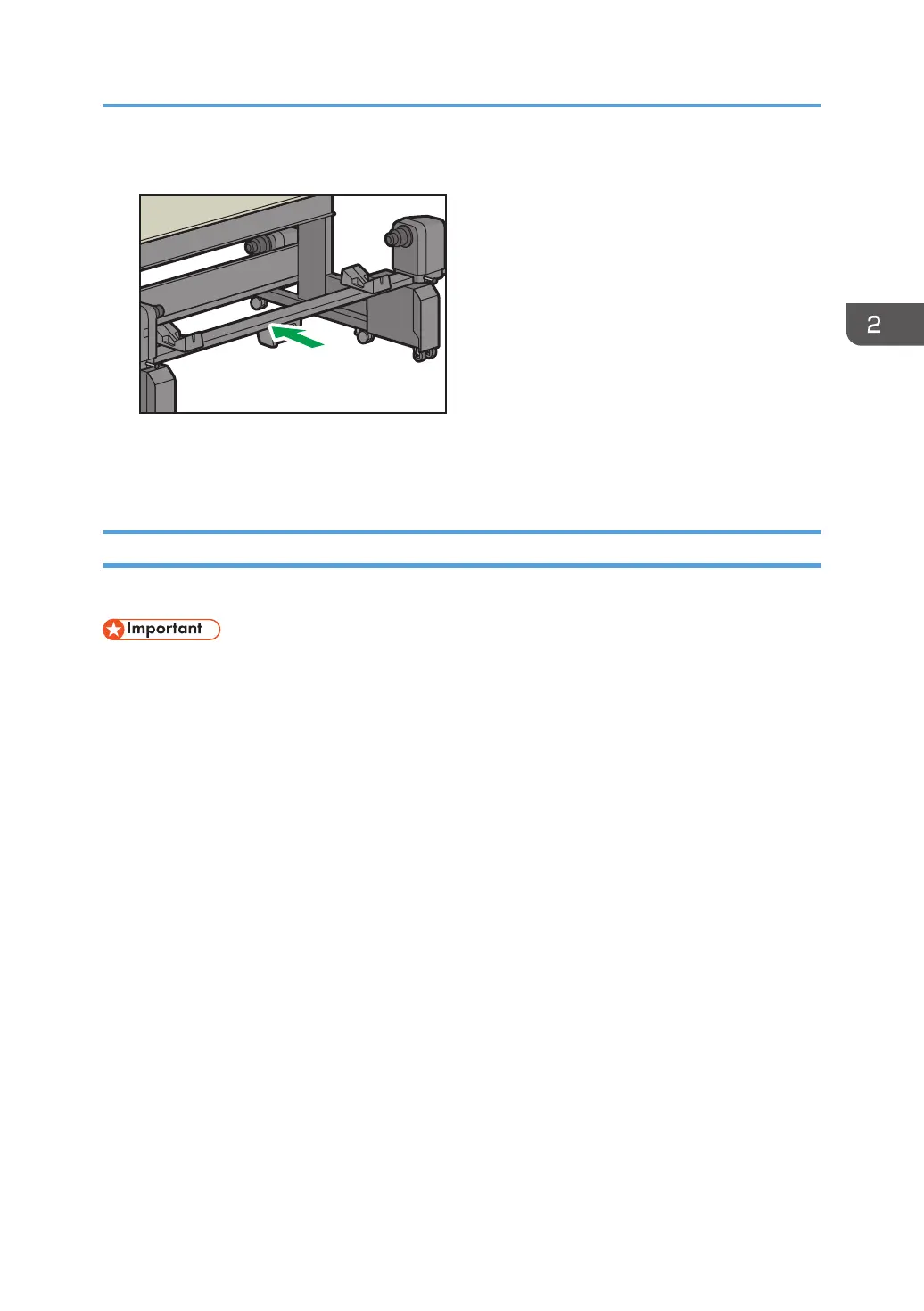20. Return the roll feed unit to its original position.
21. Set new media.
For details about how to set media, see page 52 "Setting Roll Media".
Setting Leaf Media
This section explains how to set leaf media.
• If media is not on the rear media sensor, it cannot be detected correctly. Leaf media should have a
length of over 1,000 mm (approx. 39.4 inches). Additionally, in order to ensure dry feeding, we
recommend the print image to have a rear margin of at least 870 mm (approx. 34.3 inches).
• Depending on the state of the media, a misfeed may occur. If a misfeed occurs, set the media
again so that the tip of the media comes out of the media output location.
• When setting curled media, stretch out the curl with your hands before setting, or set the media at
an orientation where both edges do not rise.
• When setting long media, lay a clean cloth or piece of paper on the floor behind the machine
beforehand. If media touches the floor and dust, etc., are affixed, it may cause a failure.
• Do not stack media and insert it.
1. Lift and secure the pre-heater cover on the back of the machine.
Setting Media
73