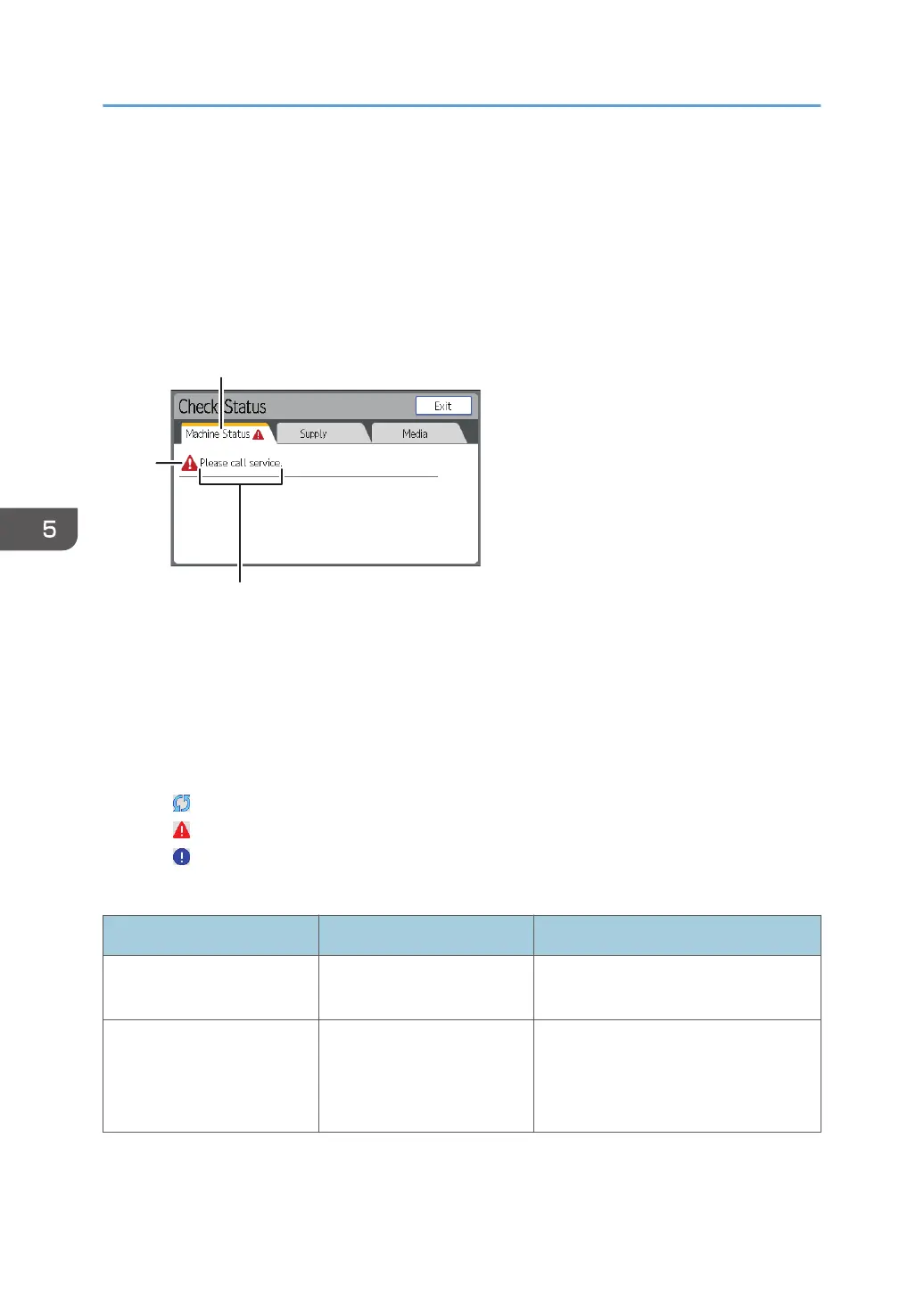When the Indicator Lamp for the [Check Status]
Key Is Lit
If the indicator lamp for the [Check Status] key lights up, press the [Check Status] key to display on the
[Check Status] screen. Check the status of each function in the [Check Status] screen.
[Check Status] screen
1. [Machine Status] tab
Indicates the status of the machine.
2. Messages
Displays a message that indicates the status of the machine.
3. Status icons
The status icons that can be displayed are described below:
: The machine is normal. The machine is updating.
: The machine cannot be used because an abnormal error has occurred in the machine.
: The machine cannot be used because a warning error has occurred in the machine.
The following table explains problems that cause the indicator lamp for the [Check Status] key to light.
Problem Cause Solution
Media does not print out. There is no media left during
printing.
Replace media. For details, see
page 68 "Changing Roll Media".
An error has occurred. A function which has the
status "Error Occurred" in
the [Check Status] screen is
defective.
Check the displayed message and take
the appropriate action. For details, see
page 210 "When Messages Appear".
5. Troubleshooting
168