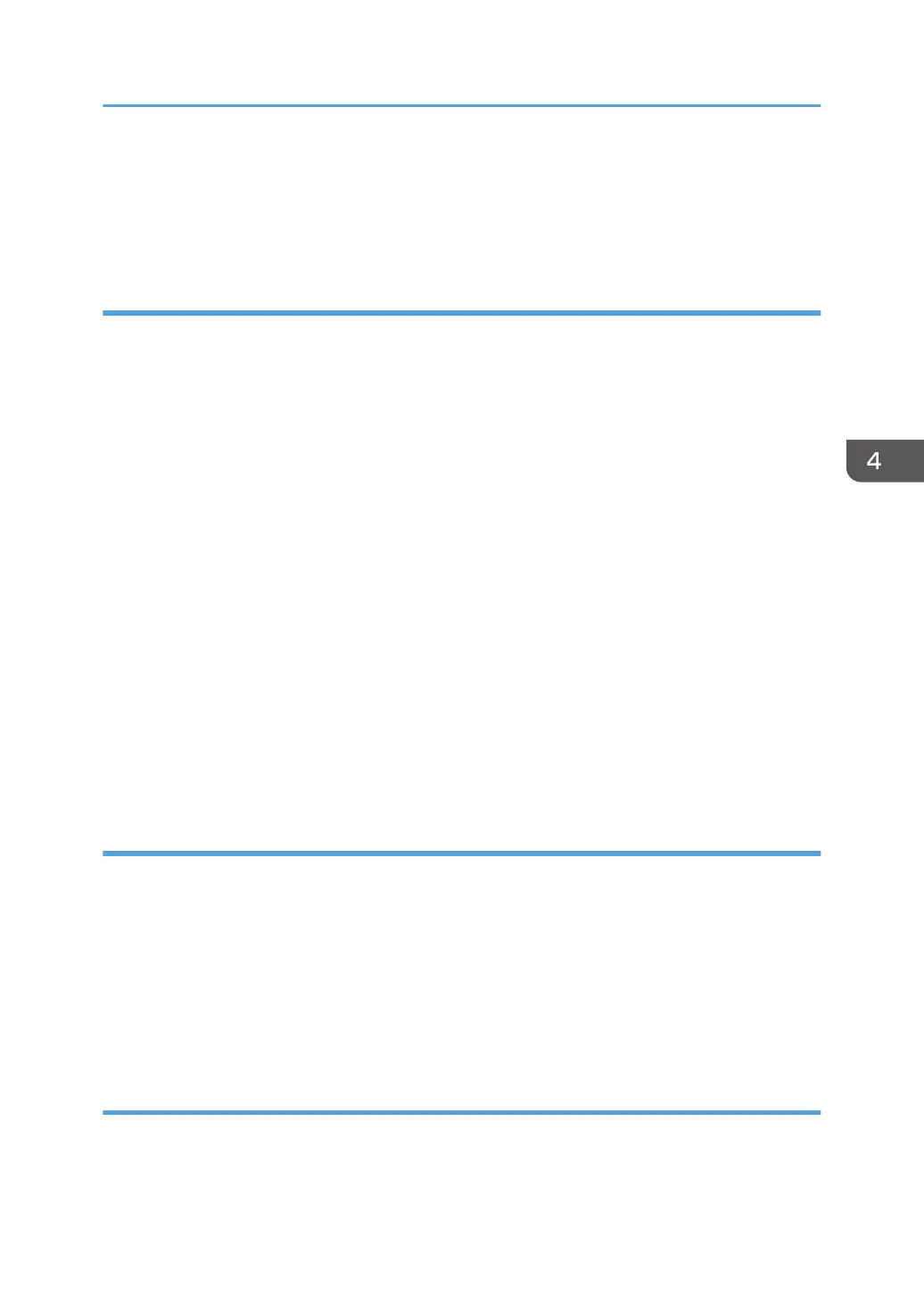• 6 Pass
• 8 Pass / 12 Pass / 16 Pass
• 32 Pass / 12 Pass (White)
Drop Position Adjustment
Adjust the drop position automatically or manually to reduce image quality defects.
Auto
Select a print mode, and then adjust the drop position automatically.
• 6 Pass / 8 Pass
• 12 Pass
• 16 Pass
• 32 Pass
• 12 Pass (White)
Manual
Select a print mode, and then adjust the drop position manually.
• 6 Pass / 8 Pass
• 12 Pass
• 16 Pass
• 32 Pass
• 12 Pass (White)
Head Height
Adjust the height of the print heads depending on the thickness of media.
• Default
• +1
• +2
• +3
Default: [Default]
Margin Settings
Set the right and left margins for media.
• Left Side Margin
List of Setting Items
147
