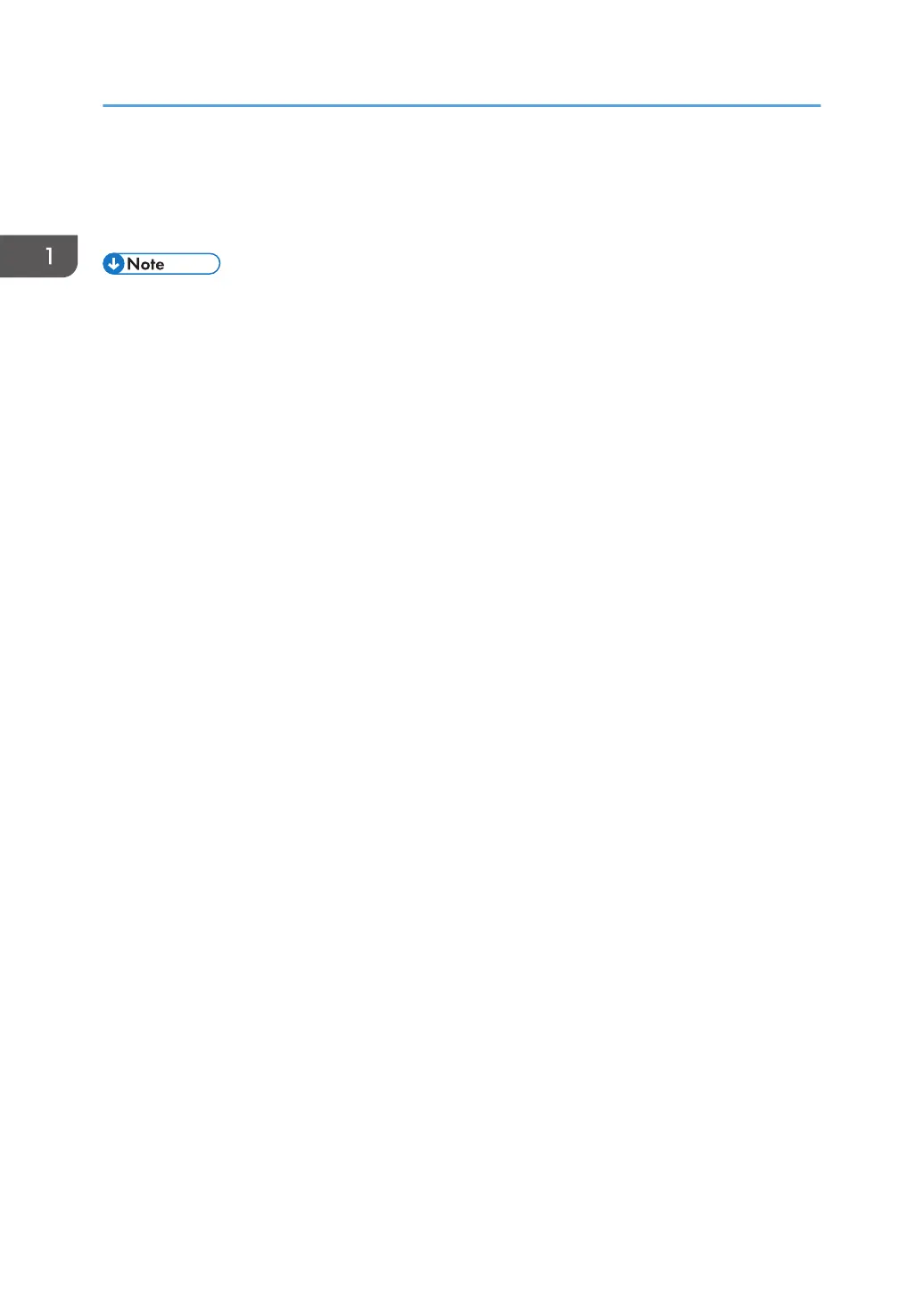• Press one of the keys on the control panel.
• Touch the display panel.
• Raise the media holding lever.
• In Sleep mode, the [Energy Saver] key flashes slowly.
• The machine does not enter Sleep mode in the following cases:
• When warm-up is in progress
• When operations are suspended during printing
• When a warning message appears
• When media is jammed
• When the service call message appears
• When the "Replace the cartridge." message appears
• When ink is being replaced
• When one of the following screens is displayed:
• [Initial Setting] screen
• [Maintenance] screen
• [Print Adjustment] screen
• [Heater Settings] screen
• [Origin Setting] screen
• When data is being processed
• When the Data In indicator is lit or flashing
• When one of the machine's covers is open
• When a unit setting error occurs
• When roll media has run out
• When auto maintenance is in progress
1. Getting Started
34
