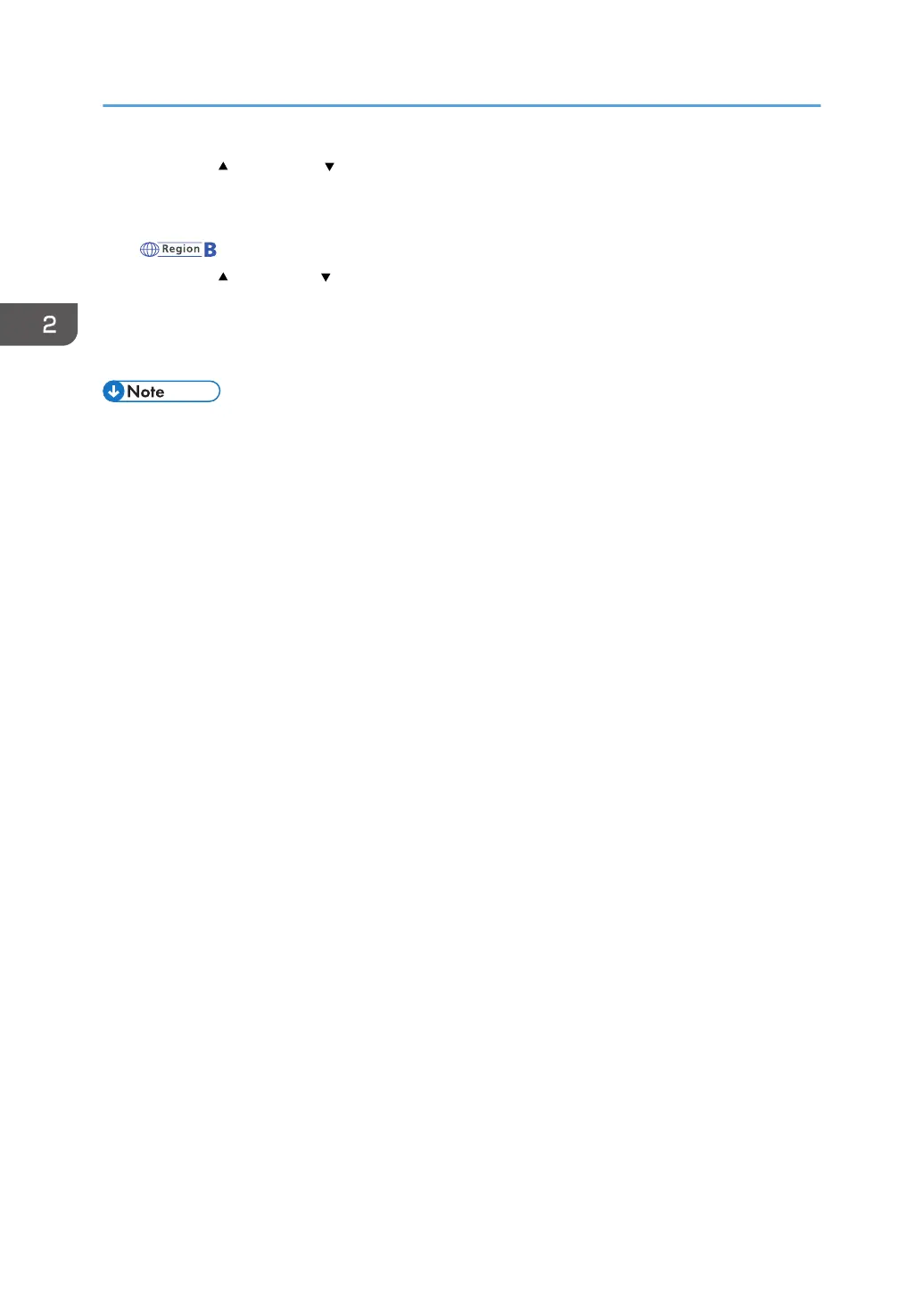• Press [ All +5°C] or [ All -5°C] to change the temperature of the pre-heater, print heater,
post-heater, and cure heater collectively. The temperature of each heater can be set between
20 to 70°C or 20 to 95°C.
(mainly North America)
• Press [ All +9°F] or [ All -9°F] to change the temperature of the pre-heater, print heater,
post-heater, and cure heater collectively. The temperature of each heater can be set between
68 to 158°F or 68 to 203°F.
5. Press [Close].
• Operate the machine in an environment that is within 15–30°C (59–86°F). The heater
temperature may not reach the setting value due to the surrounding temperature conditions.
• When you turn the heater temperature down, change the job settings for the RIP software to the
following to ensure enough time for drying. For details about the settings, see "Changing Printer
Settings", RIP Settings Guide.
• Increase the drying time.
• Select a print mode with a higher number of passes.
• Print unidirectionally.
• The temperature of heaters can also be set in the RIP software. When the temperature settings for
the heaters are sent from the RIP software, the settings configured in the RIP software take priority
over the settings configured on the control panel of the machine. For details, see "Changing Printer
Settings", RIP Settings Guide.
• Setting the heater temperature too high may lead to temperatures outside the operating range of
the machine. Avoid setting the heater temperature too high.
2. Basic Operations
82
