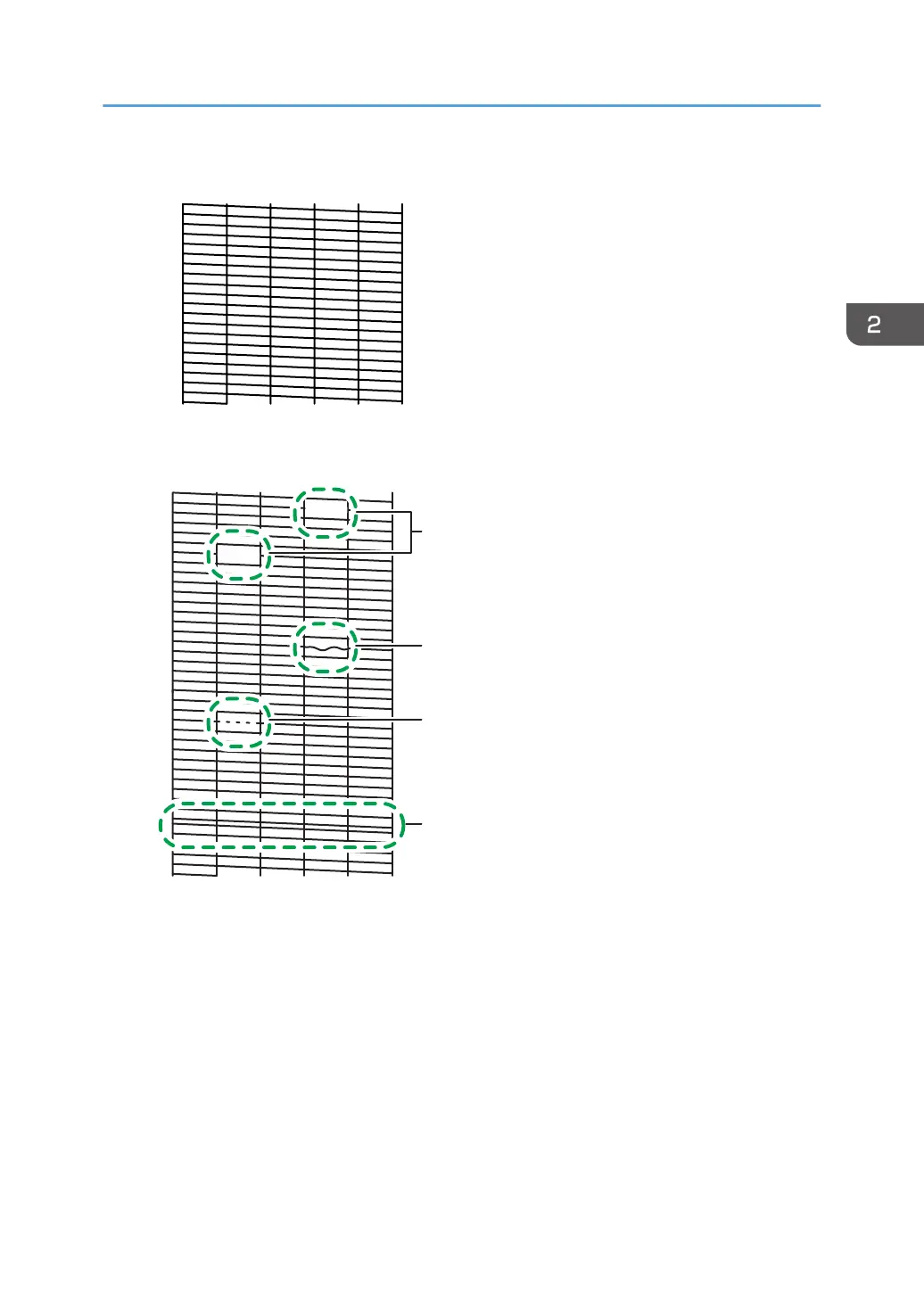Normal printing result
When there are discharge defects in the heads
1. Nozzle clogging has occurred.
2. The nozzle check pattern is wave-like.
3. The nozzle check pattern is intermittent.
4. The intervals in the nozzle check pattern are not equal. (Bending lines have occurred.)
Check the clogged nozzle number. The numbers on the left and right of the test pattern are used for
determining which nozzle is clogged. For example, if nozzle clogging is in the location shown in the
following illustration, count left from nozzle number 91 to determine that the clogged nozzle is on
nozzle number "94".
Test Printing
87
