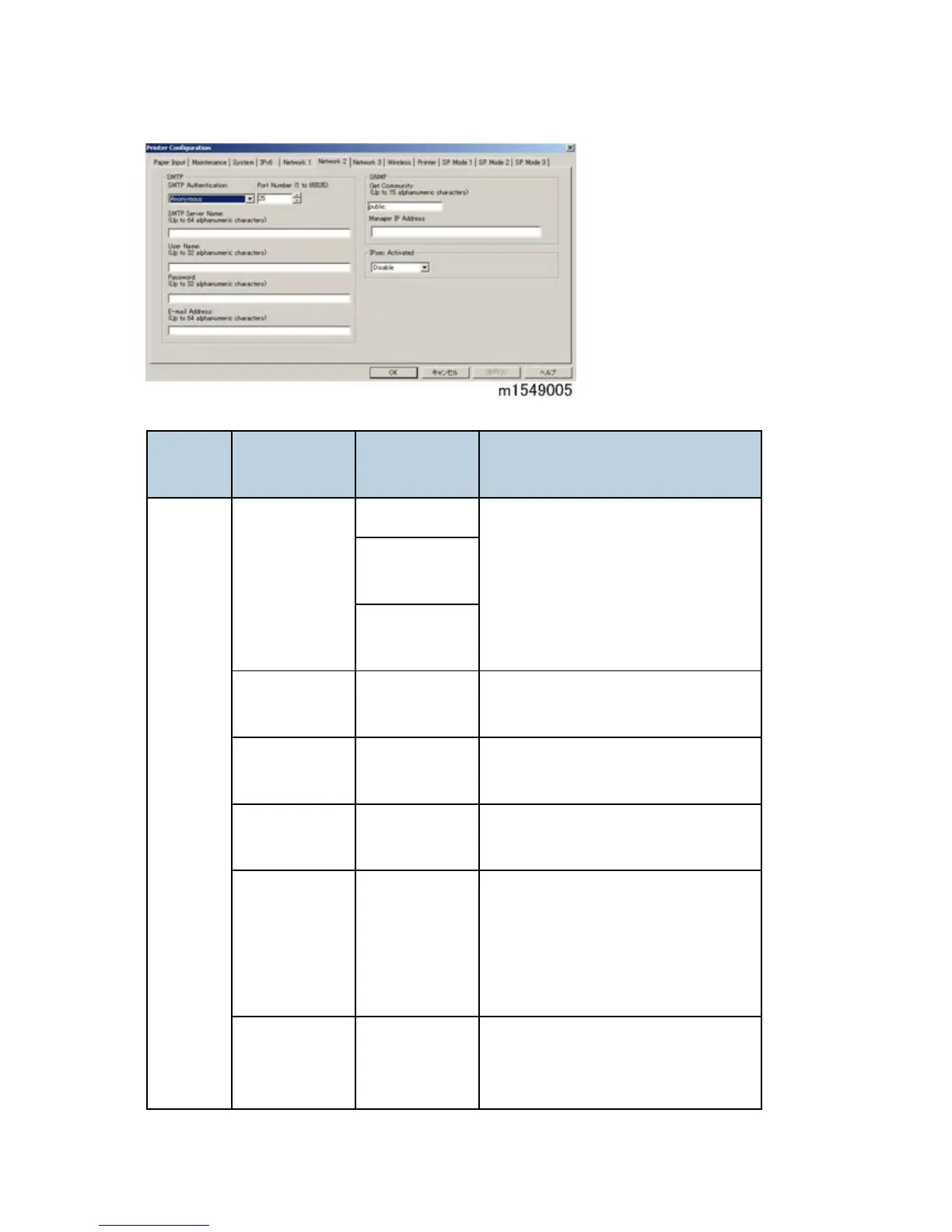Smart Organizing Monitor
M154/M155/M174/M175/A0A7/M287/M0BB 5-16 SM
Network 2
Group
(Tab)
Item Selections Remarks
SMTP
SMTP
Authentication
Anonymous*
SMTP
Authentication
POP before
SMTP
SMTP Server
Name
Null string*
Up to 32 alphanumeric characters.
The factory default is 'null string'.
Port Number 25*
1 to 65535
The factory default is 25.
User Name Null string*
Up to 32 alphanumeric characters.
The factory default is 'null string'.
Password Null string*
Up to 32 alphanumeric characters.
The factory default is 'null string'.
User-input characters and characters
read back from the printer will show "*"
in order to protect the user password.
E-mail Address Null string*
Up to 64 alphanumeric characters.
(address for receiving e-mail)
The factory default is 'null string'.
