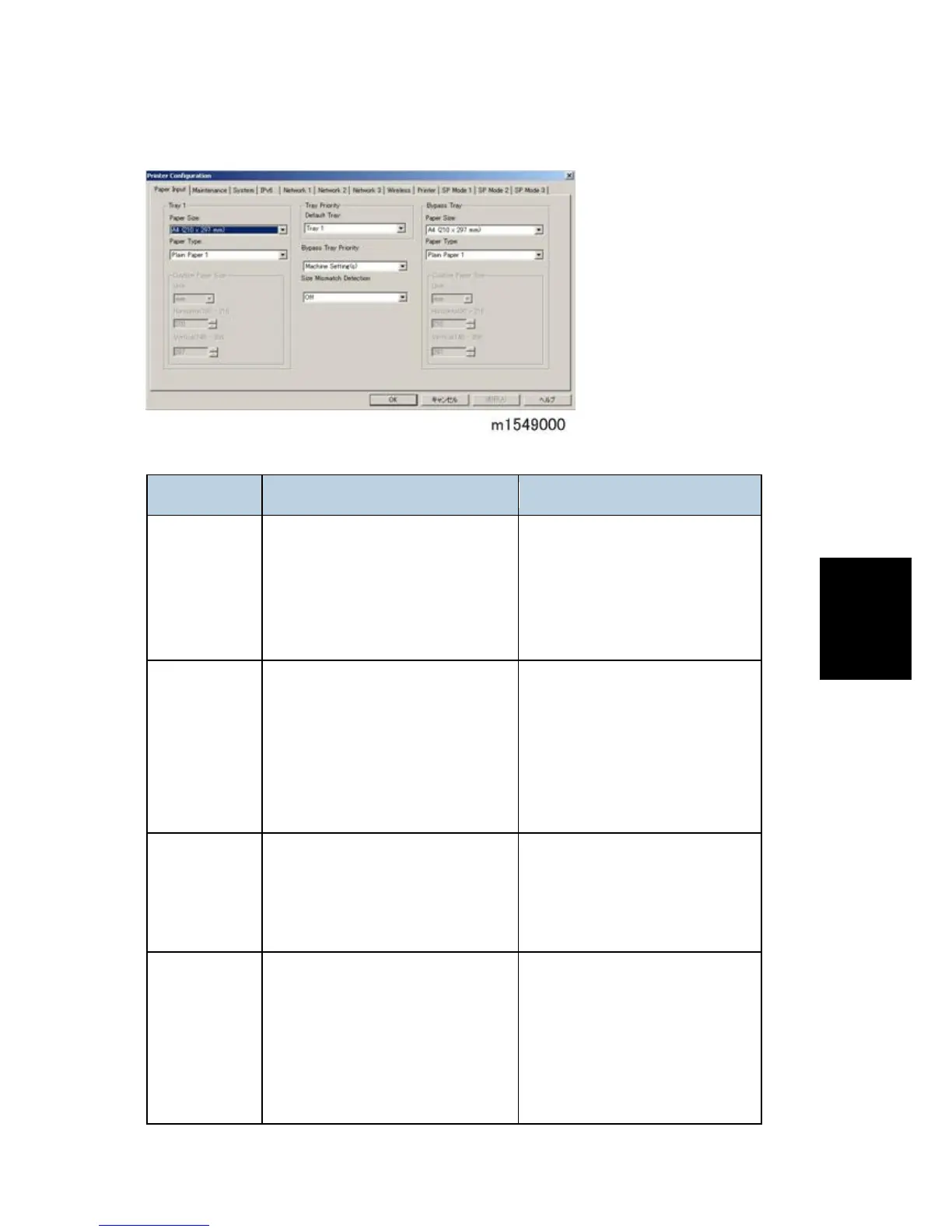Paper Input
Item Selections Remarks
Tray 1 Paper
Size
(standard)
A4 */ B5/ A5/ B6/ A6/ Legal/ Letter*/
Half Letter/ Executive/ 8" x 13"/ 8.5"
x 13"/ Folio/ 16K/ Custom Paper
Size
*: Default (NA: Letter, EU: A4)
The selectable paper sizes
depend on the model.
For details, refer to the
"Supported Paper Size List".
Tray 1 Paper
type
(standard)
Thin Paper/ Thick Paper 1/ Thick
Paper 2 / Plain Paper 1*/ Recycled
Paper/ Color Paper/ Preprinted
Paper/ Prepunched Paper/
Letterhead/ Bond Paper/
Cardstock/ Labels
*: Default
The selectable paper types
depend on the model.
For details, refer to the
"Supported Paper Types" in the
"Specifications" chapter.
Bypass Tray
Paper Size
A4 */ B5/ A5/ B6/ A6/ Legal/ Letter*/
Half Letter/ Executive/ 16K/ 4
1/8
" x
9
1/2
"/ 3
7/8
" x 7
1/2
"/ C5 Env/ C6Env/
DL Env/ Custom Paper Size
-
Bypass Tray
Paper type
Thin Paper/ Thick Paper 1/ Thick
Paper 2 / Plain Paper 1*/ Recycled
Paper/ Color Paper/ Preprinted
Paper/ Prepunched Paper/
Letterhead/ Bond Paper/
Cardstock/ Labels/ Envelope/ OHP
-
