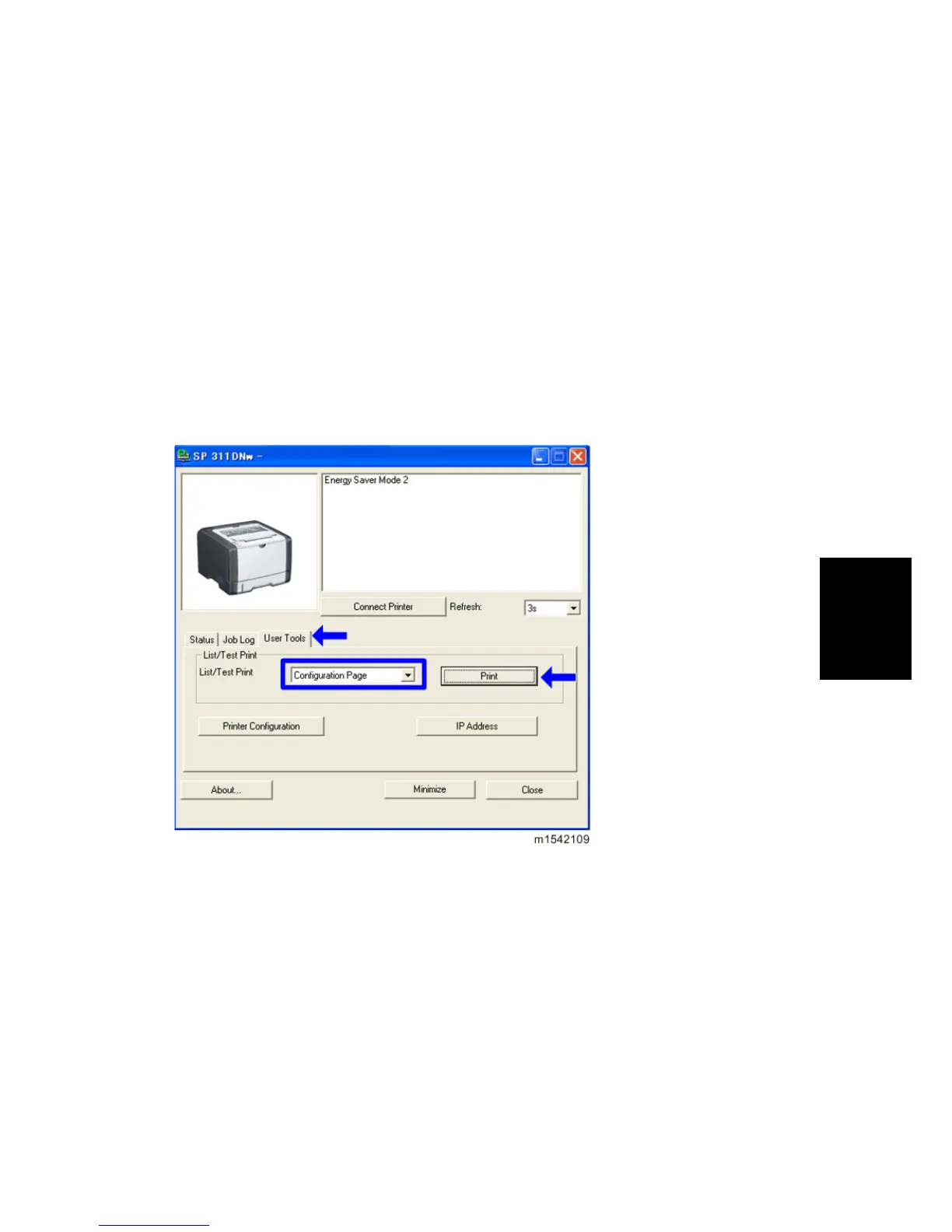5.2 REPORTS
5.2.1 CONFIGURATION PAGE
The configuration page has information about the machine's status. Print this sheet as shown
below. Check the configuration page when doing machine maintenance.
To Print the Configuration Page
1. Start the SOM utility.
2. Click the "User Tools" tab.
3. Select "Configuration Page" in the "List/ Test Print".
4. Click "Print".
5. The configuration page is printed.
Configuration page example
