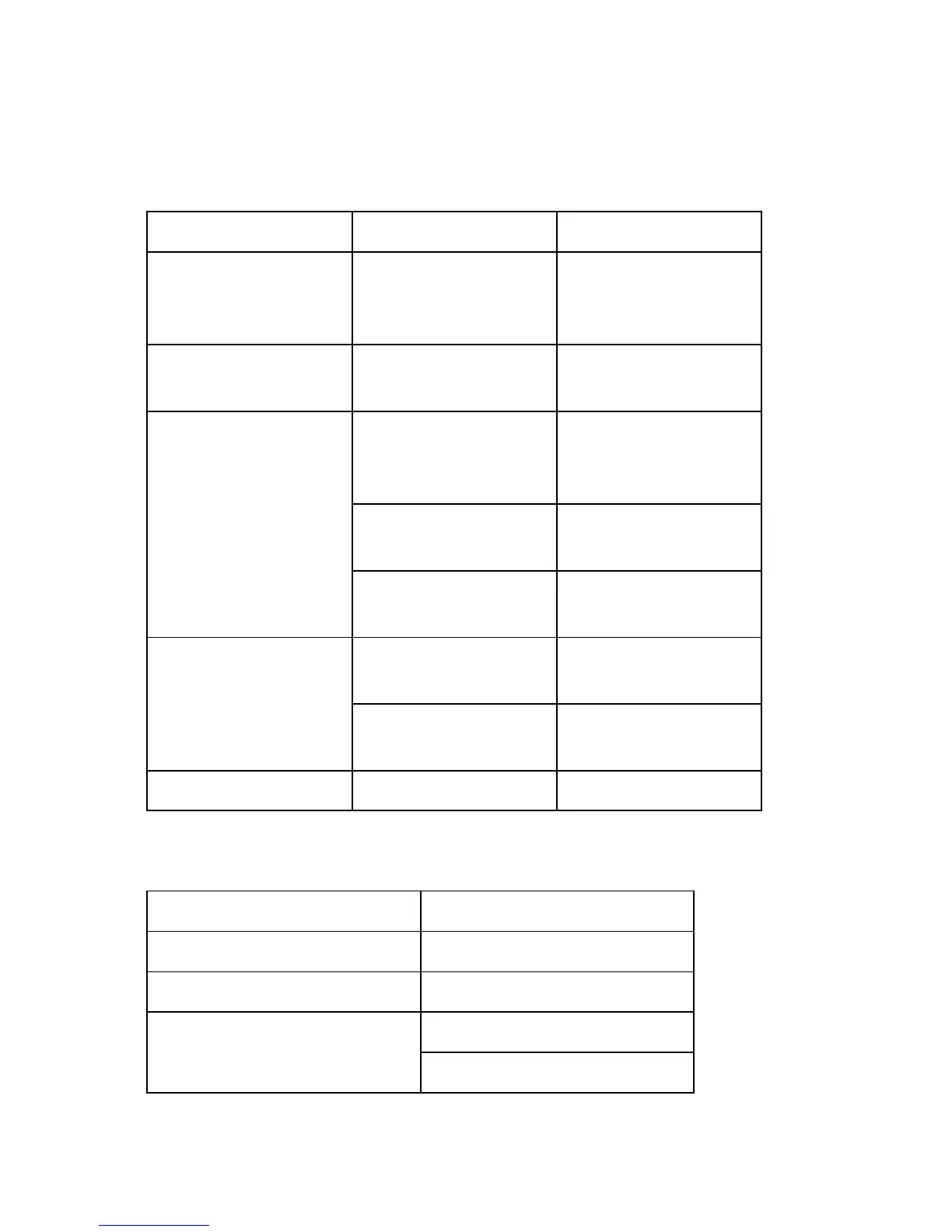Jam Detection
M154/M155/M174/M175/A0A7/M287/M0BB 6-12 SM
Paper Jam
Related to jam code
Jam message Cause Sensor
Misfeed: PprTray
Paper does not reach
registration sensor (bypass
tray)
Registration sensor [1]
Misfeed: Tray 1
Paper does not reach
registration sensor (tray 1)
Registration sensor [1]
Misfd: Dupl Unit
Paper does not reach
registration sensor (duplex
feed tray)
Registration sensor [1]
Paper does not reach
duplex entry sensor
Relay sensor [5]
Paper does not reach
duplex exit sensor
Inverter sensor [3]
Internal Misfeed
Paper stayed on registration
sensor
Registration sensor [1]
Paper does not reach exit
sensor
Paper exit sensor [4]
Misfd: Stnd Tray Paper stayed on exit sensor Paper exit sensor [4]
Related to jam at initialization
Jam message Cause
Internal Misfeed Registration sensor [1]
Misfd: Stnd Tray Paper exit sensor [4]
Misfd: Dupl Unit
Relay sensor [5]
Inverter sensor [3]
