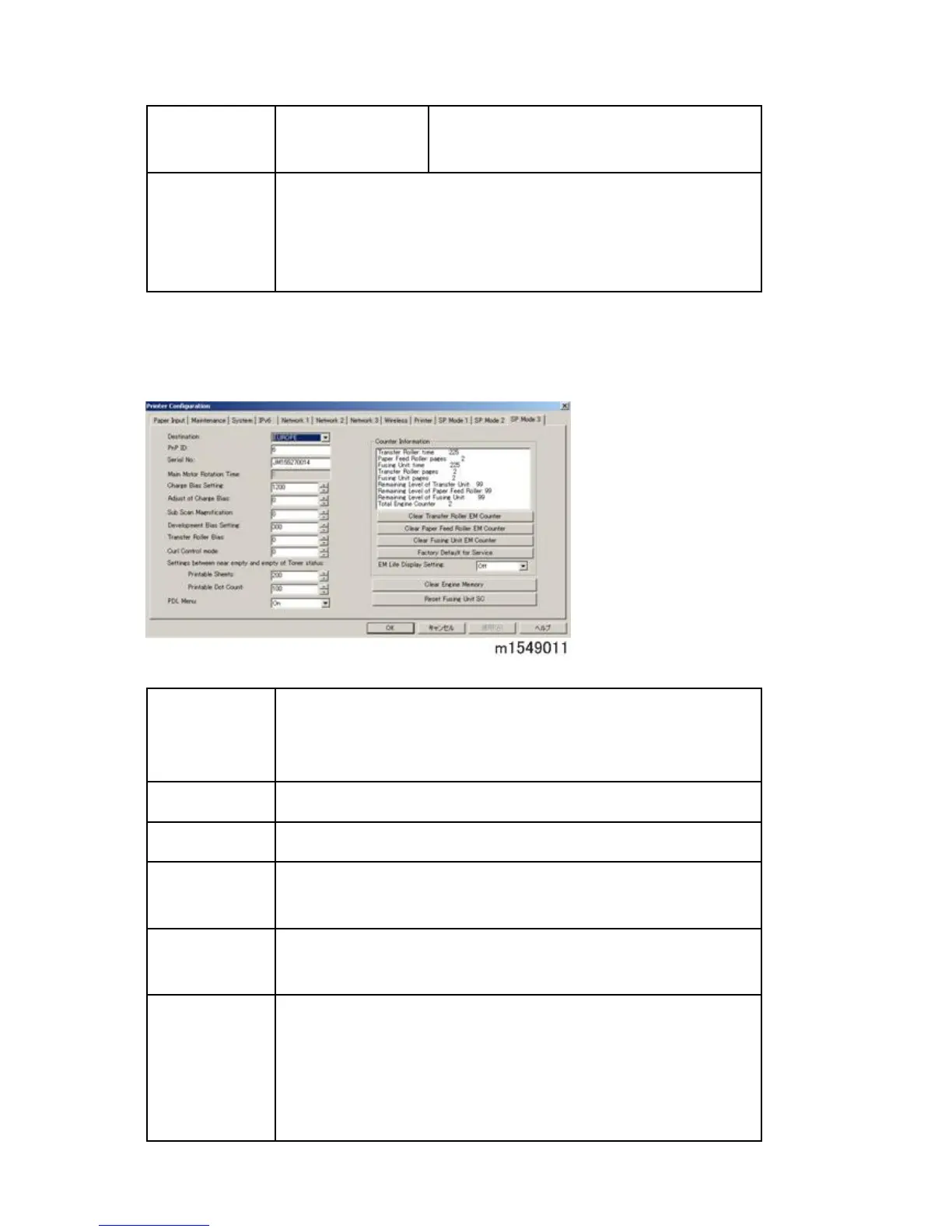Smart Organizing Monitor
M154/M155/M174/M175/A0A7/M287/M0BB 5-28 SM
Pure refill mode
Do not change this setting (Designed for
Factory Use).
Handling Mode
on "Waste Toner
full" of the
refilled AIO
Sets the machine operation at "waste toner full" of the refilled AIO.
[On or Off (Default)]
"*" indicates the factory default value.
SP Mode 3
Destination
Sets the destination and updates the engine setting. Do not change
this setting (Designed for Factory Use).
JPN/ NA/ EU / ASIA/ China/ TAIWAN
PnP ID Do not change this setting (Designed for Factory Use).
Serial No Do not change this setting (Designed for Factory Use).
Main Motor
Rotation Time
Displays the main motor rotation time.
Charge Bias
Adjusts the charge bias.
[1100 to 1300 / 1200 / 25 /step]
Adjust of Charge
Bias
Charge bias correction for dirty background
0: OFF (Default)
1: ON
2 to 255: not available
[0 to 255 / 0 / 1 /step]
