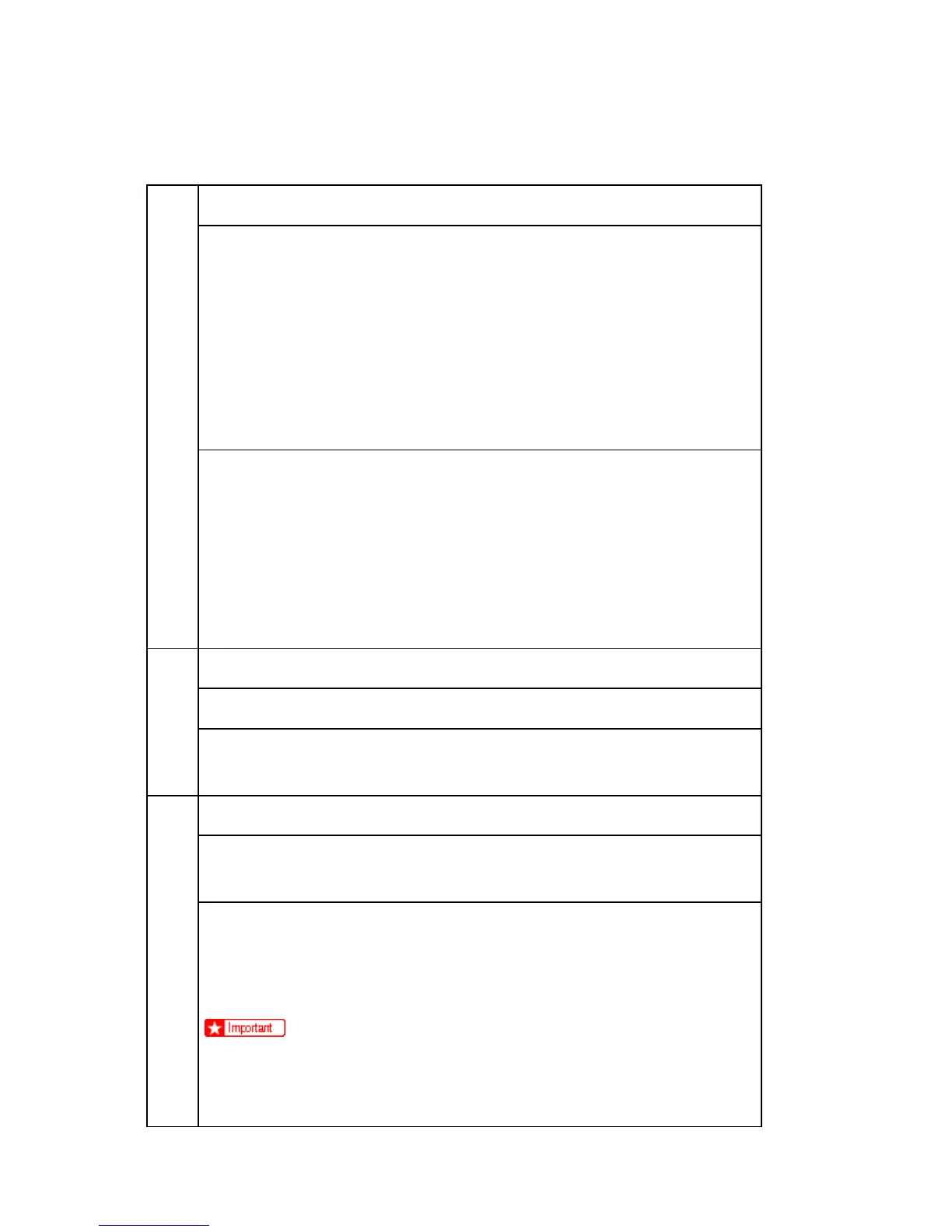Service Call
M154/M155/M174/M175/A0A7/M287/M0BB 6-6 SM
SC 5xx (Motor and Fusing Error)
500
Main motor error
The machine does not detect a main motor lock signal within 2sec after the main
motor started to rotate.
-or-
The machine does not release a main motor lock signal within 2sec after the main
motor switched off.
-or-
The machine detects a main motor lock signal every 100ms for seven times
consecutively, after the main motor started to rotate stably.
Overload of
Torque load overload
Defective main motor
Disconnect or defective motor harness
1. Turn the machine's main power off, and then on.
2. Check or replace the main motor if the torque load is normal.
3. Replace the motor harness.
530
Exhaust fun Error
The FAN lock signal – High for 10 seconds, after the fan motor started to rotate.
Disconnected or defective fan motor harness.
1. Turn the machine's main power off, and then on.
541
Fuser thermistor error
The thermistor output is less than 0°C for 5 seconds after the fusing lamp turns
ON.
Disconnected or defective thermistor
Disconnected or defective fusing lamp
1. Check the harness connection of the thermistor.
2. Replace the fusing unit.
Execute "Reset Fusing Unit SC" to recover the machine after completing
the recovery procedure. Otherwise, the machine continues to issue this
SC code and cannot be operated.
