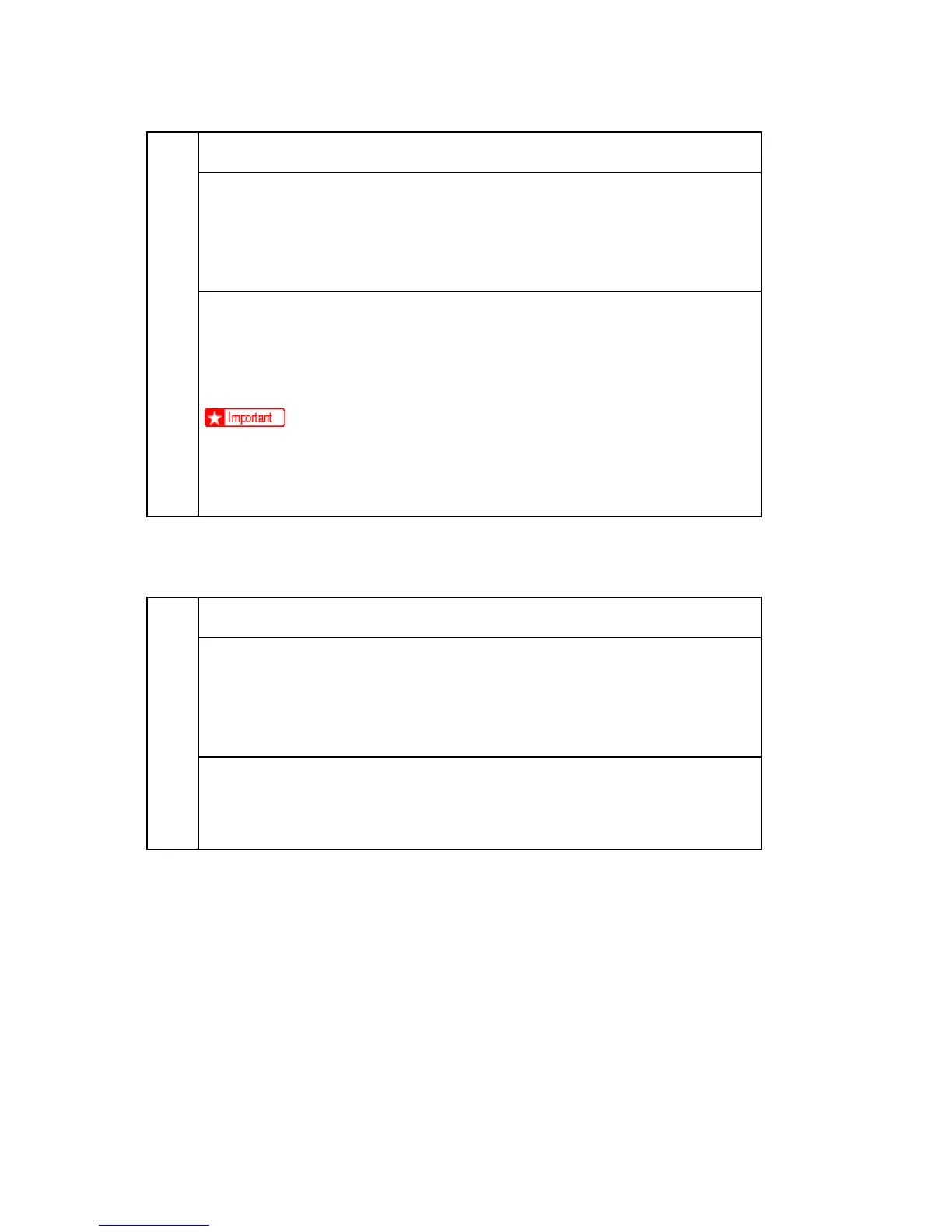Service Call
M154/M155/M174/M175/A0A7/M287/M0BB 6-10 SM
559
Fuser 3times jam error
The paper jam counter for the fusing unit reaches 3. The paper jam counter is
cleared if the paper is fed correctly.
This SC is activated only when this function is enabled with "Eng. Maintenance"
(default "OFF").
Defective fusing unit
Defective fusing control
1. Clear this SC to send a command after a jam removal.
2. Turn off this function after a jam removal.
Execute "Reset Fusing Unit SC" to recover the machine after completing
the recovery procedure. Otherwise, the machine continues to issue this
SC code and cannot be operated.
SC 6xx (Communication and other Errors)
688
The engine does not receive the image transfer command from the controller
within the prescribed time (20sec) after the registration roller reaches the
standby position.
