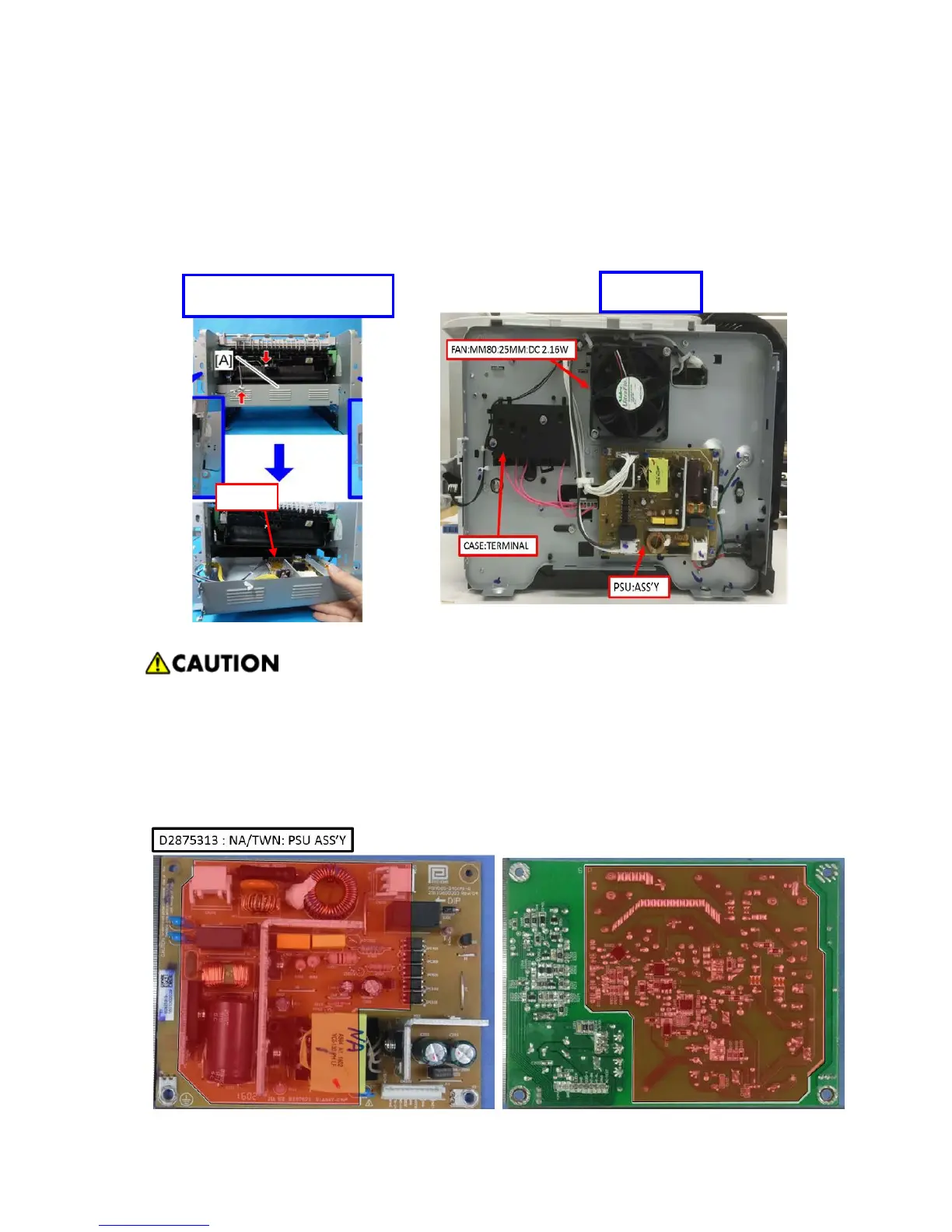Electrical Components
M154/M155/M174/M175/A0A7/M287/M0BB 4-42 SM
4.9.3 PSU
The replacement procedure of the PSU is difference, due to the location of the PSU between the
two models. The M154/M155/M147/M175 PSU is installed at the bottom of the machine and the
M287/M289 is behind the right side cover.
NEVER touch the areas outlined in red, in the photos below, to prevent electric shock
caused by a residual charge.
A residual charge of about 100V-400V remains on the PSU board for several months even
when the board has been removed from the machine after turning off the machine power
and unplugging the power cord.
M287/M289
