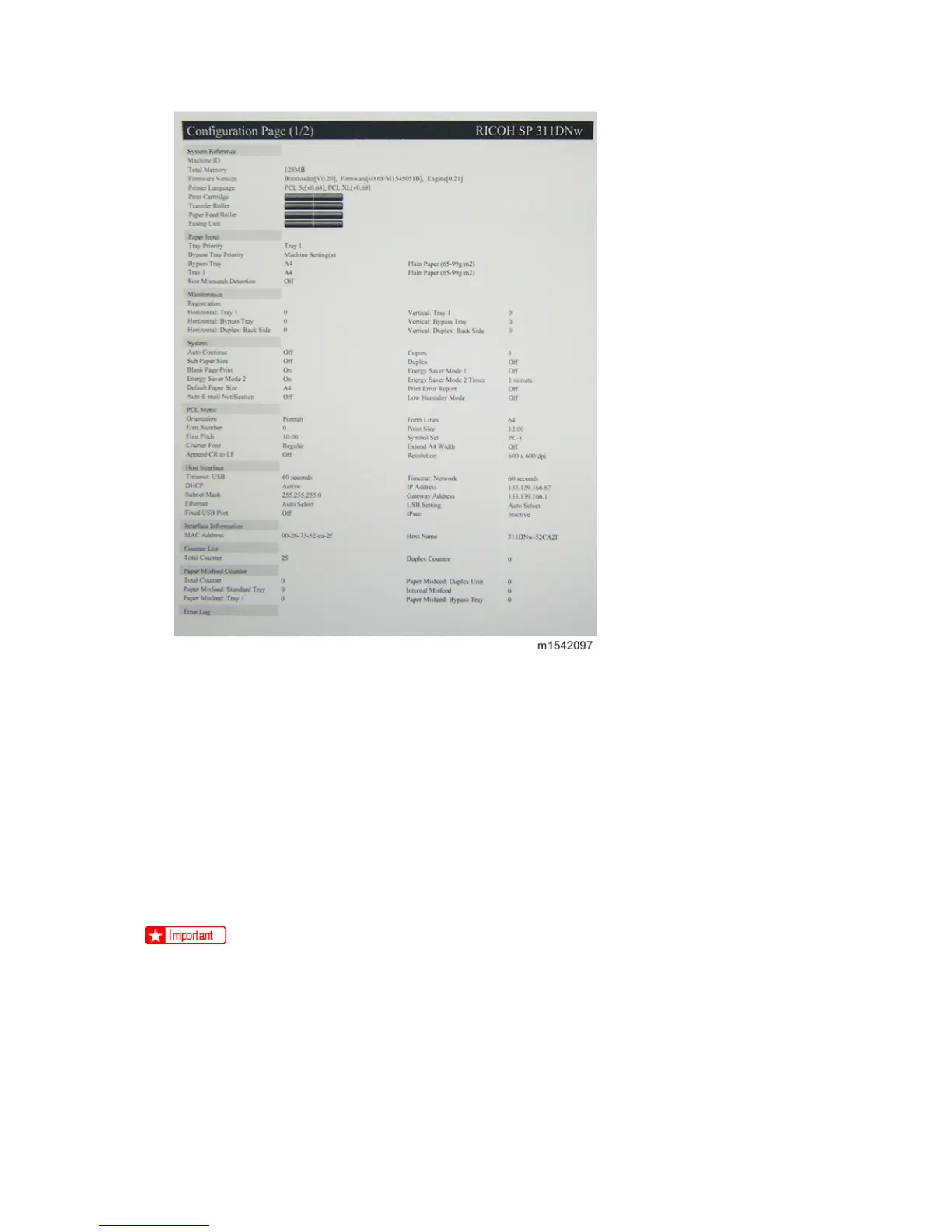Reports
M154/M155/M174/M175/A0A7/M287/M0BB 5-32 SM
Total Counter
Total Counter:
The total counter incremented by the "main board" each time the board issues a print command
to the engine.
The value is calculated as follows:
Total counter = Printer counter + Reports print
Application Counters:
Application counters exist for each individual primary machine function, and are incremented by
the "main board" each time the board issues a print request for the function in question.
The application counters is 0 If you select "Factory Default for Service" in the SP mode 3.
