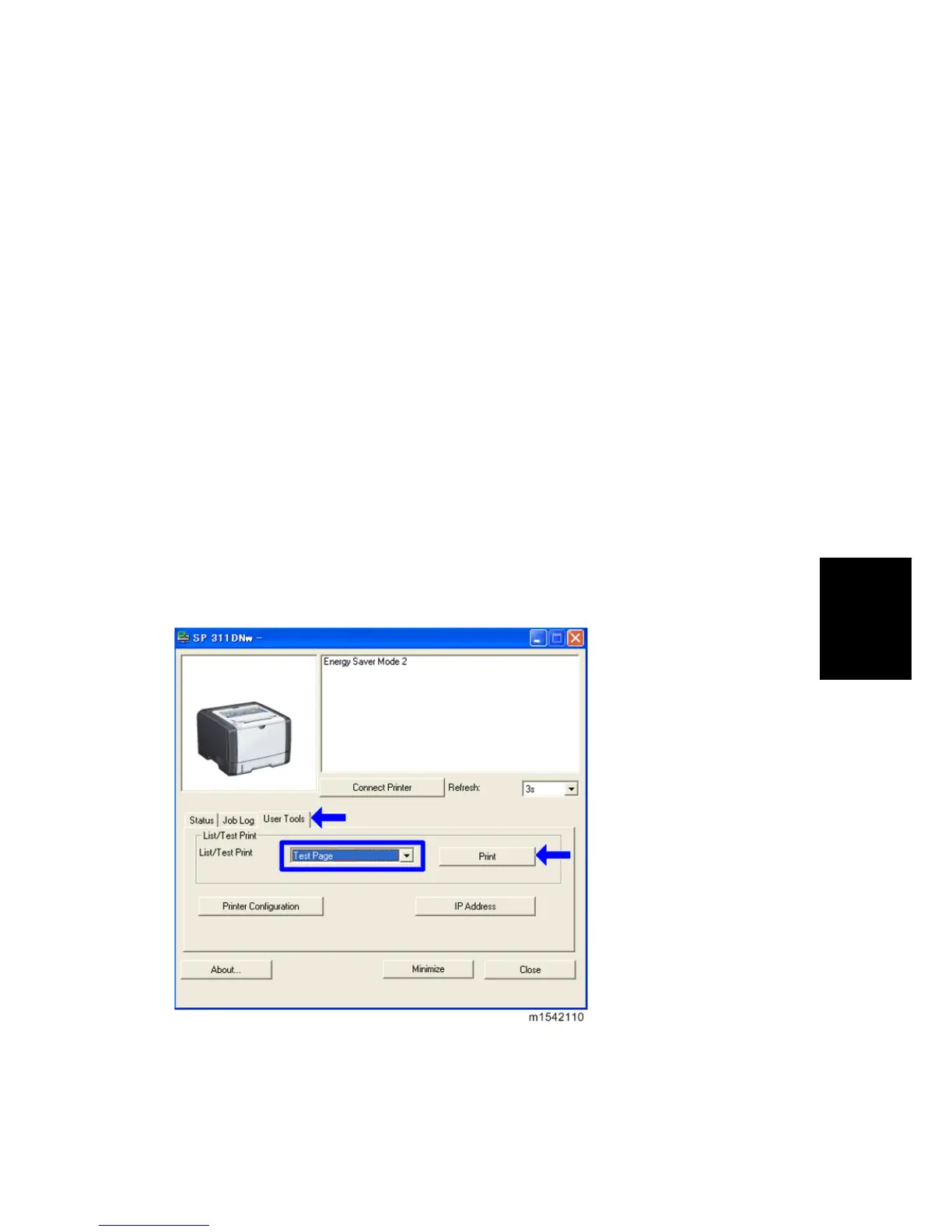5.2.2 OTHER TYPES OF REPORTS
You can also check other reports than reports of configuration page with "List/Test Print" in the
SOM or Web image monitor.
Test Page
PCL Config./Font Page
Prints the current configuration and installed PCL font list.
Maintenance Page (Web image monitor only)
Prints the maintenance status.
5.2.3 TEST PAGE
When you check an image problem or other problems, it might be necessary to print a test page.
Follow the test page print procedure below to print a test page.
To Print the Test Page
1. Start the SOM utility.
2. Click the "User Tools" tab.
3. Select "Test Page" in the "List/ Test Print".
4. Click "Print".
5. The test page is printed.
Test page sample
