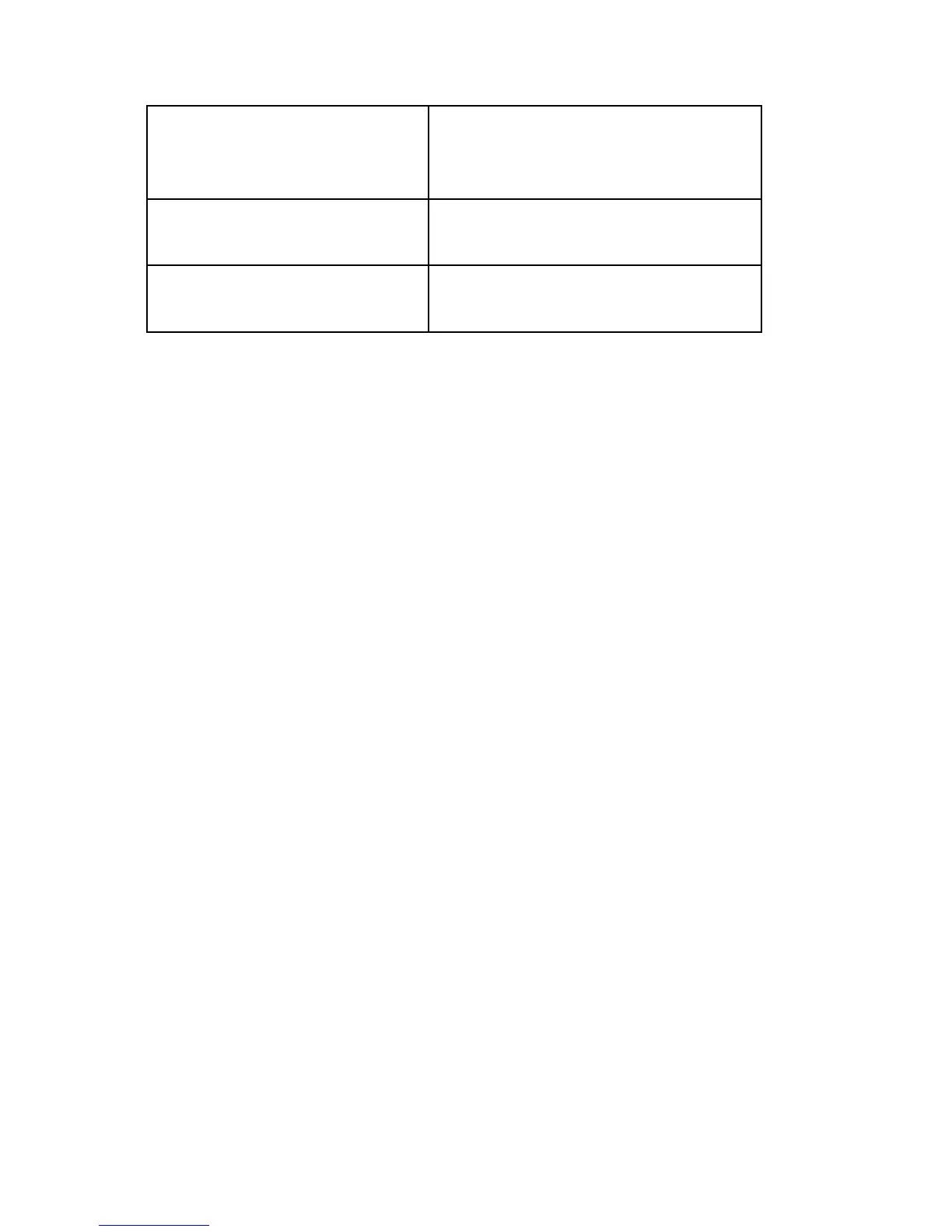Smart Organizing Monitor
M154/M155/M174/M175/A0A7/M287/M0BB 5-30 SM
EM Life Display
Sets the display of alert when each EM parts
yield of this machine is reached.
[On (Default) or Off]
Clear Engine Memory
Resets the engine settings stored in the
EEPROM to factory default.
Reset Fusing Unit SC
This button is for resetting an SC related with
the fusing errors.
