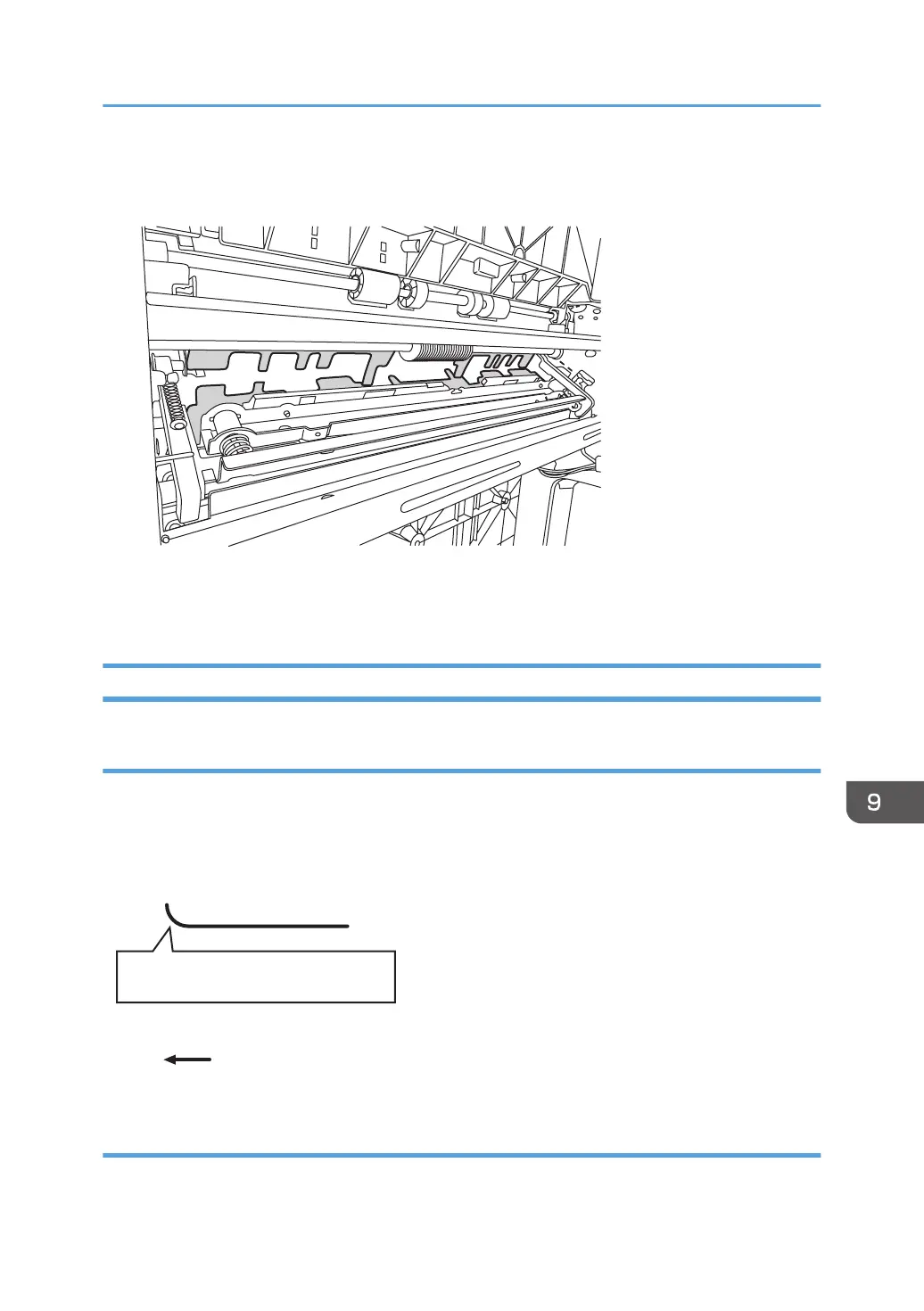4. Wipe the tip and top of the blade with a soft dry cloth.
Be careful not to damage the blade.
5. After cleaning, restore the machine so that it resumes operation.
Apply multi-sheet folding and print 3-5 copies. The paper stain will disappear.
Z-Folding is Not Performed Properly
Cause:
If a sheet is curled and its edge touches the guide board, proper folding may not be possible.
This may occur if:
Paper feed direction
Upward curl (radius 4 cm [1.6 in.] or less)
on the leading edge of delivered paper.
DFP800
Solution:
1. Load the paper the other way up.
Multi-Folding Unit
145
