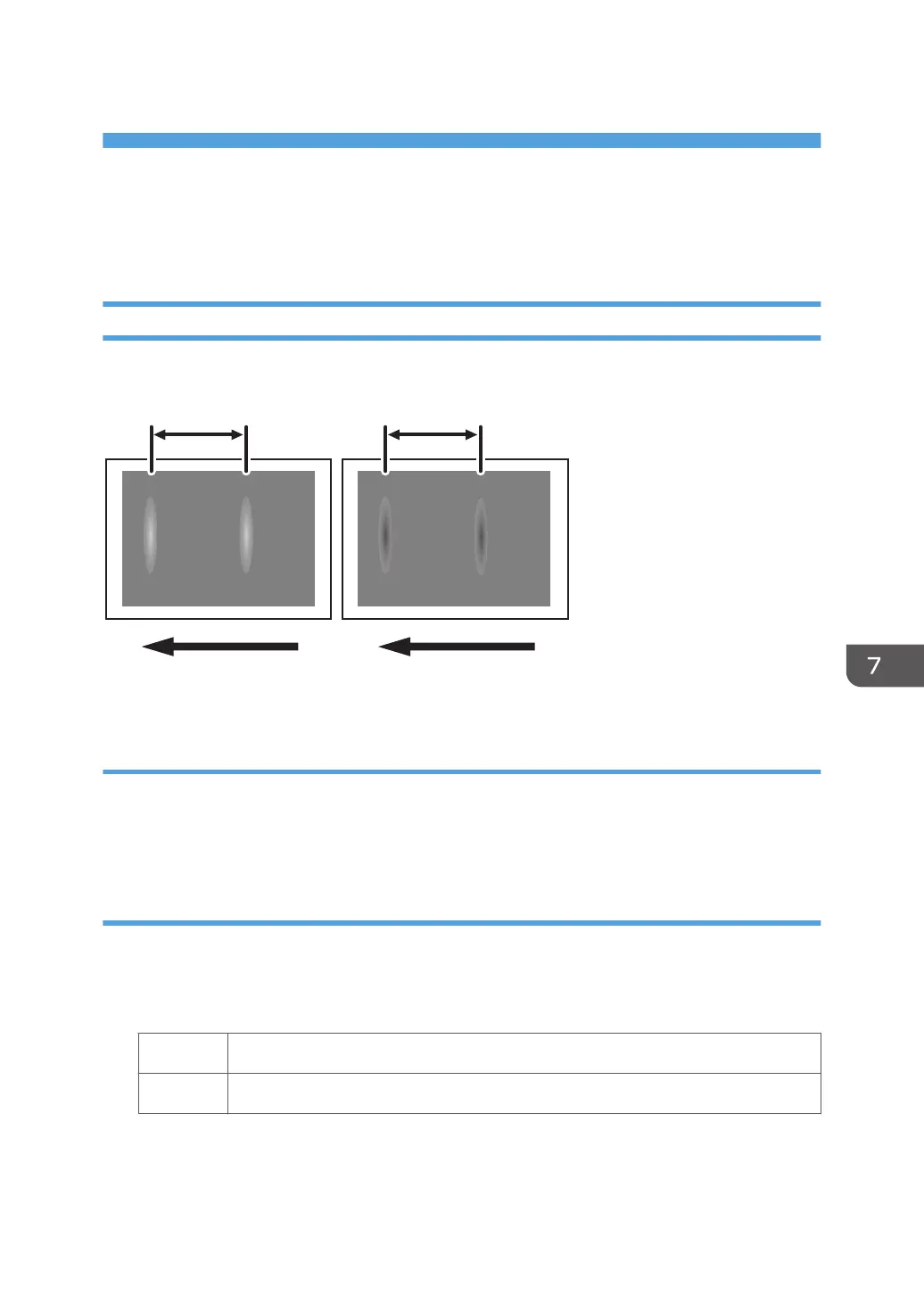7. Image Quality Problem: Full Page
Uneven Density
Uneven Density: 189 mm (7.5 inches) Pitch
Density fluctuation occurs at intervals of 189 mm (7.5 inches).
189 mm (7.5 in.) 189 mm (7.5 in.)
CNT002
Cause:
If the machine is left unattended for a long period in an environment where temperature and humidity
are high, corona products on the photoconductor unit absorb moisture to prevent a buildup or removal
of static electricity on the photoconductor unit.
Solution:
1. In the [Machine: Maintenance] group on the [Adjustment Settings for Operators] menu,
execute 0501: [Execute Process Adjustment].
2. Print the image. Has the problem been resolved?
Yes Finished!
No Execute 0501: [Execute Process Adjustment].
3. Repeat step 2. If the problem persists even though you have repeated Step 2 five times or
more, contact your service representative.
59
