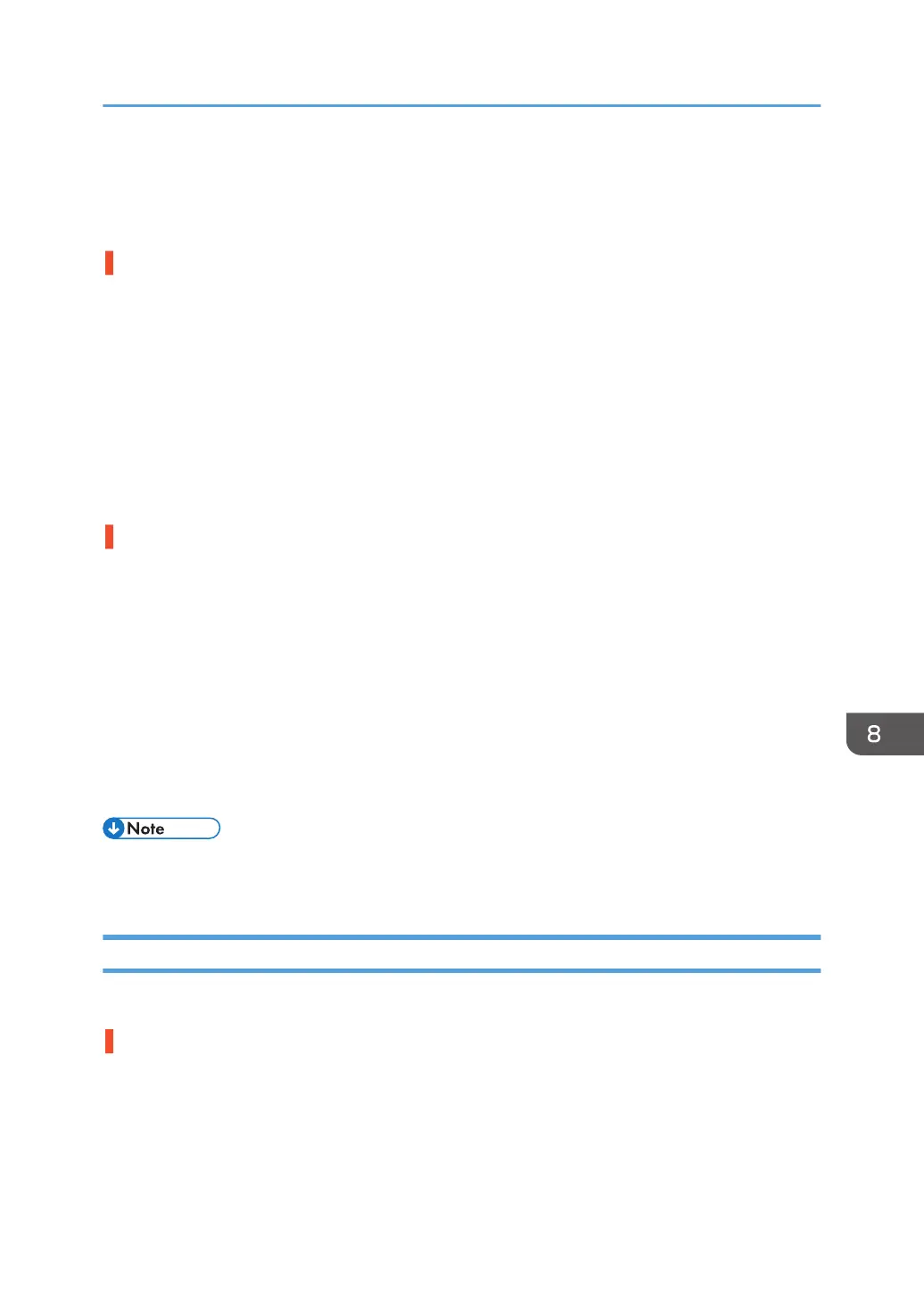<If custom paper is not used>
In the [Machine: Paper Feed/ Output] group on the [Adjustment Settings for Operators] menu, set
0305: [Detect JAM099] to [Off].
Thin paper is being used
When using paper of high transparency, the machine may wrongly detect double feeding.
Disable the double feeding detection function.
<If custom paper is used>
In [Advanced Settings] for the custom paper you are using, select 1331: [Jam Detection] and then
set [Detect JAM099] of [JAM080/097/098/099] to [Off].
<If custom paper is not used>
In the [Machine: Paper Feed/ Output] group on the [Adjustment Settings for Operators] menu, set
0305: [Detect JAM099] to [Off].
Textured paper is being used.
Because of the difference in paper thickness at bumps and dips of embossed paper, the machine may
wrongly detect double feeding.
Disable the double feeding detection function.
<If custom paper is used>
In [Advanced Settings] for the custom paper you are using, select 1331: [Jam Detection] and then
set [Detect JAM099] of [JAM080/097/098/099] to [Off].
<If custom paper is not used>
In the [Machine: Paper Feed/ Output] group on the [Adjustment Settings for Operators] menu, set
0305: [Detect JAM099] to [Off].
• Disabling double feed detection may reduce print image quality or cause blank sheets to be
delivered.
Paper Misfeeding
Depending on the cause of the problem, do one of the following:
Have you ruffled the paper properly?
Not ruffling the paper properly may cause paper misfeeding.
Remove the paper, ruffle it, and reload it.
For details about ruffling paper, see "Fanning the Paper", Preparation.
Troubleshooting Image Quality Problems
95
