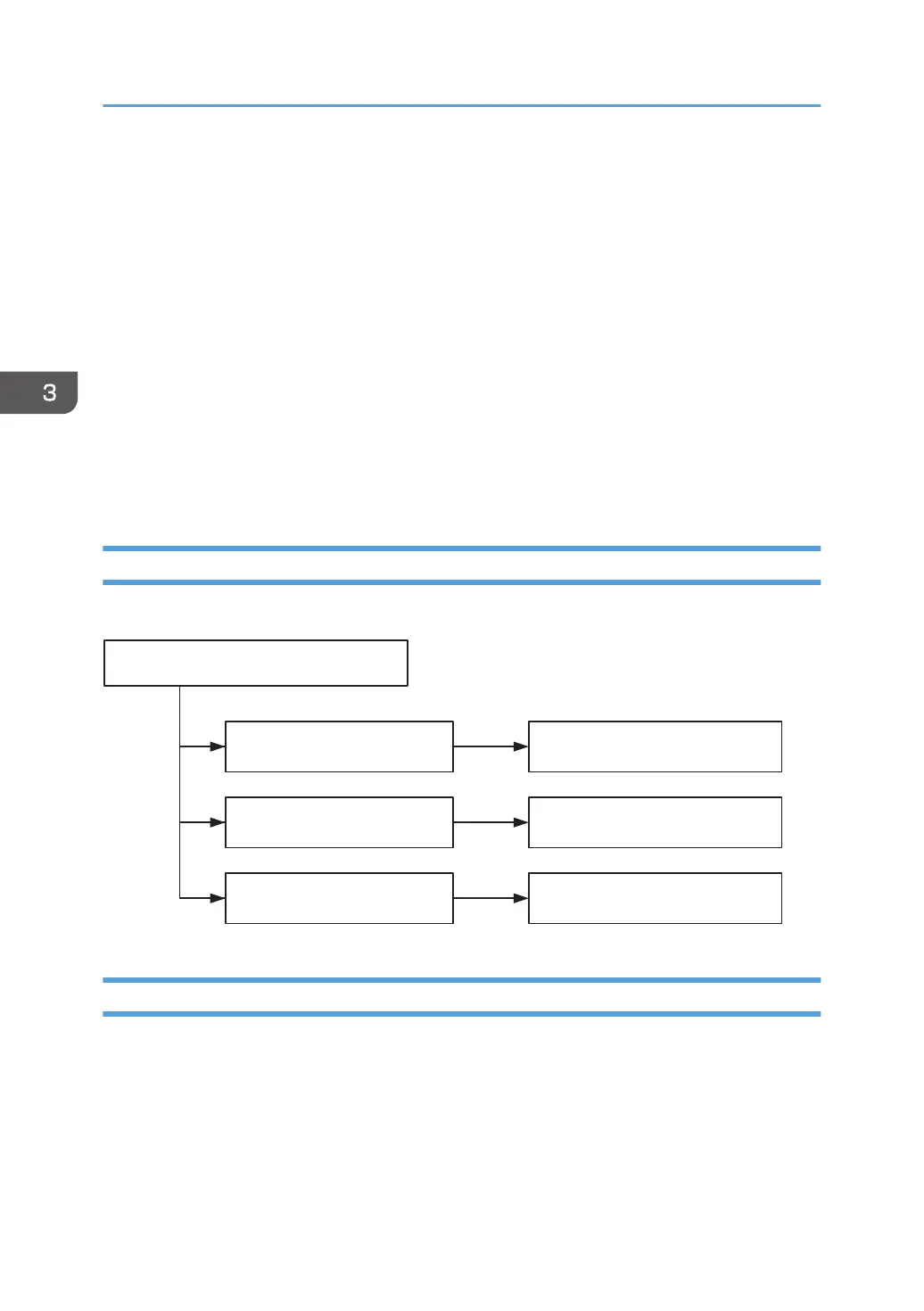• Paper misfeeding
• Blisters
• Glossy lines
• Change of gloss
• If one or more of the above side effects occurs, adjust the fusing temperature and process speed by
decreasing the fusing temperature and increasing the process speed.
• After performing the solution, it is recommended to perform the color calibration of the external
controller.
• Check the toner fusibility as follows:
• The printed image does not come off.
• The toner does not come off even if it is lightly rubbed by a nail.
• The toner does not come off even if it is rubbed by the cloth for cleaning the contact glass.
Improving Transferability
To improve transferability, try the following solution:
Streaks and bands appear. Proceed to "Chapter 5 Image Quality
Problem: Lines".
Spots appear. Proceed to "Chapter 6 Image Quality
Problem: Spots".
Uneven thickness, stains, or
spots appear.
Proceed to "Chapter 7 Image Quality
Problem: Full Page".
What is the problem you want to solve
related to image quality?
DFP676
Improving Paper Deliverability
To improve paper deliverability, see page 83 "Troubleshooting Paper Delivery Problems".
3. Specifying and Checking Paper Settings
22
