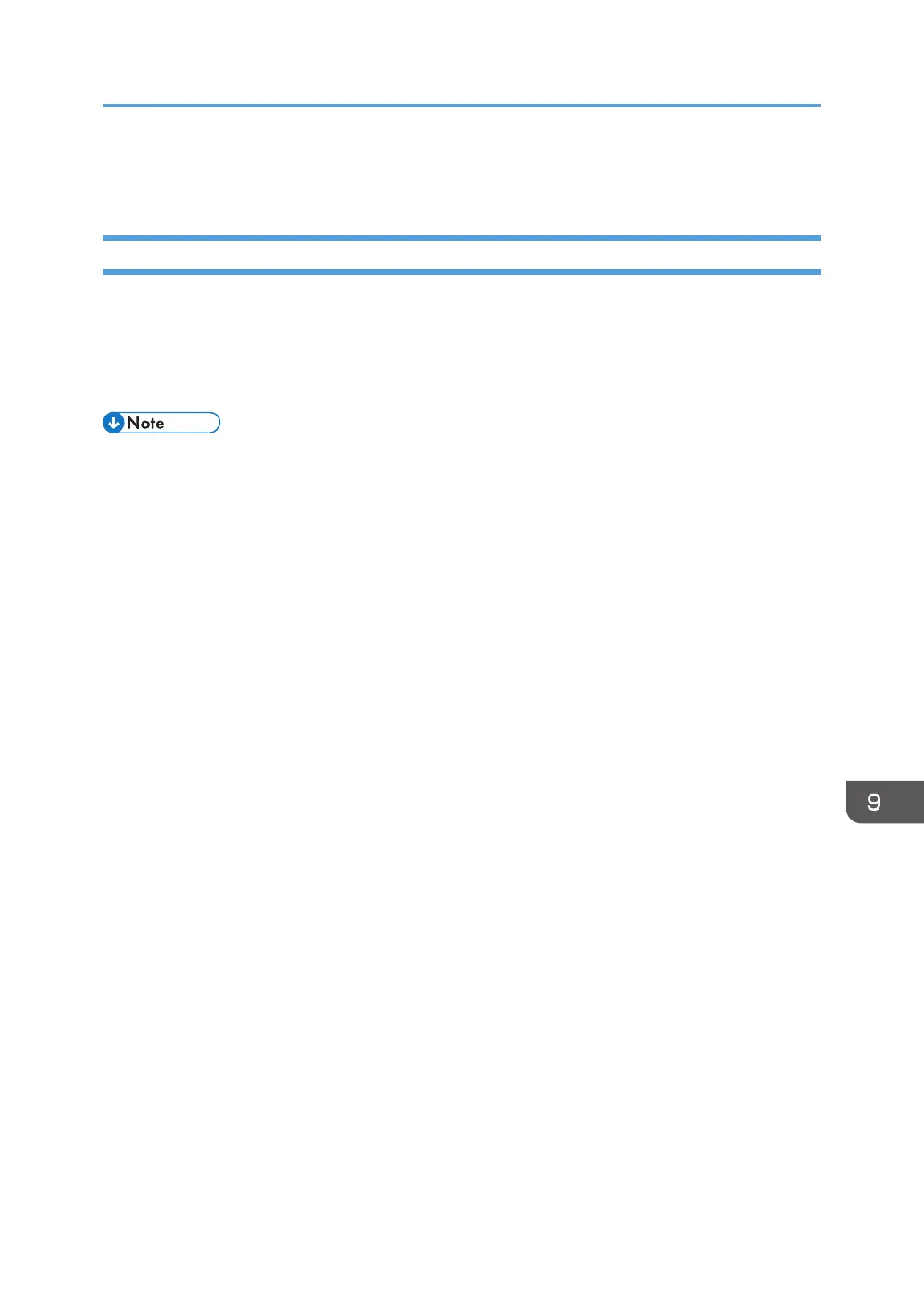Buffer Pass Unit
The Fan Is Noisy
You can change the buffer pass unit fan activation setting according to the type of paper and ambient
temperature.
1. In the [Machine: Paper Feed/ Output] group on the [Adjustment Settings for Operators]
menu, change the value in 0311: [Buffer Pass Unit Fan Activation Setting].
• Depending on the setting, blocking (heat and pressure causing toner particles on stacked copies to
form clumps which then detach) may occur.
Buffer Pass Unit
149
