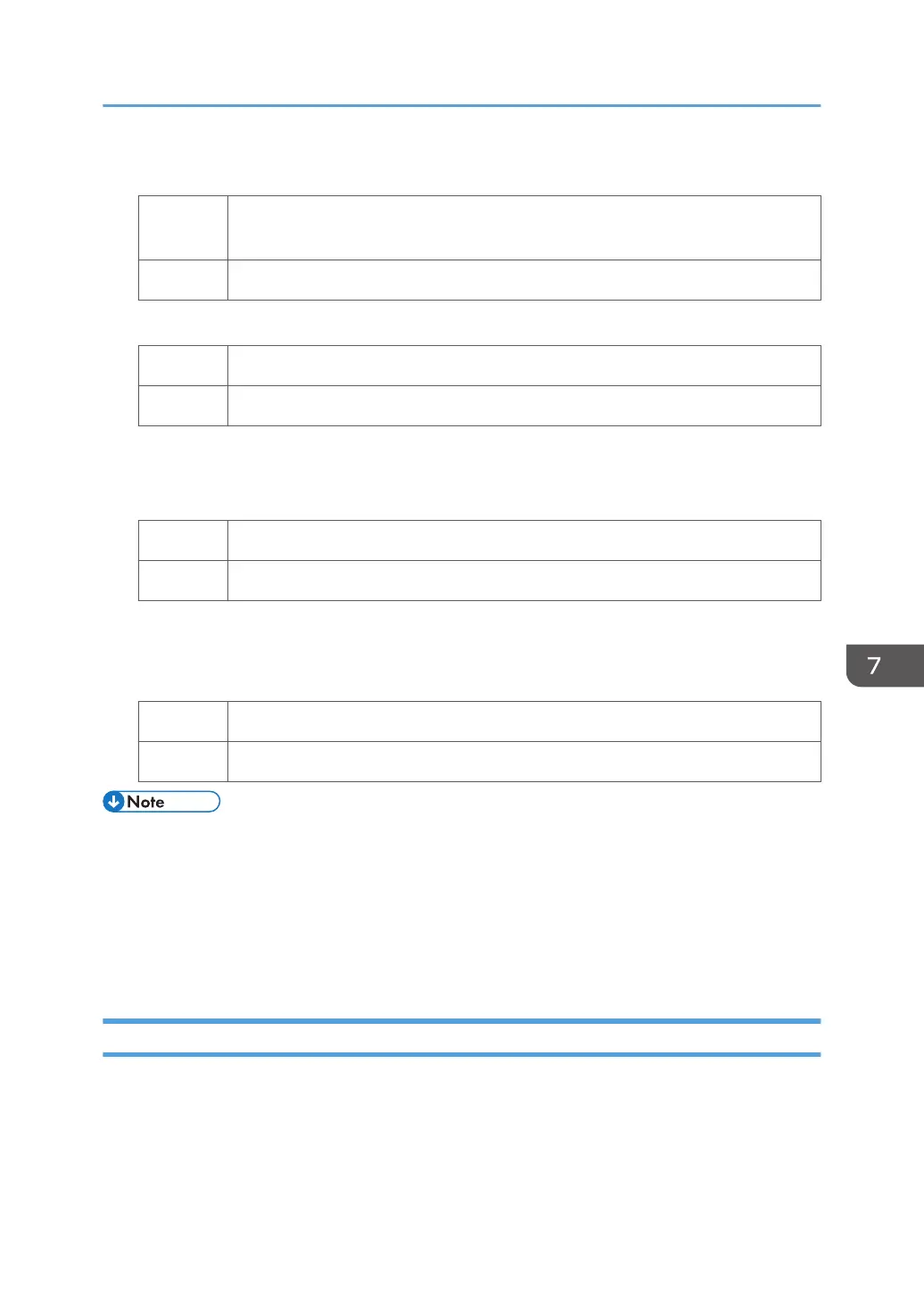3. Is it OK to change the paper type?
Yes Change the paper to paper that has a high degree of smoothness or has not been
moisture conditioned.
No Proceed to "(e) Adjust maximum image density".
4. Print the image. Has the problem been resolved?
Yes Finished!
No Proceed to "(e) Adjust maximum image density".
(e) Adjust maximum image density
1. Is it OK to increase the value of image density?
Yes Go to next step.
No Contact your service representative.
2. In [Advanced Settings] for the custom paper you are using, select 1201: [Max Image
Density], and then increase the value for the specified color.
3. Print the image. Has the problem been resolved?
Yes Finished!
No Contact your service representative.
• Performing procedure "(e) Adjust maximum image density" increases the consumption of toner, and
it tends to decrease the fusing of toner. Perform this procedure as a temporary solution, and restore
the original set value after this printing job.
• For details about replacing the parts, see Replacement Guide.
• After performing the solution, it is recommended to perform the color calibration of the external
controller.
Uneven Gloss
Glossy lines perpendicular to the paper feed direction appear.
Ghosting occurs if lower luster affects parts of the fusing belt lacking toner (such as the intervals between
paper feeds, margins at the leading and trailing edges, and white spots).
Uneven Density
69
