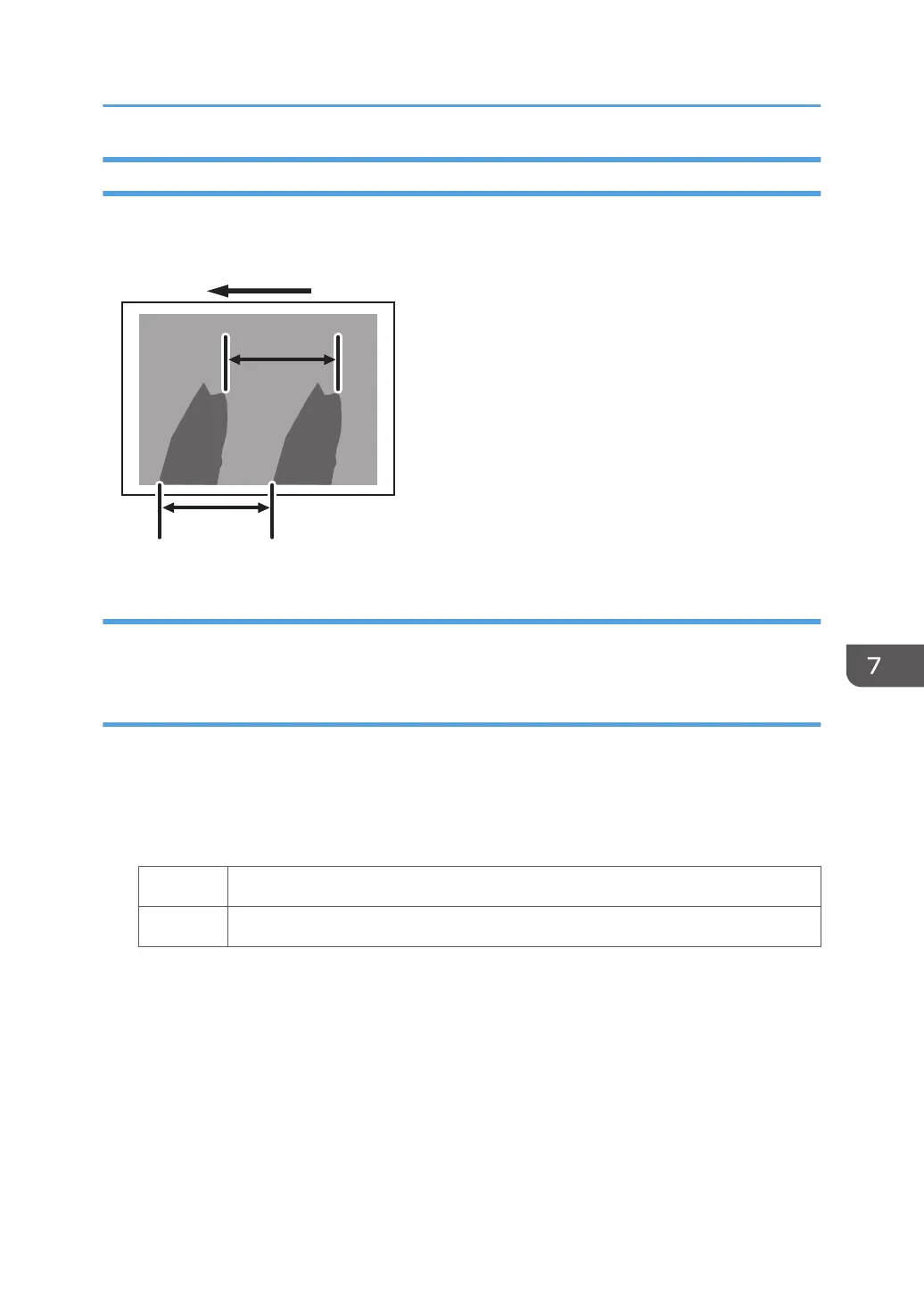Uneven Gloss: Partly
Uneven glossiness occurs partly.
251 mm (10 in.)
251 mm (10 in.)
DFP421
Cause:
The fusing belt is stained by the toner wax.
Solution:
1. In the [Machine: Maintenance] group on the [Adjustment Settings for Operators] menu,
select 0508: [Manually Smooth Fusing Belt].
2. Execute [Uneven Gloss: Short Time].
3. Print the image. Has the problem been resolved?
Yes Finished!
No Contact your service representative.
Uneven Density
75
