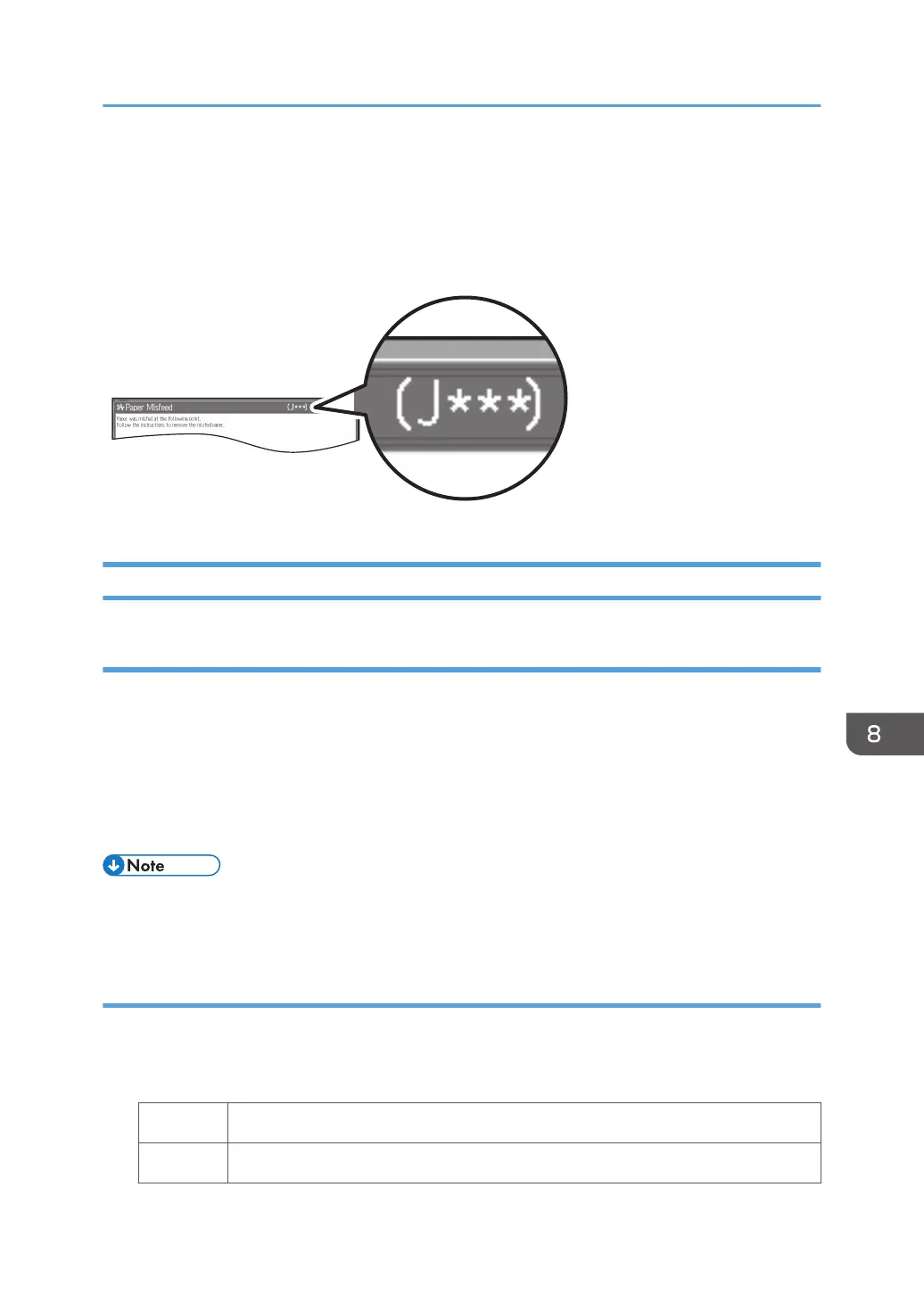Messages Reporting Paper Misfeeds
Paper misfeeds are reported by messages prefixed with problem codes.
Resolve the problem according to the code.
If (J033/J034/J083) Appears
Cause:
If a solid fill image is printed, the paper may stick to the fusing belt when the paper is separated at the
fusing nip exit. This causes the paper to come into contact with the separation plate and is caught in the
fusing belt, resulting in a paper jam.
This may occur if:
• Printing solid fills
• Printing is done at high temperature
• To adjust the following settings, pre-register the type of paper in use as a custom paper. For details
about registering custom papers, see "Specifying a Custom Paper", Preparation.
Solution:
(a) Adjust the print speed setting
1. Decrease the line speed. This will decrease the throughput, but is it OK?
Yes Go to the next step.
No Proceed to "(d) Decrease the heat roller temperature".
Messages Reporting Paper Misfeeds
85
